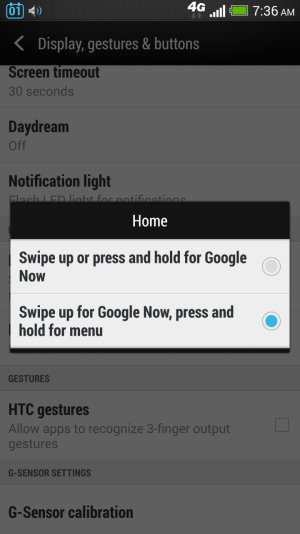hi. i have an htc one and recently upgraded to android 4.3. since then whenever i swipe up my keyboard it takes me to a google home screen. this happens mostly using textra and swiftkey. with swiftkey there is a little button on the bottom right to insert punctuation. unfortunately this key is directly above the home button on this phone. if i don't swipe it exactly right (happens quite often) i suddenly am exiting textra or k-9 email and seeing the google home screen. is there a way to disable this?? the only option i see is two variations under 'display gestures and buttons', but no way to completely disable.
thank you!!
thank you!!