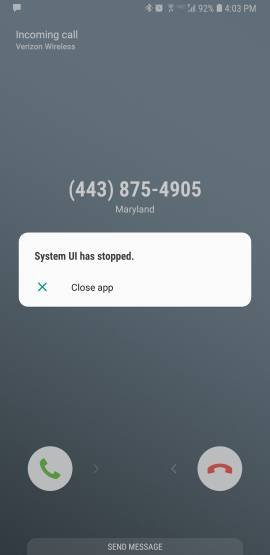phone keeps acting up
- Thread starter honda-Dave
- Start date
You are using an out of date browser. It may not display this or other websites correctly.
You should upgrade or use an alternative browser.
You should upgrade or use an alternative browser.
donm527
Well-known member
Unfortunately the Samsung Phone app is not listed under apps for you to uninstall/reinstall. So if it is the phone app that is corrupted, you can try to sideload the latest version of Samsung Phone to see if it will fix your issue. And that's assuming the only issue is the phone app causing all your problems.
Otherwise I'd just factory restore the entire phone.
https://www.apkmirror.com/apk/samsu...amsung-phone/samsung-phone-3-0-20-25-release/
Otherwise I'd just factory restore the entire phone.
https://www.apkmirror.com/apk/samsu...amsung-phone/samsung-phone-3-0-20-25-release/
amyf27
Well-known member
I havent seen that one yet. Maybe try to wipe the cache in recovery mode and reset all default apps.
Did they replace the screen and digitizer? Wondering if something isnt quite connected right. I hope it's a fluke thing that can be resolved with the cache wiping or at most factory data reset.
Did they replace the screen and digitizer? Wondering if something isnt quite connected right. I hope it's a fluke thing that can be resolved with the cache wiping or at most factory data reset.
anon(7901790)
Well-known member
Is this the ONLY app that is affected? If not, what other apps are crashing? When Samsung repaired it, did it do a factory reset?
If it was a hardware problem or a bad connection, it would effect more that just the phone app.
Personally, I would have done a complete factory reset once I got it back from Samsung. I recommend you do the same. Back up everything and factory reset. This will install a fresh new copy of all of the baseline firmware and software.
If it was a hardware problem or a bad connection, it would effect more that just the phone app.
Personally, I would have done a complete factory reset once I got it back from Samsung. I recommend you do the same. Back up everything and factory reset. This will install a fresh new copy of all of the baseline firmware and software.
they replaced the screen and digitizer and a few other things, I'm going to try to clear the cache and factory reset the phone. if that doesn't work, I'll send it back to them (I have my S7E still so I have a backup)
trusigma
Well-known member
I have had the same issue since updating Oreo. And way too lazy to do a factory reset
Happens more than on the phone app also
Happens more than on the phone app also
I just found that my Timely alarm app is getting that pop up too. I deleted it and now i will see if that fixes it.
Nakrohtap
Trusted Member
OP, your screenshot of your dialer looks odd. Shouldn't there be some kind of photo shown as well?
It just looks a little blank.
Anyways, did you check the permissions on your Contacts app? It should have camera, contacts, phone & SMS listed. Maybe one is missing.
It just looks a little blank.
Anyways, did you check the permissions on your Contacts app? It should have camera, contacts, phone & SMS listed. Maybe one is missing.
I have a picture that usually pops up when I get calls from people I know, unlisted numbers come through like this. it always has, so if it's not supposed to be like this, I would never know, hahaha. I will look into the permissions to make sure they are all checked correctly, thanks for the advice.
Nakrohtap
Trusted Member
Tue. I never thought about unknown callers. I have a fee assigned to SCAM LIKELY in my contacts. I don't recall any picture on those. I might assign it a big middle finger.I have a picture that usually pops up when I get calls from people I know, unlisted numbers come through like this. it always has, so if it's not supposed to be like this, I would never know, hahaha. I will look into the permissions to make sure they are all checked correctly, thanks for the advice.

Morty2264
Ambassador
Any updates on your situation, OP? Hope you are closer to a resolution! That's good that you have another phone to use as a backup, just in case!
nope, not solved, I just got out of the shower and my phone was completely black (I don't use always on anymore, so usually the little square is on the screen). I tried to fingerprint unlock and it didn't work, so I touched the screen and the "system UI has stopped" popped up again, then the home screen came on, but completely black with my icons and then in snapped back to the lock screen. what on the world could this be? I've deleted the alarm app I thought it was.
Nakrohtap
Trusted Member
Someone suggested a factory reset earlier. Was this done yet? If not, did you try the Rest Settings option first? Sometimes, this fixes random issues.


Morty2264
Ambassador
nope, not solved, I just got out of the shower and my phone was completely black (I don't use always on anymore, so usually the little square is on the screen). I tried to fingerprint unlock and it didn't work, so I touched the screen and the "system UI has stopped" popped up again, then the home screen came on, but completely black with my icons and then in snapped back to the lock screen. what on the world could this be? I've deleted the alarm app I thought it was.
That's so awful, I'm sorry! Try the suggestion the user above me stated and get back to us! Can you return or exchange the device? Do you have any insurance on it?
I do have insurance, and I'm still under the Samsung warranty of 1 year. I will try to reset the settings and see what happens. thanks all for the help, I feel really stupid because I usually can figure this stuff out .
Similar threads
- Replies
- 6
- Views
- 713
- Replies
- 20
- Views
- 1K
- Replies
- 4
- Views
- 722
- Replies
- 3
- Views
- 2K
Trending Posts
-
-
News Google made a mistake with YouTube Premium
- Started by AC News
- Replies: 19
-
News POCO F6 review: The definitive flagship killer of 2024
- Started by AC News
- Replies: 0
-
Forum statistics

Android Central is part of Future plc, an international media group and leading digital publisher. Visit our corporate site.
© Future Publishing Limited Quay House, The Ambury, Bath BA1 1UA. All rights reserved. England and Wales company registration number 2008885.