I have been hearing about the amount of preinstalled bloatware (duplicate software) that Samsung seems to be putting on devices combined with system files taking anywhere from 60-90GB out of the box. This has me thinking that 256GB might not be enough. I am wondering if anyone has gone through and deleted most of the preinstalled apps and how much space you were able to free up in doing that?
Question about amount of preinstalled bloatware
- Thread starter rockitdog23
- Start date
You are using an out of date browser. It may not display this or other websites correctly.
You should upgrade or use an alternative browser.
You should upgrade or use an alternative browser.
fuzzylumpkin
Well-known member
The 256GB version will show about 20GB used by the systm, and actually uses only slightly more than something like a Pixel.
All that stuff about it taking so much storage for the system was shown months ago to be nothing more than nonsense written by a formerly good site that has fallen from grace. It has to do with the difference between binary and decimal numerical systems being accounted for, we had a whole thread about it.
That said, most of the preinstalled samsung software can not be trivially uninstalled. We are talking about system apps, so you would need root access to uninstall them.
All that stuff about it taking so much storage for the system was shown months ago to be nothing more than nonsense written by a formerly good site that has fallen from grace. It has to do with the difference between binary and decimal numerical systems being accounted for, we had a whole thread about it.
That said, most of the preinstalled samsung software can not be trivially uninstalled. We are talking about system apps, so you would need root access to uninstall them.
Jx J
Well-known member
A very good point.That said, most of the preinstalled samsung software can not be trivially uninstalled. We are talking about system apps, so you would need root access to uninstall them.
1 If the Samsung apps were so good, they could give users the opportunity to delete the apps, but the apps would be so good that users would keep them.
The fact that Samsung need to prevent users from deleting the apps says it all.
2 I bought a Samsung tablet 6 months ago.
Overall, I quite like it, but I don't like some of the Samsung apps, particularly their calendar app.
So when I recently replaced my phone, I decided to buy a Pixel, purely because of the Samsung apps.
puch96
Well-known member
Some apps you could uninstall. I uninstalled Samsung Browser and Samsung messages as I do not use them.
I used a package uninstaller.
I also use this to uninstall some carrier bloatware.
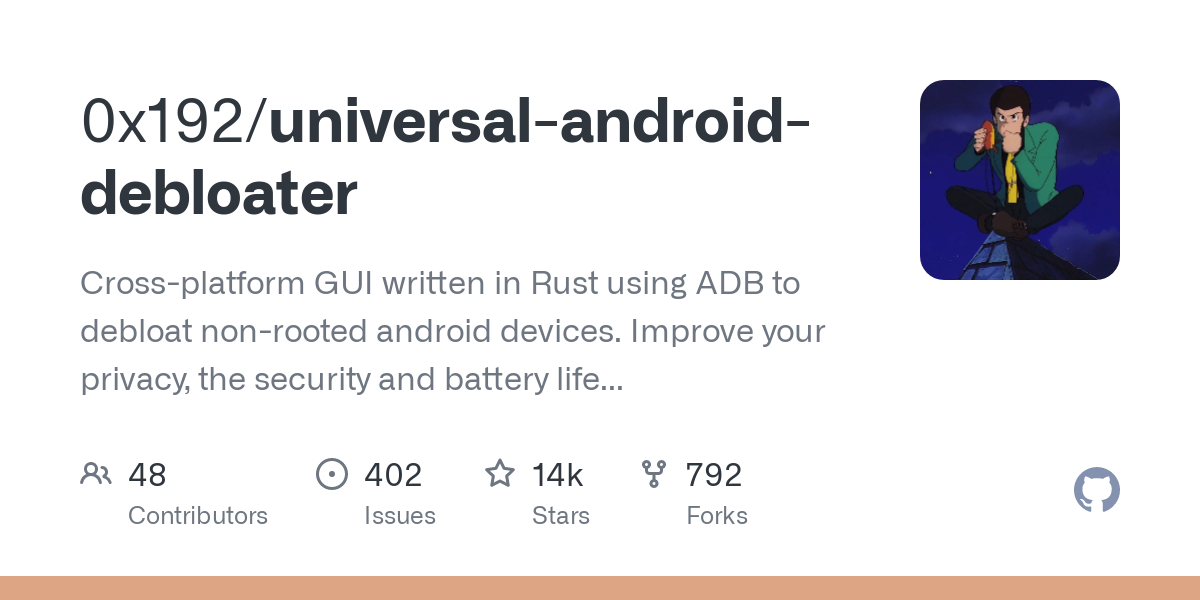
 github.com
github.com
You will need to enable USB debugging on developer settings.
I used a package uninstaller.
I also use this to uninstall some carrier bloatware.
GitHub - 0x192/universal-android-debloater: Cross-platform GUI written in Rust using ADB to debloat non-rooted android devices. Improve your privacy, the security and battery life of your device.
Cross-platform GUI written in Rust using ADB to debloat non-rooted android devices. Improve your privacy, the security and battery life of your device. - GitHub - 0x192/universal-android-debloater:...
You will need to enable USB debugging on developer settings.
donm527
Well-known member
Check your file app and see how much space you have and left to see if you really need to be concerned. I have an AT&T locked 23U now coming from a 22U unlocked and for me storage has not been an issue since having phones with minimum 256GB even I am rocking 512GB this time around.
I don't worry about using package disablers and just either disable or uninstall the apps that I don't want and have plenty of space. Just uninstall what you can and disable the rest and forget about it. Package disablers are ok and I used them when my phone had 64GB or maybe 128GB storage and was running out. But they can also cause issues if you go too far disabling stuff your not sure of so just disable in Settings and forget it.
Google play says I have about 140 apps installed and going into Apps in settings I see I only have two disabled so I must have been able to uninstall most of them and still only used 17% of my storage. If I had a 256gb phone it's would still be a little over 1/3 used.
Unless you like to do a ton of video and store a library of music or something maybe space might be an issue but then you would have probably factored that in and get the larger storage but I think for most users 256 will last them for the time they use the phone.
I don't worry about using package disablers and just either disable or uninstall the apps that I don't want and have plenty of space. Just uninstall what you can and disable the rest and forget about it. Package disablers are ok and I used them when my phone had 64GB or maybe 128GB storage and was running out. But they can also cause issues if you go too far disabling stuff your not sure of so just disable in Settings and forget it.
Google play says I have about 140 apps installed and going into Apps in settings I see I only have two disabled so I must have been able to uninstall most of them and still only used 17% of my storage. If I had a 256gb phone it's would still be a little over 1/3 used.
Unless you like to do a ton of video and store a library of music or something maybe space might be an issue but then you would have probably factored that in and get the larger storage but I think for most users 256 will last them for the time they use the phone.
Attachments
Last edited:
Similar threads
- Replies
- 5
- Views
- 2K
- Replies
- 6
- Views
- 2K
- Replies
- 5
- Views
- 3K
- Question
- Replies
- 2
- Views
- 401
Trending Posts
-
[Chatter] "Where everybody knows your name ..."
- Started by zero neck
- Replies: 53K
-
News Why is net neutrality so important?
- Started by AC News
- Replies: 4
-
locked out of google account, can't use phone to verify
- Started by hellofello
- Replies: 0
-
Question Need Help Ending Calls on Samsung - Proximity Sensor Frustration!
- Started by karim174
- Replies: 3
-
Forum statistics

Android Central is part of Future plc, an international media group and leading digital publisher. Visit our corporate site.
© Future Publishing Limited Quay House, The Ambury, Bath BA1 1UA. All rights reserved. England and Wales company registration number 2008885.



