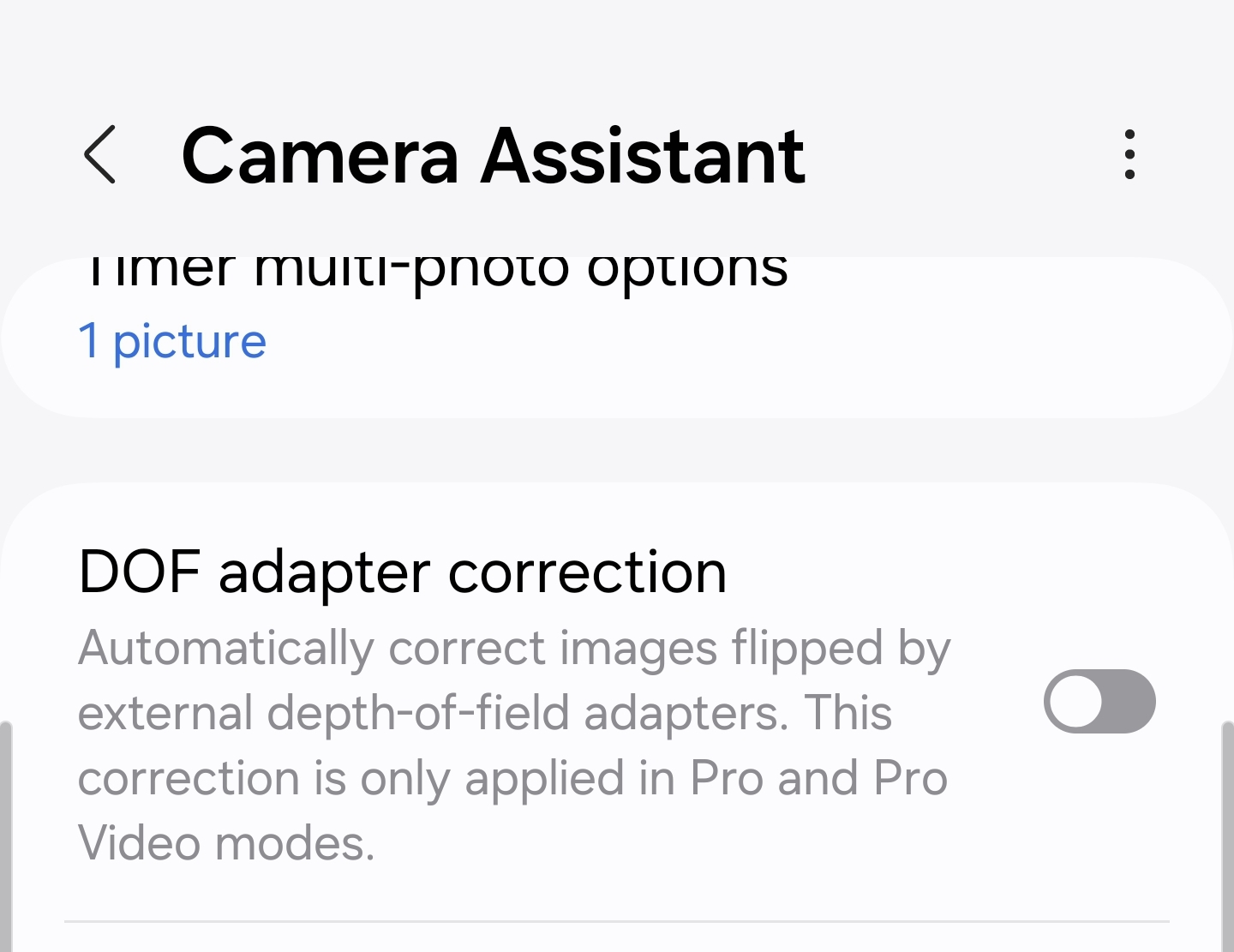VIDEO HERE: S24 Ultra Image Shift
Hey all. So I have 2 s24 ultras on my account. I have seen there is an issue with the camera shifting when moving between 1x 3x and 5x zoom. From what I understand, the image shifts when zooming in. I belive both devices I have are doing this, but wanted to get some feedback before I try to swap or return the phones. Can any one on here confirm they are having the same issue? Ive attached a video of what mine are doing. Also, one has a build date of 12/29 the other 1/18. Thanks.
Hey all. So I have 2 s24 ultras on my account. I have seen there is an issue with the camera shifting when moving between 1x 3x and 5x zoom. From what I understand, the image shifts when zooming in. I belive both devices I have are doing this, but wanted to get some feedback before I try to swap or return the phones. Can any one on here confirm they are having the same issue? Ive attached a video of what mine are doing. Also, one has a build date of 12/29 the other 1/18. Thanks.