Just wondering what services you guys prefer?Samsung apps like calendar, reminders, Samsung Mail or Google Mail, Google calendar, Google keep etc. And maybe why you use them instead of the others or vice versa.
Samsung apps or Google apps
- Thread starter aztec12
- Start date
You are using an out of date browser. It may not display this or other websites correctly.
You should upgrade or use an alternative browser.
You should upgrade or use an alternative browser.
fuzzylumpkin
Well-known member
Mostly Google because of avoiding ecosystem locken. Samsung notes because s pen
notforhire
Well-known member
mostly Samsung because they're more feature rich, on balance, and the aesthetic plays a big role, too. Samsung Notes, imho, is far and away superior.
waqqas31
Well-known member
Email:Just wondering what services you guys prefer?Samsung apps like calendar, reminders, Samsung Mail or Google Mail, Google calendar, Google keep etc. And maybe why you use them instead of the others or vice versa.
Gmail only for 1 account.
Nine for everything else.
Calendar:
Samsung for alerts.
Google for widget and day-to-day use.
Tasks/Reminders:
Samsung Notes for static info
Microsoft To-Do for checklists & collab (+killer widget)
SMS:
Google (can react to iMessage messages, and hopefully 2FA cleanup will come soon)
Keyboard:
Gboard (can backup/restore my personal dictionary and superior in all ways that I need to use it, including Urdu/arabic.)
Device Backup:
Both
Photo backup:
Microsoft OneDrive
fuzzylumpkin
Well-known member
Yeah, where in the hells did that 2FA cleanup feature get to? I was looking forward to that.Email:
Gmail only for 1 account.
Nine for everything else.
Calendar:
Samsung for alerts.
Google for widget and day-to-day use.
Tasks/Reminders:
Samsung Notes for static info
Microsoft To-Do for checklists & collab (+killer widget)
SMS:
Google (can react to iMessage messages, and hopefully 2FA cleanup will come soon)
Keyboard:
Gboard (can backup/restore my personal dictionary and superior in all ways that I need to use it, including Urdu/arabic.)
Device Backup:
Both
Photo backup:
Microsoft OneDrive
o4liberty
Well-known member
joeldf
Well-known member
I'll respond since this is a more general Samsung topic and I'm still on the S20 FE.
Email, Calendar and Contacts - Blackberry Hub+ Suite.
The Inbox (for emails) is supposed to be "old" and not support modern email security, but MS365 still works fine on it without any "less secure" setting needed. Both my personal and corporate emails work with it. It also integrates Teams notifications nicely.
I also like that the Inbox passes the color I give to each email account to the notification on the AOD and lock screen. Even Samsung's own e-mail app can't do that - showing the same ugly orange colored envelope icon regardless of which account it's from.
Same with the calendar. Reminders from different accounts show in the appropriate color. Samsung's calendar can't do that either.
Contacts are just easier to edit using the BlackBerry Contacts app. Although the stock Samsung contacts app still picks up those contacts. And it has to, so it'll work with the stock dialer.
SMS/MMS - Textra. I just like it better.
Backups - For the system, I use Samsung. I save some to Samsung's cloud, but they cut back on what can be saved. The rest, I save directly to my SD card (since this phone still has one) and to my PC.
Photo backups - OneDrive, and direct copy to my PC.
Keyboard - BlackBerry Keyboard. I like the swipe up from the key function for word selections (better than picking from a list above the keyboard). Just a habit from the days using a BlackBerry Z10 which originated that feature.
Voice Assistant - nothing.
Browser - Firefox.
Email, Calendar and Contacts - Blackberry Hub+ Suite.
The Inbox (for emails) is supposed to be "old" and not support modern email security, but MS365 still works fine on it without any "less secure" setting needed. Both my personal and corporate emails work with it. It also integrates Teams notifications nicely.
I also like that the Inbox passes the color I give to each email account to the notification on the AOD and lock screen. Even Samsung's own e-mail app can't do that - showing the same ugly orange colored envelope icon regardless of which account it's from.
Same with the calendar. Reminders from different accounts show in the appropriate color. Samsung's calendar can't do that either.
Contacts are just easier to edit using the BlackBerry Contacts app. Although the stock Samsung contacts app still picks up those contacts. And it has to, so it'll work with the stock dialer.
SMS/MMS - Textra. I just like it better.
Backups - For the system, I use Samsung. I save some to Samsung's cloud, but they cut back on what can be saved. The rest, I save directly to my SD card (since this phone still has one) and to my PC.
Photo backups - OneDrive, and direct copy to my PC.
Keyboard - BlackBerry Keyboard. I like the swipe up from the key function for word selections (better than picking from a list above the keyboard). Just a habit from the days using a BlackBerry Z10 which originated that feature.
Voice Assistant - nothing.
Browser - Firefox.
I use both and I'm glad I have that choice.
Bkdodger1
Well-known member
Google all apps which sync nicely with all my devices with Samsung notes and internet along side
1raygin
Well-known member
Samsung apps because I prefer them. It's nice to have the choice for those who prefer Google.
Samsung for everything except for SMS/MMS (Google Messages for that), keyboard (I use Samsung keyboard, Gboard and Microsoft SwiftKey), device backup (both Google and Samsung), photo backup (Google Photos and OneDrive).
Stanley Kubrick
Well-known member
Well, as the OP can clearly see the choices are all over the place! Google vs Samsung...you're just going to have to try them all and see which features you like best and go with that. Remember this though that even if you decide to use the Samsung calendar, dialer, contacts. etc., etc., that because you have a Google account these Samsung apps will still SYNC just the same as their Google alternatives. This is a good thing!
J Dubbs
Well-known member
Same hereI use both and I'm glad I have that choice.
Last edited:
spARTacus
Well-known member
I'll respond since...
Email, Calendar and Contacts - Blackberry Hub+ Suite...
Yeah. However, I actually now use the default Samsung apps for email, contacts and calendar, because I was at one point having a problem with Android Auto integration and then later a problem with Webview and Hub, so I just haven't gone back. However, I sure miss the combined inBox/sentBox.
...Keyboard - BlackBerry Keyboard. I like the swipe up from the key function for word selections (better than picking from a list above the keyboard). Just a habit from the days using a BlackBerry Z10 which originated that feature...
For sure. I don't think I'll ever be able to part with BlackBerry Keyboard App. However, I also earlier felt that way about BlackBerry Password Manager, and now I'm basically just using Google Password Manager. Google Password Manager has gotten slightly better since I started using it. At least now I can add notes to each of all the different 127.0.0.1 passwords I have stored in there.
Joshua Luther1
Well-known member
I'm actually going to try using Samsung keyboard when I get my S23 ultra instead of Gboard as there are a lot of ways to customize it.
Katrina White1
Well-known member
Same...Samsung sprinkled in.Google all apps which sync nicely with all my devices with Samsung notes and internet along side
monsieurms
Well-known member
I don't use notes, so I avoid Samsung apps whenever I can. I use the Google Android apps. Like you say, I don't want to be locked into a Samsung ecosystem. They often seem to be redundant apps anyway. What do I need Samsung calendar for?Mostly Google because of avoiding ecosystem locken. Samsung notes because s pen
I do like the photo editor that comes built into the Samsung camera app, though. That is good enough to handle a lot of needs. But often I shell out to Adobe Photoshop anyway.
Joshua Luther1
Well-known member
I'm not sure I can use the Samsung keyboard. The haptics and speed aren't very good.
waqqas31
Well-known member
Looks like they heard usYeah, where in the hells did that 2FA cleanup feature get to? I was looking forward to that.

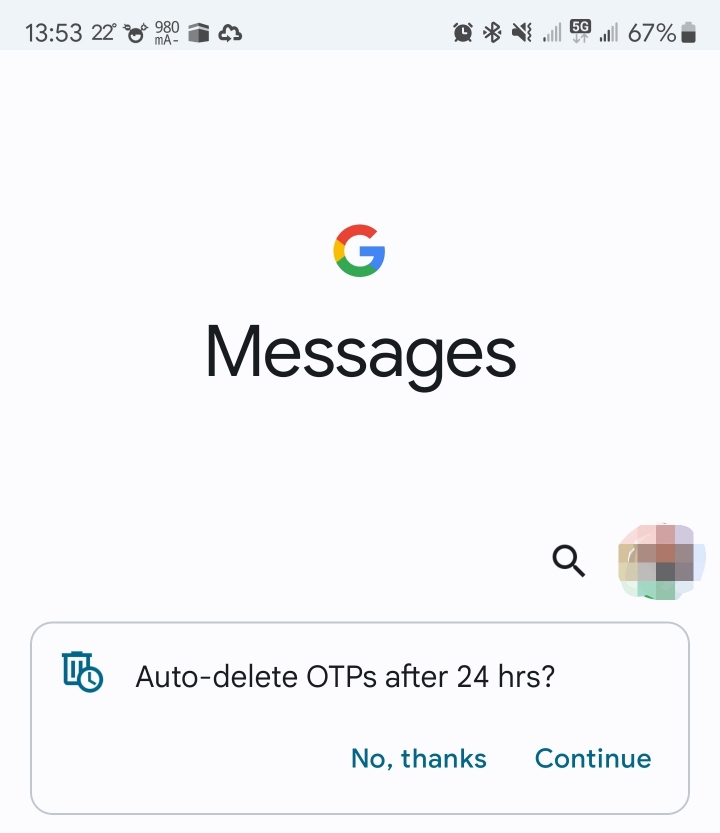
fuzzylumpkin
Well-known member
Yeah, I thought the same when it popped up for me lol. They apparently forgot and needed us to remind them, you're welcome everyone!Looks like they heard us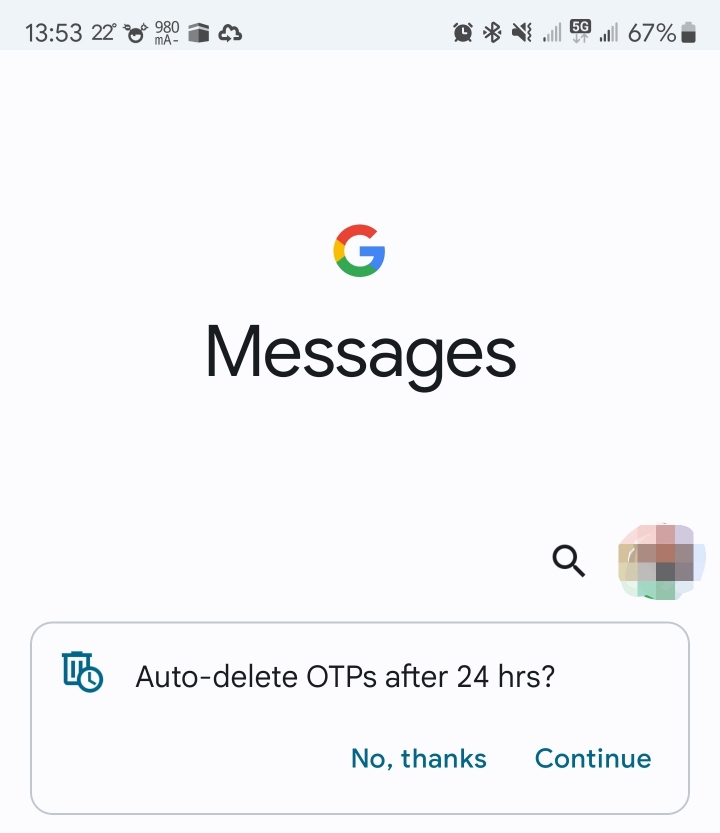
Similar threads
- Replies
- 3
- Views
- 1K
- Replies
- 36
- Views
- 2K
- Replies
- 10
- Views
- 553
- Question
- Replies
- 0
- Views
- 166
Trending Posts
-
[Chatter] "Where everybody knows your name ..."
- Started by zero neck
- Replies: 53K
-
-
-
-
News Why is net neutrality so important?
- Started by AC News
- Replies: 6
Forum statistics

Android Central is part of Future plc, an international media group and leading digital publisher. Visit our corporate site.
© Future Publishing Limited Quay House, The Ambury, Bath BA1 1UA. All rights reserved. England and Wales company registration number 2008885.

