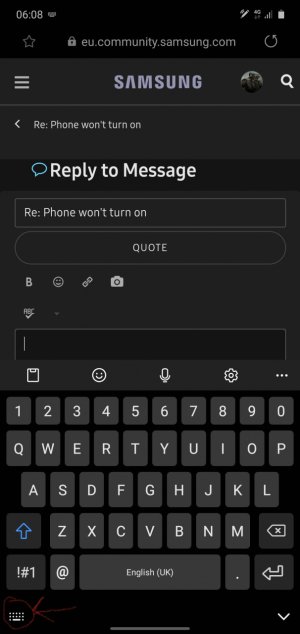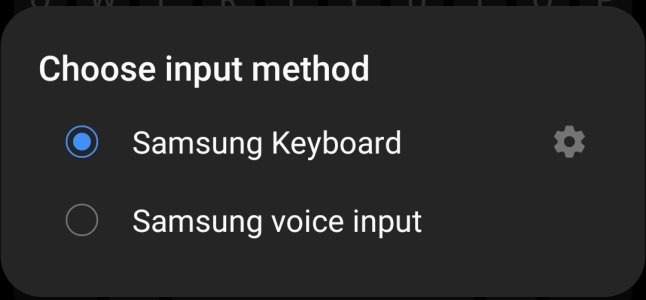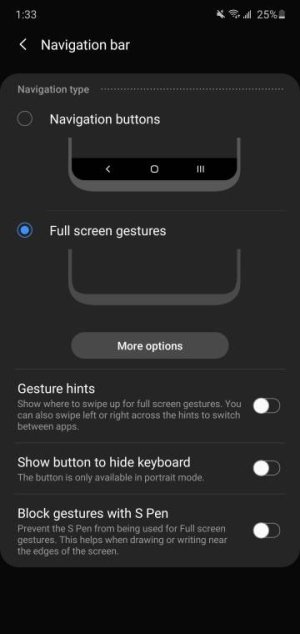Hi Guys.
I've recently updated to the new Samsung One Ui 2.1 update and use the Samsung Keyboard.
I'm loving the new changes but I'm wanting to get rid of the settings icon at the bottom Lh side underneath the actual keyboard on my Note 10.
It's super annoying if I inadvertently tap on it !
I've attached some screenshots.
I've recently updated to the new Samsung One Ui 2.1 update and use the Samsung Keyboard.
I'm loving the new changes but I'm wanting to get rid of the settings icon at the bottom Lh side underneath the actual keyboard on my Note 10.
It's super annoying if I inadvertently tap on it !
I've attached some screenshots.