I have an S 23 which constantly connects (4-5 seconds) and then drops for another 4-5 seconds . Almost like auth deauth? It happens at different locations and different APs, so I don't think it's a DOS or hack of any type? Anyone seen this before?
Samsung S23 Wi-Fi disconnect/reconnect
- Thread starter Mark SuckerBurg
- Start date
You are using an out of date browser. It may not display this or other websites correctly.
You should upgrade or use an alternative browser.
You should upgrade or use an alternative browser.
methodman89
Well-known member
Also see if this happens in Safe Mode, to determine if the problem might be due to some app you installed: https://www.samsung.com/us/support/answer/ANS00062983/
Power Saver an Data Saver are both off.Are you using power saving or data saving? Is auto connect for wifi on?
No VPN. The network is the GS center (open) Wi-Fi6e.Are these networks that require passwords? Are you using a VPN?
What's the GS Center?No VPN. The network is the GS center (open) Wi-Fi6e.
Thank you for the link. I tried safe mosde but same result (two different S23's) one AP was 802.11ax the other was Wi-Fi6eAlso see if this happens in Safe Mode, to determine if the problem might be due to some app you installed: https://www.samsung.com/us/support/answer/ANS00062983/
Sorry, the "Chase Center" (Basketball Stadium) in San FranciscoWhat's the GS Center?
Actually regarding the AP's, they were both 6GHz w/phones connected on 6GHz.
BTW ...Seeing people reporting this issue over on XDA as well.
BTW ...Seeing people reporting this issue over on XDA as well.
Last edited:
winmod21
Well-known member
Haven't had any issues with our S23U or S23+.I have an S 23 which constantly connects (4-5 seconds) and then drops for another 4-5 seconds . Almost like auth deauth? It happens at different locations and different APs, so I don't think it's a DOS or hack of any type? Anyone seen this before?
It's possible that the wifi is congested at a basketball arena full of fans.Thank you for the link. I tried safe mosde but same result (two different S23's) one AP was 802.11ax the other was Wi-Fi6e
Sorry, the "Chase Center" (Basketball Stadium) in San Francisco
Here's the thing, besides that fact that the unit would cycle from "ON/High Speed" to "No Connection" every 3-4 seconds which isn't typical behavior for a congested network.
the device ran fine in 5GHz and even 2.4 (typically MUCH more congested bands than 6GHz which has very few capable clients).
I'm seeing also reports of other users both here and XDA as well who are seeing the same failure on the S23U, so I'm not convinced it's congestion.
the device ran fine in 5GHz and even 2.4 (typically MUCH more congested bands than 6GHz which has very few capable clients).
I'm seeing also reports of other users both here and XDA as well who are seeing the same failure on the S23U, so I'm not convinced it's congestion.
Go to wifi settings >advanced settings>WiFi on /off history tap and see what's there?
Fastest way to get to that settings is long press the WiFi icon on your pull down notification panel then type detail and tap 3 dots upper right corner
Also check wife settings >intelligent WiFi
What is toggle on there?
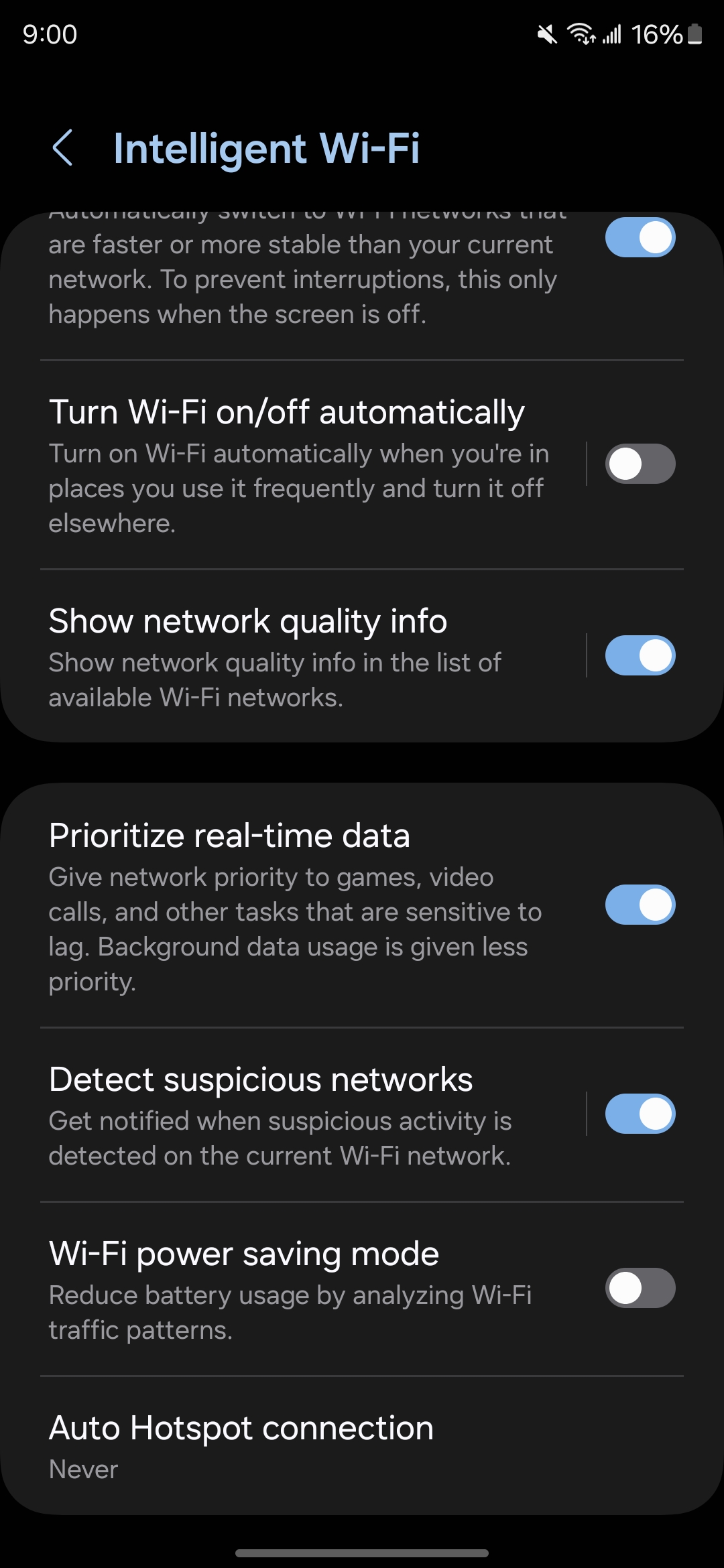
Fastest way to get to that settings is long press the WiFi icon on your pull down notification panel then type detail and tap 3 dots upper right corner
Also check wife settings >intelligent WiFi
What is toggle on there?
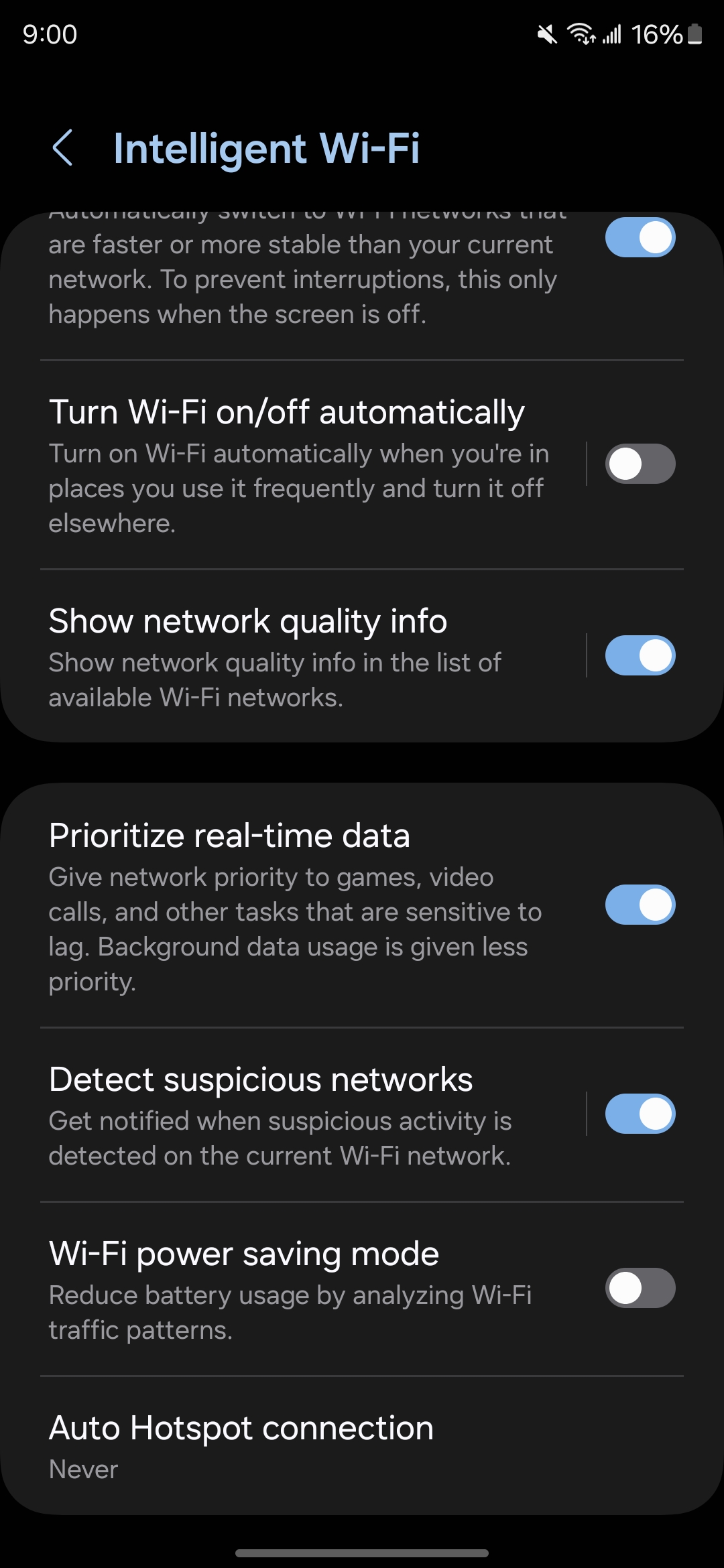
winmod21
Well-known member
Hey yeah, under my Intelligent W-Fi . . . there's a toggle category that says:Go to wifi settings >advanced settings>WiFi on /off history tap and see what's there?
Fastest way to get to that settings is long press the WiFi icon on your pull down notification panel then type detail and tap 3 dots upper right corner
Also check wife settings >intelligent WiFi
What is toggle on there?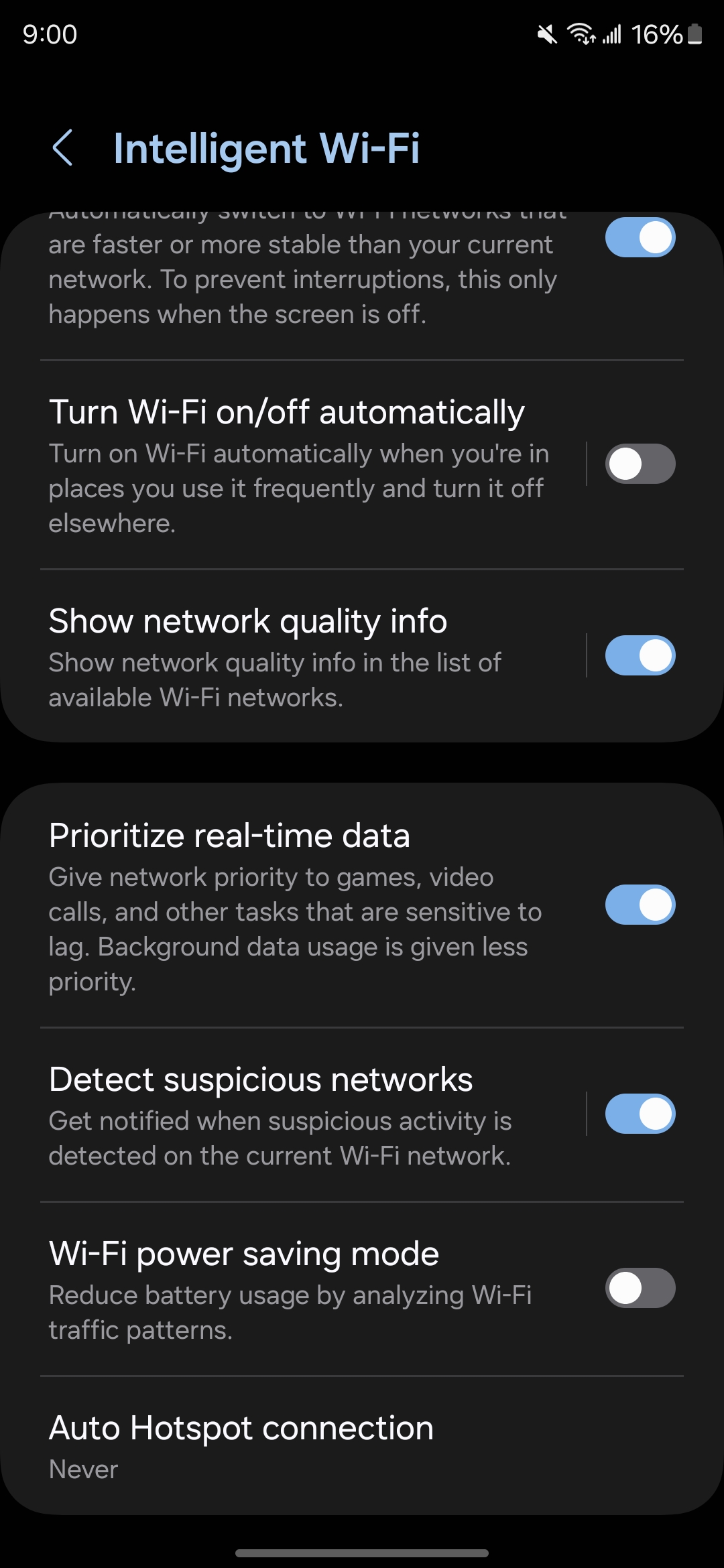
"Turn Wi-Fi on/off automatically" - "Turn on Location to use this feature"
. . . mine's set to 'Off' since I don't keep Location on. But if the OP's Location is on, and the OP has "Turn Wi-Fi on/off automatically" toggled 'On'. . . I wonder if that could be toggling their Wi-Fi on & off?
And yes, it's smart, critical even, to check your wife's settings all the time.
You better hope she's not a member here because they check up on us more than they we do to themHey yeah, under my Intelligent W-Fi . . . there's a toggle category that says:
"Turn Wi-Fi on/off automatically" - "Turn on Location to use this feature"
. . . mine's set to 'Off' since I don't keep Location on. But if the OP's Location is on, I wonder if that could be toggling their Wi-Fi on & off?
And yes, it's smart, critical even, to check your wife's settings all the time.

It's possible for OP
I don't
We have two devices. One I don't currently have access to. The other appears to be set up precisely as in your screenshot.Go to wifi settings >advanced settings>WiFi on /off history tap and see what's there?
Fastest way to get to that settings is long press the WiFi icon on your pull down notification panel then type detail and tap 3 dots upper right corner
Also check wife settings >intelligent WiFi
What is toggle on there?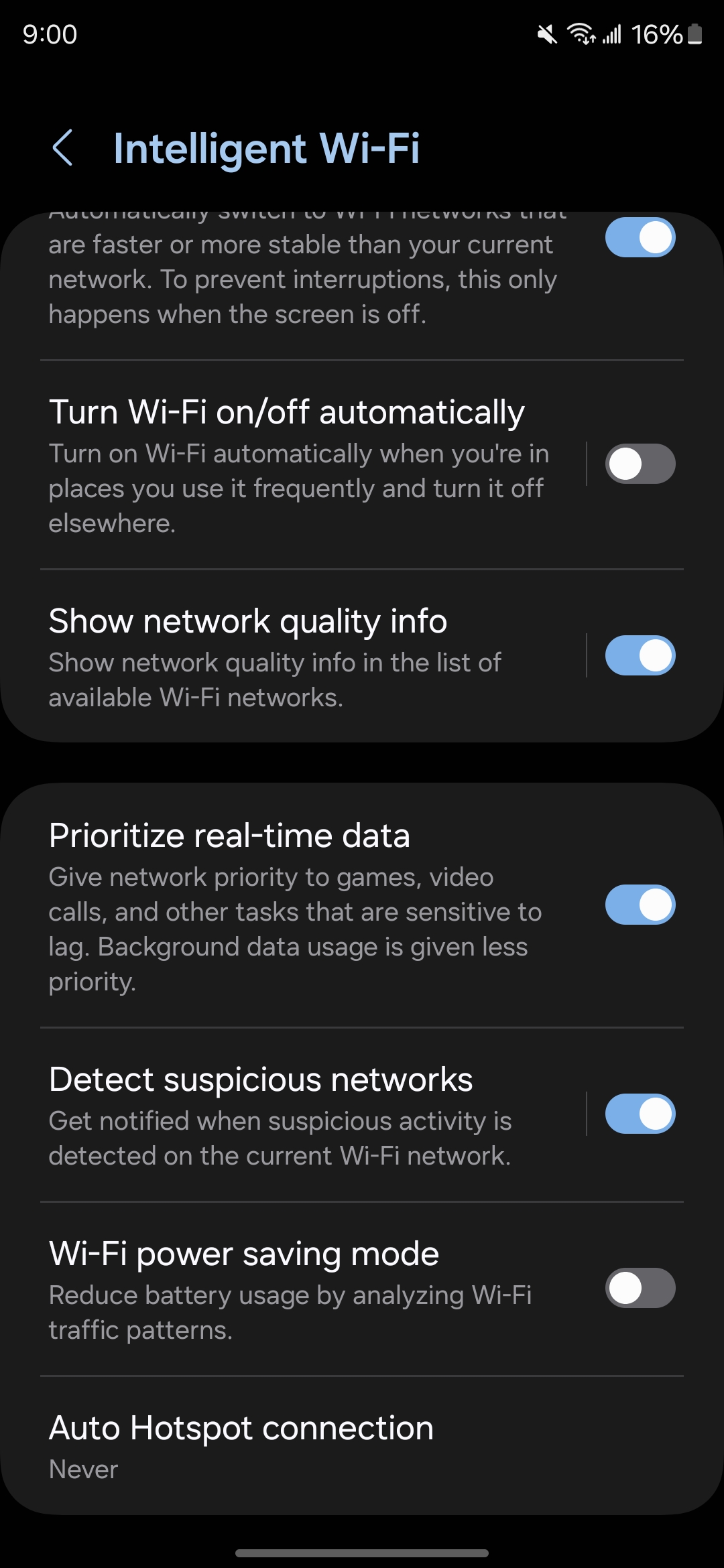
Nothing under WiFi control there ?I don't
We have two devices. One I don't currently have access to. The other appears to be set up precisely as in your screenshot.
What about go to settings>apps>3 dots upper right corner tap>special access tap>WiFi control tap , what's toggle on for that list 3rd party?
methodman89
Well-known member
Have you talked with the cs center it yet?No VPN. The network is the GS center (open) Wi-Fi6e.
My guess is it's their new equipment.
P. S. I wouldn't rely on them to tell you about others with 6g issues.
Similar threads
- Replies
- 4
- Views
- 2K
- Replies
- 5
- Views
- 1K
- Replies
- 4
- Views
- 2K
- Replies
- 0
- Views
- 2K
Trending Posts
-
[Chatter] "Where everybody knows your name ..."
- Started by zero neck
- Replies: 53K
-
-
-
-
News Why is net neutrality so important?
- Started by AC News
- Replies: 6
Forum statistics

Android Central is part of Future plc, an international media group and leading digital publisher. Visit our corporate site.
© Future Publishing Limited Quay House, The Ambury, Bath BA1 1UA. All rights reserved. England and Wales company registration number 2008885.

