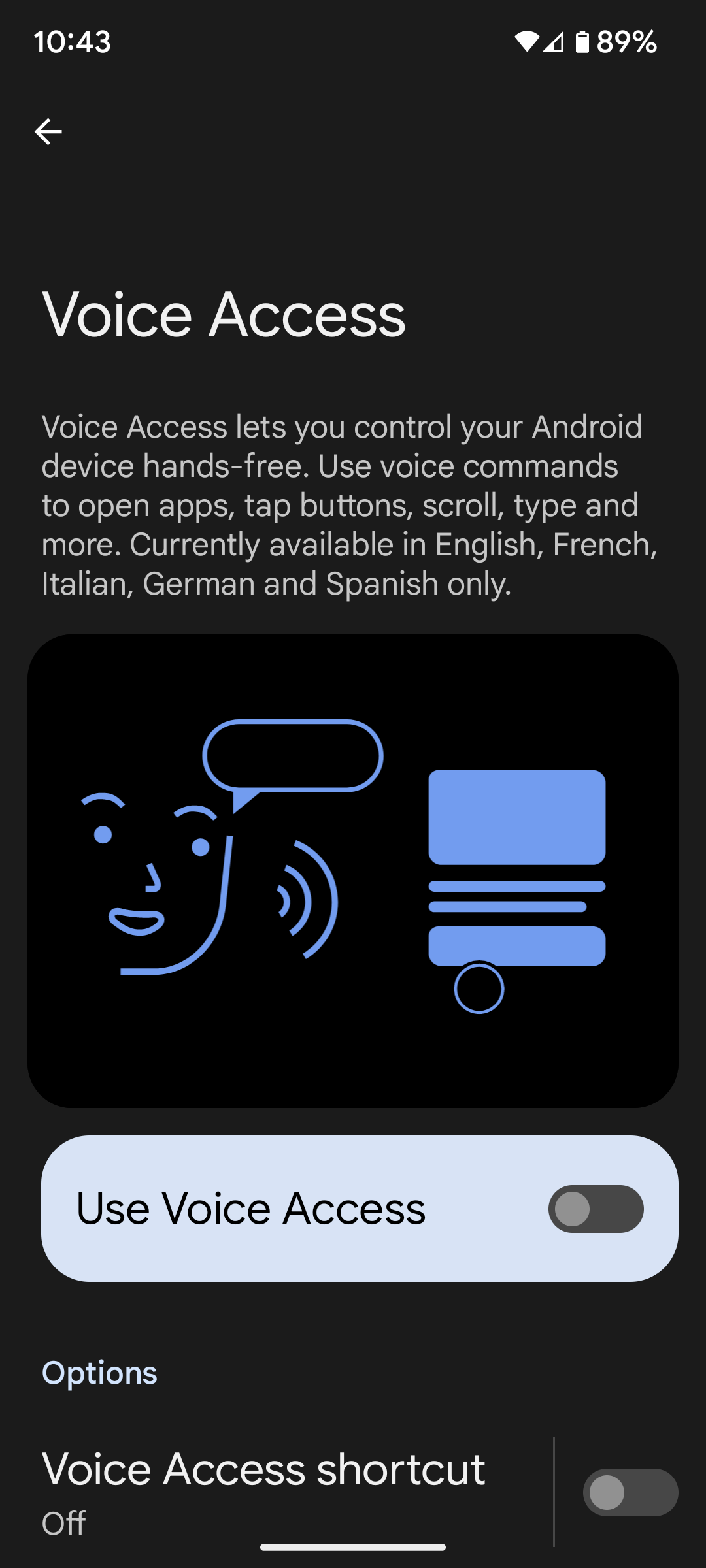I have large fingers, and often have trouble hitting the right keys while texting, as well as manipulating the tiny grab-points in the eufy security app to set up a motion zone.
I have already tried the large key keyboards, but they tend to obscure the writing space, so not much use for me.
I thought buying a stylus would be simple, but now I realize that there are active and passive stylus, and different types of tip, as well as other things that may make a stylus easy or hard to use.
I don't do any real drawing - especially not on the phone, so all I really want is something to make more precise taps - as in typing out a text message or e-mail.
I see there are literally hundreds of models - mostly cheap generic brands - on Amazon, so I'm kind of overwhelmed.
Any suggestions?
Thanks
Ultrarunner
I have already tried the large key keyboards, but they tend to obscure the writing space, so not much use for me.
I thought buying a stylus would be simple, but now I realize that there are active and passive stylus, and different types of tip, as well as other things that may make a stylus easy or hard to use.
I don't do any real drawing - especially not on the phone, so all I really want is something to make more precise taps - as in typing out a text message or e-mail.
I see there are literally hundreds of models - mostly cheap generic brands - on Amazon, so I'm kind of overwhelmed.
Any suggestions?
Thanks
Ultrarunner