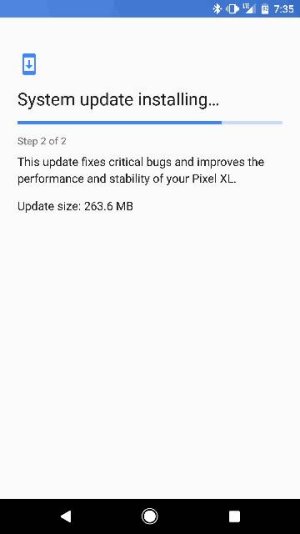System update
- Thread starter Ep3 ftw
- Start date
You are using an out of date browser. It may not display this or other websites correctly.
You should upgrade or use an alternative browser.
You should upgrade or use an alternative browser.
- Status
- Not open for further replies.
popkurn611
Well-known member
Geez this feature was so clutch!Got it installed and tap to wake and raise to wake is doing great!!
JoshDunc
Well-known member
Indeed it was! It is SO GREAT to have these features back! Crazy that it was not implemented in the software to begin with!Geez this feature was so clutch!
popkurn611
Well-known member
I know. I'm trying not to think that it wasn't even implemented to begin with. I dont think Google thought this phone out enough. But the camera and software experience make up for everything else!Indeed it was! It is SO GREAT to have these features back! Crazy that it was not implemented in the software to begin with!
GMC MaXx
Well-known member
droidman2177
Well-known member
88horizon5speed
Well-known member
Got it as well. Been checking all day.
//uploads.tapatalk-cdn.com/20161205/2eade895b2f648957ee51d03bb65964e.jpg
Probably silly... But howd you get the battery percent in the stock icon? I haven't seen an option for that...
DJM626
Well-known member
Well DJM626, how is your LTE after the update? I am still on the fence that it's been addressed. Mine had kinda stabilized before the update anyway. I did manage a 30 minute call on the road without it dropping. I am curious to your situation.
So far it hasn't completely petered out like it was notorious for but it's still not very strong or at least as strong as from what I am used to seeing from Verizon. Haven't tried any phone calls with it as of yet so that will be the test. I still notice quite a bit of fluctuation from the LTE signal though. Moving around in the same room still has it dropping bars. Setting it down on my desk still has bar drops but like it said I have not seen it go down to zero and stay there as it was, so at least that is a good thing.
As with anything new though, I am going to let the system "burn in" as with any thing. This is something that might improve with time. I did notice even with few bars it seems to want to increase and it does a little but then when I move it changes. Like I said the real test is making a call. If I can make and keep a call this will suffice. Maybe it will change slightly over the course of the next few days.
Then again, maybe this is as good as it's going to get
billykac
Well-known member
I am sure there are lots of great improvements in this update.
But my BT headset still skips (like crazy) when I am sitting 2 feet away.
This is a wonderful headset with rock-solid BT with other phones.
Not the Pixel.
Oh well...
But my BT headset still skips (like crazy) when I am sitting 2 feet away.
This is a wonderful headset with rock-solid BT with other phones.
Not the Pixel.
Oh well...
Scott Shrewsberry
Well-known member
I use an app called battery percent enabler.Probably silly... But howd you get the battery percent in the stock icon? I haven't seen an option for that...
snowboarders
Well-known member
if i where too buy this phone am still thinking about it how is AT&T cell signal on it i will be uesing this has my go phone has i have AT&T per paid so are there any issue at all ?
beeztrain
Well-known member
Pretty sure I could have run a 5k before this update finishes.
For real. Step 2 is taking a lifetime... I'm on vzw, purchased through Verizon.
Attachments
DJM626
Well-known member
Probably silly... But howd you get the battery percent in the stock icon? I haven't seen an option for that...
You can also go into the pull down and tap on the gear. Takes a little getting used to but from that it will unlock it and show your battery percentage. Not sure if you have to also have developer options active as well.
Update it unlocks the system tuner settings and from there you can get it.
Second update- When you go into the system UI Tuner for battery there is an always show percentage. After a reboot the percentage shows inside of the battery. It's small but its there
erasat
Well-known member
Probably silly... But howd you get the battery percent in the stock icon? I haven't seen an option for that...
I use an app called battery percent enabler.
Just pull down the notification shade and press the Settings icon for a couple of seconds until it begins to spin, then the System UI Tuner gets enabled and that will allow you to have the Battery percentage in one of the options.y
Last edited:
hal1
Well-known member
Got it installed and tap to wake and raise to wake are working great!!
Yeah, the tap is a nice light tap - easier than the Gravity app wave to wake
Scott Shrewsberry
Well-known member
Yeah, that too...Just pulled down the notification shade and press the Settings icon for a couple of seconds until it begins to spin, then the System UI Tuner gets enabled and that will allow you to have the Battery percentage in one of the options.

DJM626
Well-known member
Just pulled down the notification shade and press the Settings icon for a couple of seconds until it begins to spin, then the System UI Tuner gets enabled and that will allow you to have the Battery percentage in one of the options.
Thanks for explaining it better then I did! Appreciate it. Can't remember how to unlock the developer settings though.
Thanks for explaining it better then I did! Appreciate it. Can't remember how to unlock the developer settings though.
Tap 7 times on the build number to get into developer settings
DJM626
Well-known member
- Status
- Not open for further replies.
Similar threads
- Replies
- 20
- Views
- 4K
- Replies
- 2
- Views
- 601
- Replies
- 3
- Views
- 623
- Replies
- 7
- Views
- 775
- Replies
- 4
- Views
- 582
Trending Posts
-
Manual backup alternative to cloud storage
- Started by Macnerd1948
- Replies: 4
-
-
Question New phone, different video and notification sounds settings?
- Started by fishbillaros
- Replies: 1
-
News Amazon's Memorial Day sale just dropped the OnePlus Open to its lowest price EVER
- Started by AC News
- Replies: 0
-
S24 pictures... show us how they look!
- Started by Walter Wagenleithner
- Replies: 467
Forum statistics

Android Central is part of Future plc, an international media group and leading digital publisher. Visit our corporate site.
© Future Publishing Limited Quay House, The Ambury, Bath BA1 1UA. All rights reserved. England and Wales company registration number 2008885.