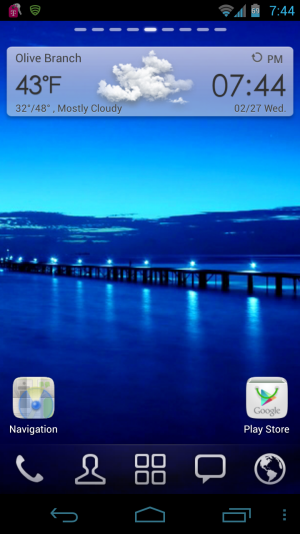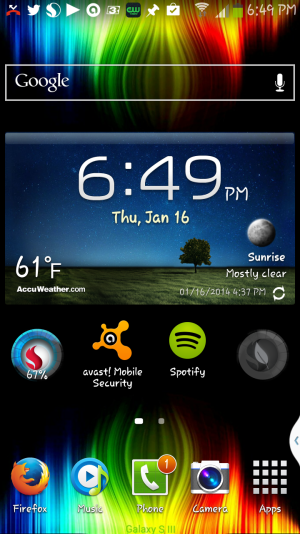Show off your homescreens in this thread!
Samsung Galaxy S3 runs customized Google Android Ice Cream Sandwich Version. You don’t need to download any app or root your phone to take screenshots of your android phone screen.
In order to take a screenshot you can:

You can also capture screenshot by:
If you use any cool and/or interesting theme's, homescreen replacements, or widgets, please list them in your post also.
Samsung Galaxy S3 runs customized Google Android Ice Cream Sandwich Version. You don’t need to download any app or root your phone to take screenshots of your android phone screen.
In order to take a screenshot you can:
- Palm Swipe To Capture Screen
-Go to Menu->Settings->Motion settings on your phone
-Under “Hand Motion” settings, check “Palm swipe to Capture” checkbox
You can capture screen by moving your palm from left to right or right to left. This will take screenshot of the phone screen. Screenshot should be saved under “Gallery” app.-Under “Hand Motion” settings, check “Palm swipe to Capture” checkbox

You can also capture screenshot by:
- pressing and holding volume down button and click on power button simultaneously for a second or two.
If you use any cool and/or interesting theme's, homescreen replacements, or widgets, please list them in your post also.
Last edited by a moderator: