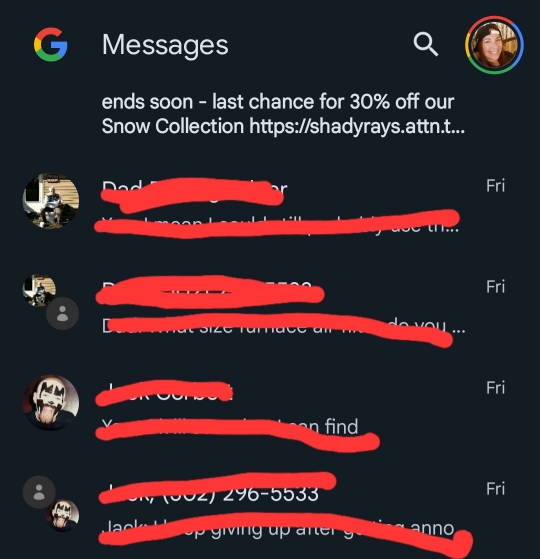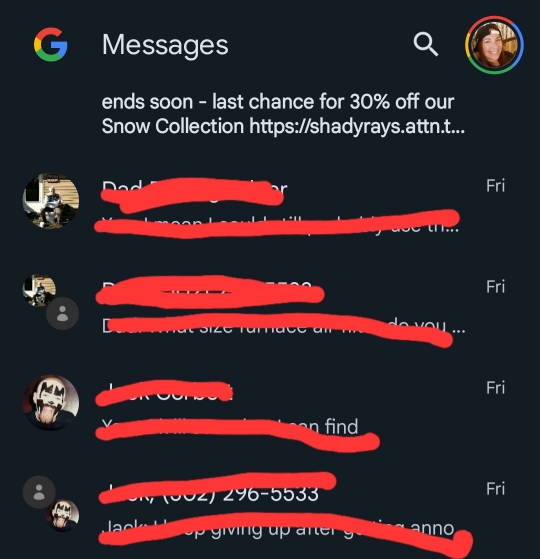I'm just using the normal Google message app, but this new phone wants to duplicate texts. I'm not 100% sure which setting to check or unchecked. Example in pic. I have 2 texts from my dad and 2 from my husband. One has up to a certain part in pur conversation, and the other is missing portions of the conversation. I just want the one where it shows one person and not me and that person.