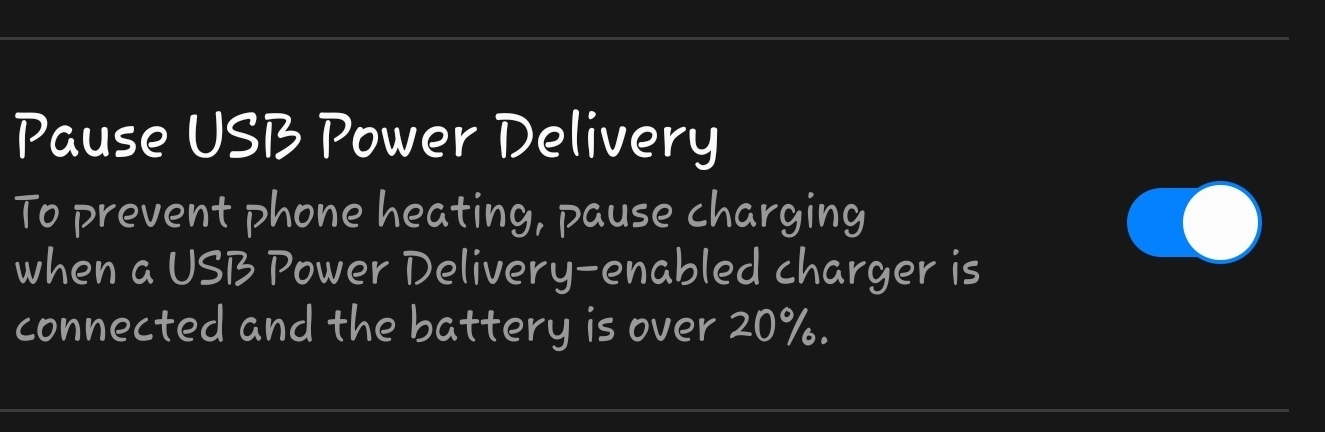I'm not sure how many of you play games on your S23's. But this feature of being able to bypass the battery while plugged in and gaming is so nice. It keeps the temperature down and performance up. I occasionally play Pubg mobile, as long as my old eyes can stand it, and this keeps the phone from heating up and hurting the performance. To my knowledge, I don't know if the Tablets have this feature or not.
I have played pubg ever since it came out in 2017 and it is a heavy game and not many devices can keep up with it. It definitely plays very smooth on my S23 ultra compared to my Pixel 7 pro and Tab S8 that I no longer have. I can even bump up the frame rate in the game to 90fps. This is the first phone I've had that can do that.
Again, I can't play for as long as I used to because my vision at 46 is not as good as it used to be. I wear contacts and glasses and sometimes will try playing it with no lenses or glasses on as I'm near sighted.
You know you're getting too old to play mobile games when you start wondering if reading glasses would help when you are playing games on your phone.

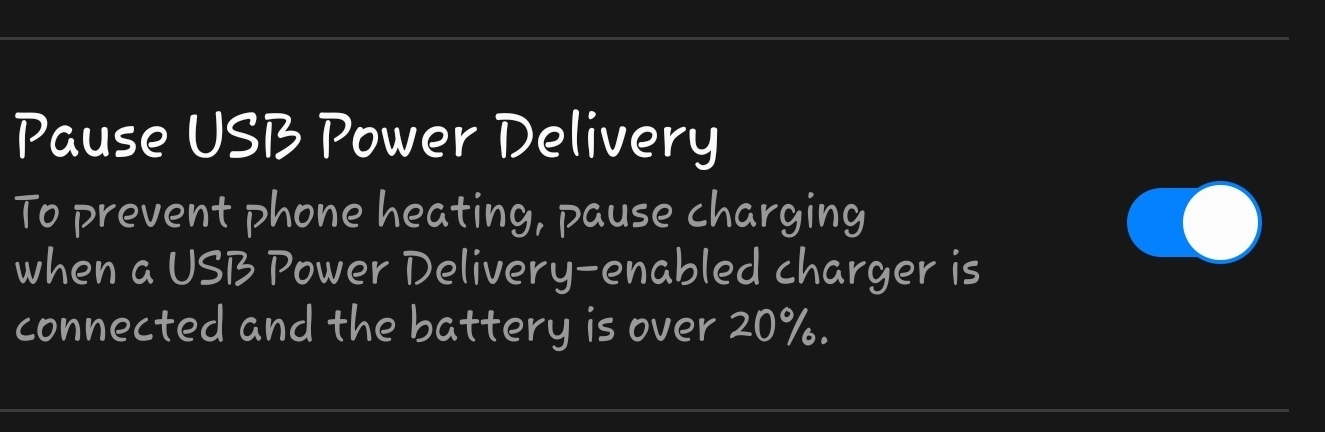
I have played pubg ever since it came out in 2017 and it is a heavy game and not many devices can keep up with it. It definitely plays very smooth on my S23 ultra compared to my Pixel 7 pro and Tab S8 that I no longer have. I can even bump up the frame rate in the game to 90fps. This is the first phone I've had that can do that.
Again, I can't play for as long as I used to because my vision at 46 is not as good as it used to be. I wear contacts and glasses and sometimes will try playing it with no lenses or glasses on as I'm near sighted.
You know you're getting too old to play mobile games when you start wondering if reading glasses would help when you are playing games on your phone.