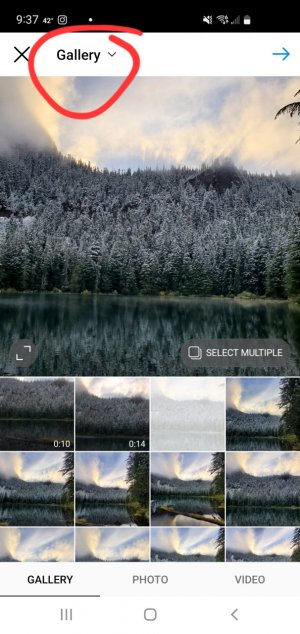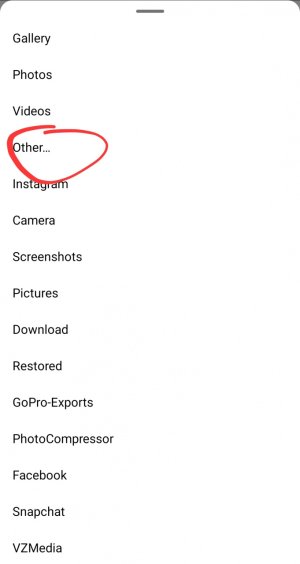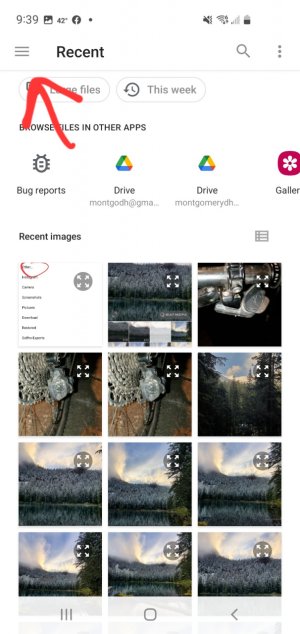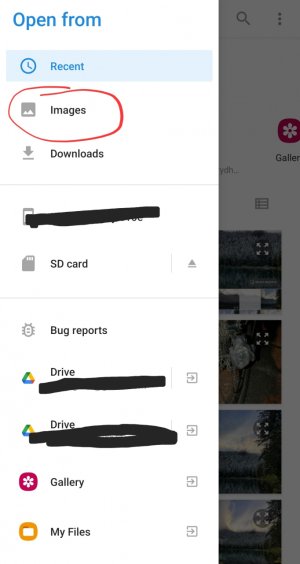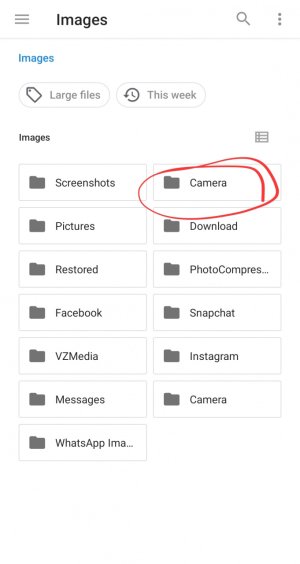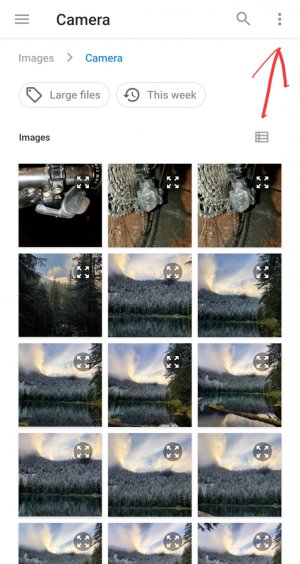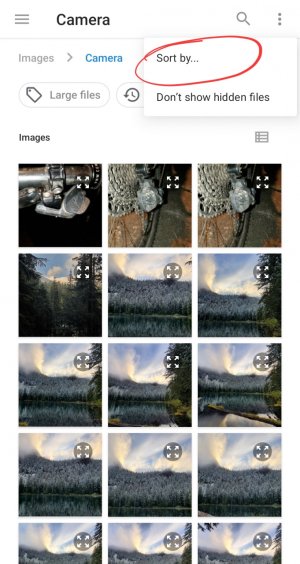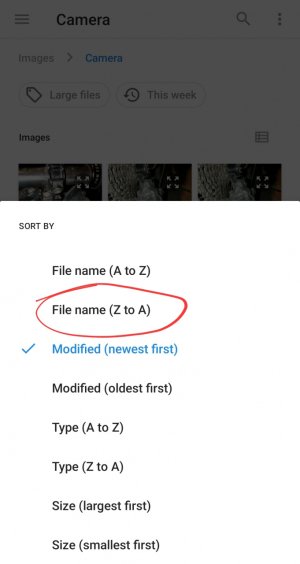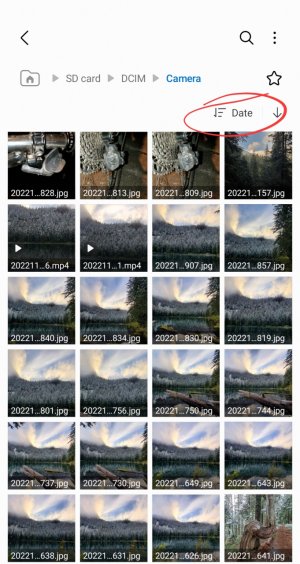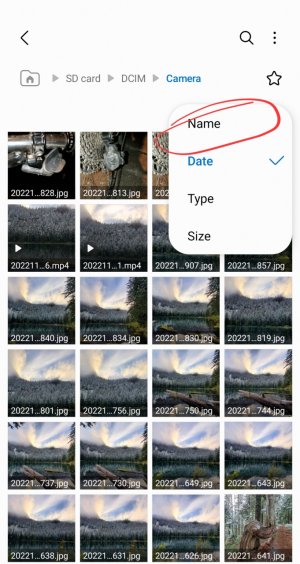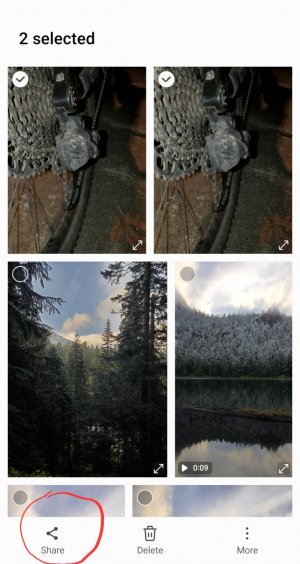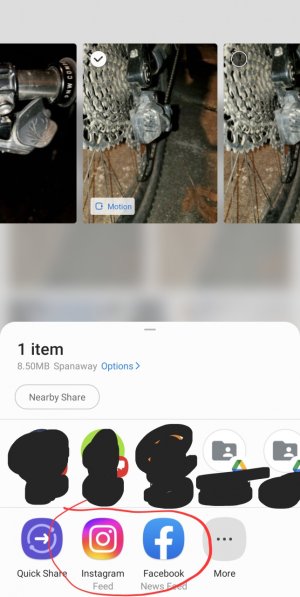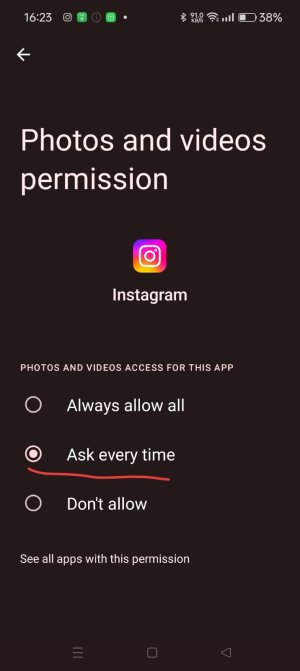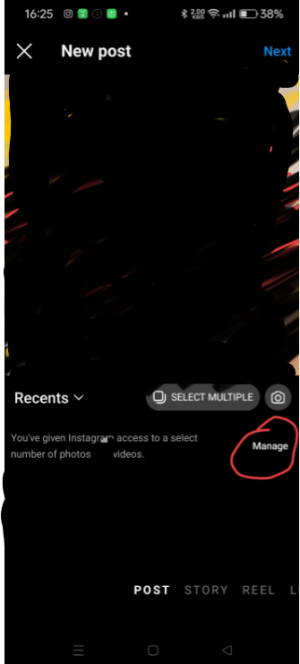Hi Android users! I know this is an old post but I've found a very effective workaround (Instagram from my knowing), I've had the problem since I transferred my data from my old realme phone to a new Android phone. As shown in the picture below, go to "Device Permission" then change your "Photos and Videos" permission to only select pictures of your choosing, this allows you to choose your photos or videos from a separate gallery that sorts the photos and videos by capture date and not creation date. This will solve your problem of photos older than your transfer date sorted randomly, The drawback is that it asks you for your permission every time you want to post something. Rather than sharing your photo from your gallery to post something (you can't do it if you want to change your profile picture etc.), after changing the permission, it will open a separate gallery after you gave permission to only view the photos you select. If you do this long enough though, it will be like a new folder that is created when you want to post something to insta (before you give access to photos you select) so you will need to give it full permission again and switch back to "Allow selected photos and videos" this will reset any photos that will show up before you give permission to insta (if you want to keep it clean). I know this problem is annoying and I want Instagram to add a feature where everyone with this same problem can sort the photos by capture date. I hope this post will help someone!