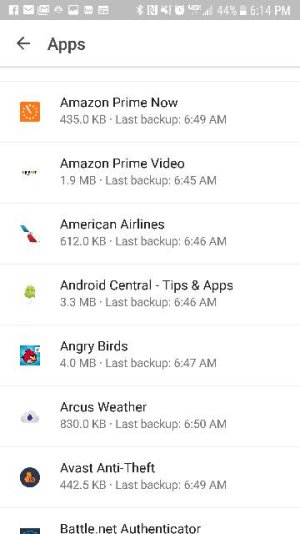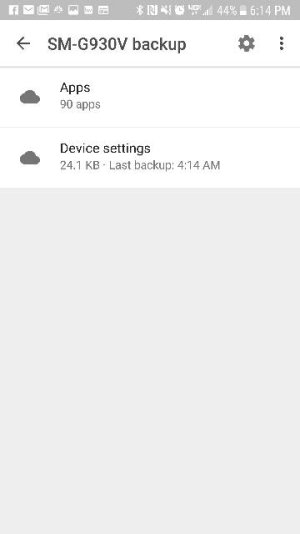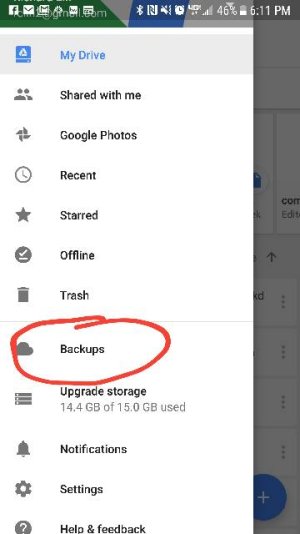I have had my S7 for about a month now and have been manually syncing everything going through settings-accounts-google. I have kept the automatic sync off to conserve battery life. Today I was looking around in the settings and came across an option to backup in settings-backup and restore- backup. I have this set to my google acct. to backup, and would prefer to use this to save my data. Ive searched and googled and cant seem to find under what conditions it backs up. There is no information other then an on/off switch and an area to put which account you want to use to backup. Im not interested in using Samsung or another app to backup, just my google account as this can be transferred to different types and platforms. So my question is, when and under what conditions (wifi connected while charging etc) does it back up?
Also, I am open to just leaving autosync connected provided it doesnt use a whole lot of battery. Can anyone shed light as to how much battery is used by just leaving the phone to autosync? All of the things I care about backing up are there.....contacts, calendar, keep, so this is an enticing option. Thanks in advance for any help.
Also, I am open to just leaving autosync connected provided it doesnt use a whole lot of battery. Can anyone shed light as to how much battery is used by just leaving the phone to autosync? All of the things I care about backing up are there.....contacts, calendar, keep, so this is an enticing option. Thanks in advance for any help.