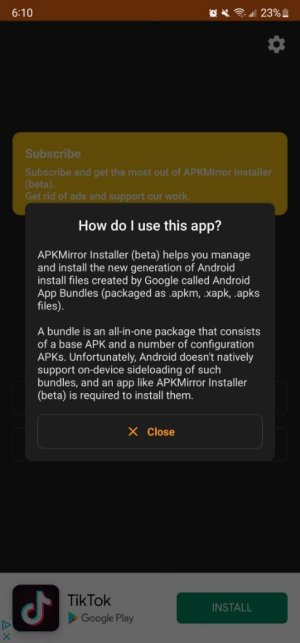Hello,
I am extremely new to this...this is my first apk file actually. I downloaded the file, followed the instructions exactly (don't laugh) as they basically just said "type this link into your browser". The file downloaded with no problems but when I tapped it to continue to the next step of installation an error came up saying "Can't open file". I have also transferred the file to the phone from laptop to see if that would help...still can't open the file. I have a Droid Turbo 2 running Andriod 6.0 Marshmallow.
Any suggestions or advice would be appreciated! Thank you!
I am extremely new to this...this is my first apk file actually. I downloaded the file, followed the instructions exactly (don't laugh) as they basically just said "type this link into your browser". The file downloaded with no problems but when I tapped it to continue to the next step of installation an error came up saying "Can't open file". I have also transferred the file to the phone from laptop to see if that would help...still can't open the file. I have a Droid Turbo 2 running Andriod 6.0 Marshmallow.
Any suggestions or advice would be appreciated! Thank you!