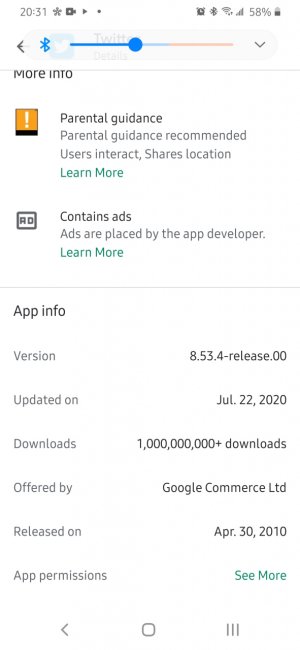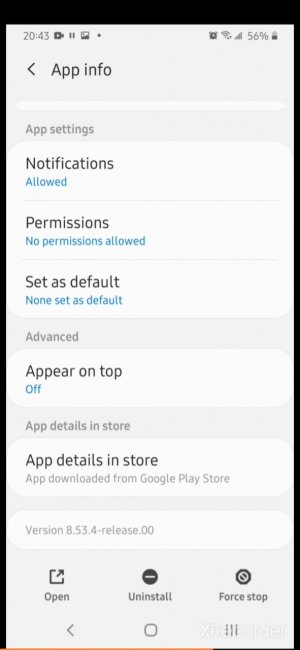- Jul 1, 2014
- 138
- 0
- 0
The behavior of the update is not correct. If I have any app and I cannot view the app in the google operating system that is a problem with google Android.
Can you explain this little more?The behavior of the update is not correct. If I have any app and I cannot view the app in the google operating system that is a problem with google Android.
What do you see when you search for it in the Google Play store?The behavior of the update is not correct. If I have any app and I cannot view the app in the google operating system that is a problem with google Android.
I updated to Android 10 and one of the updates I received is Google Duo June-9-2020 version 91.0.315322534.DR91_RC03.s and I do not have Google DUO installed on my phone. It does not show in my Apps.
Why am I receiving this update ?
View attachment 321544
Here are all the installed Google Apps
View attachment 321545
Then I suggest you buy Package Disabler Pro to do that .I know it is pre installed. The problem is this app does not show in my App list therefore I cannot remove the application.