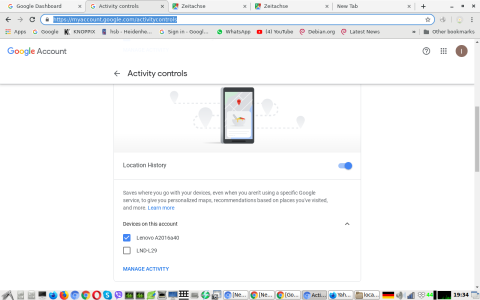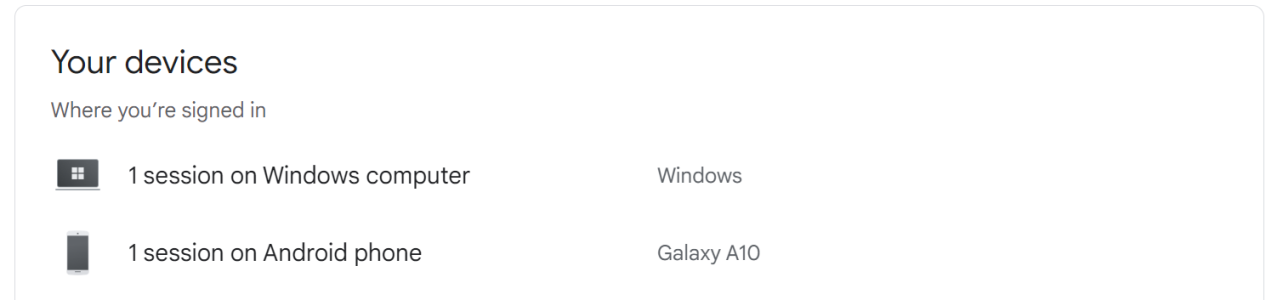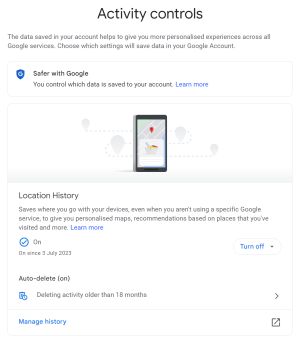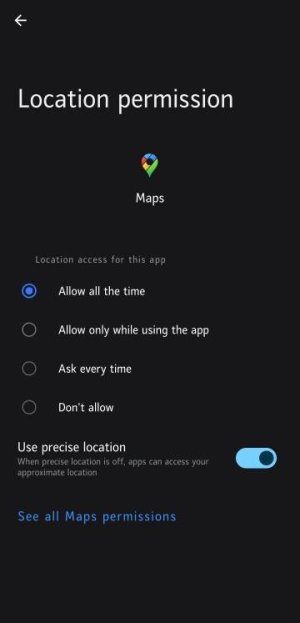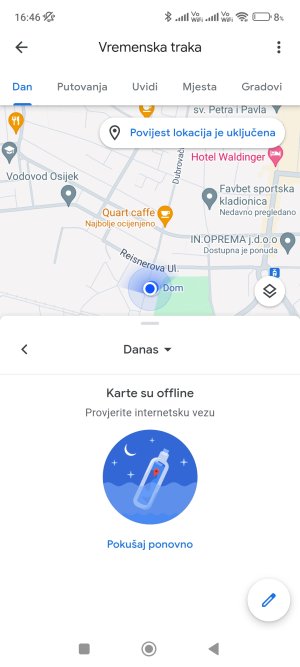Similar thing solved my problem (honor7c).Log in your google account using desktop computer using browser than goto google dashboard and Activity controls. at the moment direct link is (
https://myaccount.google.com/activitycontrols ) than section "Location history" ,check if location history is ON.If it is ON look up for text "Devices on this account" that does not look as link at all, it looks completely as normal text and unimportant.
By clicking on that text that is actually link, it is being showed up a list of your devices, among them your device that is listed as inactive .Activate it and check if location history is working, i forced it using FIND MY DEVICE function.The device has showed up after a few minutes in location history .
The list of active devices does not match the list of devices shown in menu found in google play device manager settings.
View attachment 312271 .
I posted image too.
And I hope I helped someone.