A
Android Central Question
I understand how to allow exceptions in Do Not Disturb - go to DND, choose "Allow Exceptions", and move the slider - but in choosing to allow "Media" as an exception, I not only allow music apps, but apps like WhatsApp or Facebook. In fact, it allows pretty much every other app on my phone.
I don't want to receive calls after a certain time (except from certain priority contacts), but would like to listen to music as I go to sleep. The problem is I can't listen to music without other apps sending notifications which wake me and my wife up.
Older versions of Android allowed me to exclude specific apps from DND, so I could listen to music without fear of other notifications making a sound. Is there any way of doing that in Pie?
I don't want to receive calls after a certain time (except from certain priority contacts), but would like to listen to music as I go to sleep. The problem is I can't listen to music without other apps sending notifications which wake me and my wife up.
Older versions of Android allowed me to exclude specific apps from DND, so I could listen to music without fear of other notifications making a sound. Is there any way of doing that in Pie?

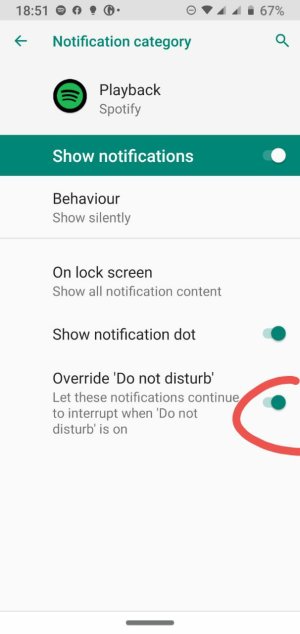
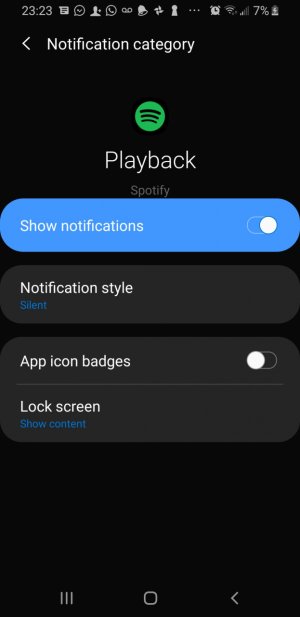
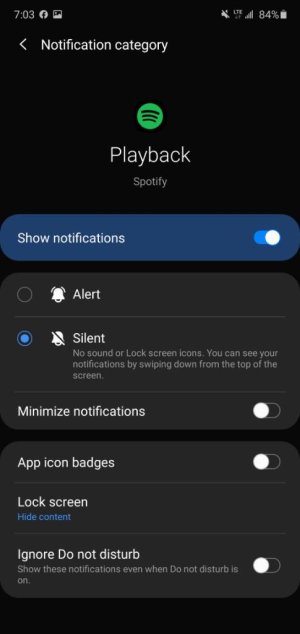
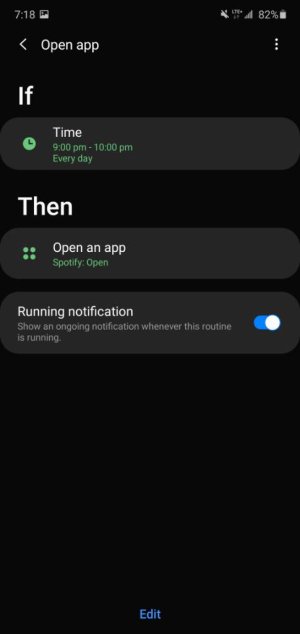
![Screenshot_20200510-131118_Spotify[1].jpg Screenshot_20200510-131118_Spotify[1].jpg](https://androidcentral-data.community.forum/attachments/229/229972-9f7772957e367b9cbbb9aeab9c70cc1e.jpg?hash=n3dylX42e5)
