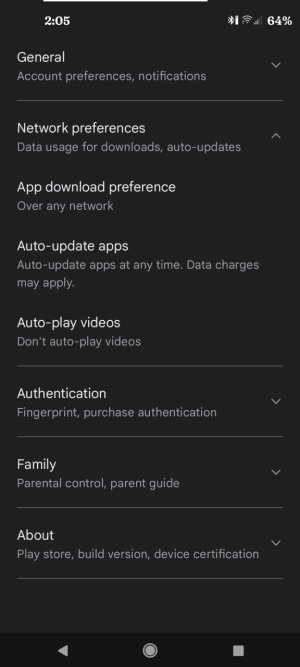A
Android Central Question
I think I might have accidentally changed a setting last week that is causing issues. I have tried the steps outlined in multiple web search of clearing cache restarting things and nothing helps. I dont think its a Android update issue because far as I know I haven't updated in a while.
Is there a way to reset settings without a factory reset or something I can try?
Is there a way to reset settings without a factory reset or something I can try?