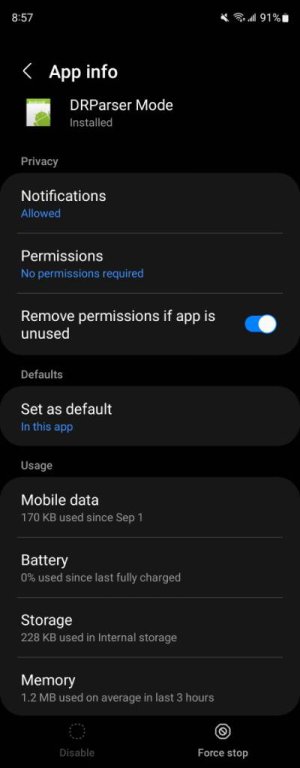A
You are using an out of date browser. It may not display this or other websites correctly.
You should upgrade or use an alternative browser.
You should upgrade or use an alternative browser.
- Mar 9, 2012
- 169,124
- 10,319
- 113
Welcome to Android Central! Do you mean it shows up even if the "Show System" option is toggled off in the Settings>Apps list? "Hidden" means that it doesn't show up if you don't toggle on "Show System", but once you do toggle that on, it becomes visible.
It's a normal system app. Nothing to worry about. https://candid.technology/drparser/...mation.&text=The app has the package name com.
Please register on this forum, which will allow you to engage in discussion more easily, as well as post images. https://forums.androidcentral.com/ask-question/409154-join-android-central-community.html
It's a normal system app. Nothing to worry about. https://candid.technology/drparser/...mation.&text=The app has the package name com.
Please register on this forum, which will allow you to engage in discussion more easily, as well as post images. https://forums.androidcentral.com/ask-question/409154-join-android-central-community.html
A
Android Central Question
Can any Samsung users confirm that they have a specific system app on their phone?
Its called "DRParser Mode" and all the sources I find online say that it's hidden and I've found references to some people seeing it in their system apps while others don't.
Its called "DRParser Mode" and all the sources I find online say that it's hidden and I've found references to some people seeing it in their system apps while others don't.
- Feb 6, 2017
- 97,461
- 13,519
- 113
- Feb 6, 2017
- 97,461
- 13,519
- 113
- Feb 6, 2017
- 97,461
- 13,519
- 113
smvim
Well-known member
- May 16, 2014
- 1,182
- 207
- 63
There are going to be any number of apps and processes concurrently running in your phone all the time. That's how any operating system functions. And most of those things will have what appear to be odd naming to you but have real relevance to the developer/coder using it. DRParser is just a Samsung utility, something run typically runs in the background that you as a user don't typically interact with. More details here if you really feel compelled to dig more into it:
https://candid.technology/drparser/
But really, you're better off just leaving that alone as is, in for your own mental health stop trying to create problems by fixating on all the things the Android operating system does in the background.
https://candid.technology/drparser/
But really, you're better off just leaving that alone as is, in for your own mental health stop trying to create problems by fixating on all the things the Android operating system does in the background.
Similar threads
- Replies
- 3
- Views
- 408
- Question
- Replies
- 1
- Views
- 2K
- Question
- Replies
- 8
- Views
- 7K
- Replies
- 1
- Views
- 3K
- Question
- Replies
- 0
- Views
- 2K
Trending Posts
-
S23 Ultra - latest update failed - unable to retrieve. Any ideas on how to access/fix?
- Started by LiveBarney
- Replies: 1
-
Question I need help with Receiving USPS Notifications
- Started by LakeGuyMO
- Replies: 2
-
Question Android Devices Bloating Their Own Storage? Can anything be done?
- Started by Autolooper
- Replies: 2
-
Post your case choices here.
- Started by Chex313
- Replies: 79
-
Forum statistics

Space.com is part of Future plc, an international media group and leading digital publisher. Visit our corporate site.
© Future Publishing Limited Quay House, The Ambury, Bath BA1 1UA. All rights reserved. England and Wales company registration number 2008885.