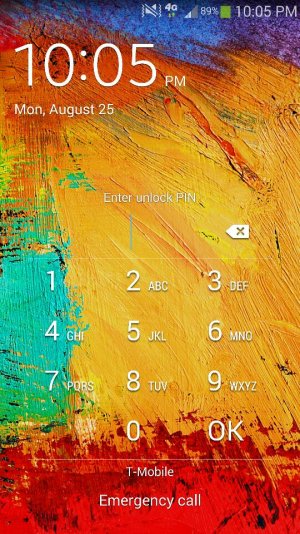The pin pad on the 4.4.4 (Motorola) lock screen has the digit next to the letters on each key. My PIN is numeric, and when I aim for the digits I often hit the wrong key.
This is why Apple puts the digits at the center of the the keys, with the letters below but also horizontally centered. And they draw borders, so you can see the tap targets.
I understand that I can replace the lock screen on Android. How? Which one has sane keys?
This is why Apple puts the digits at the center of the the keys, with the letters below but also horizontally centered. And they draw borders, so you can see the tap targets.
I understand that I can replace the lock screen on Android. How? Which one has sane keys?