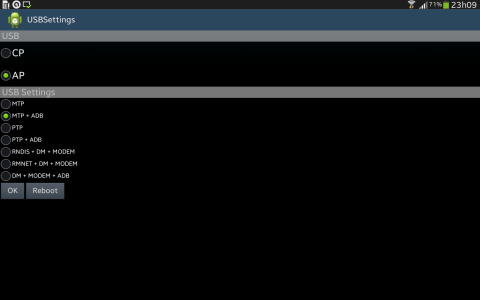A
AC Question
That's pretty much it. I would like to recover some files on my GT3 10.1 and for that I would need to connect this as USB Mass Storage (rooting is not an option for me). Anyhow, I've enabled USB debugging in the developer options, which does, well, nothing. What am I doing wrong? Thank you in advance.