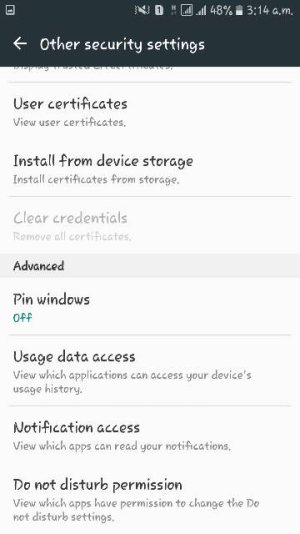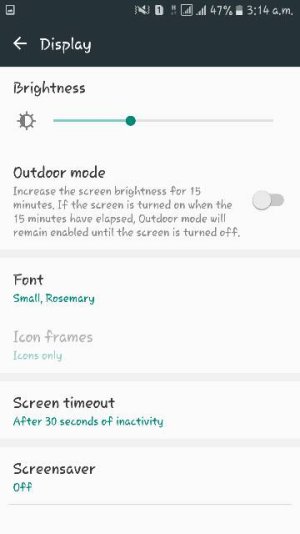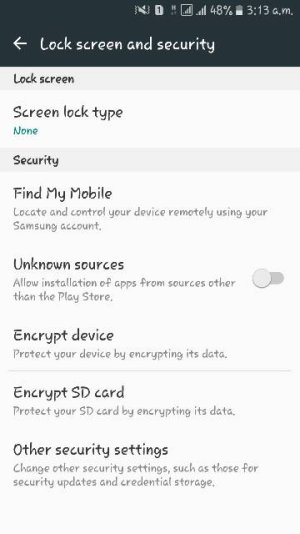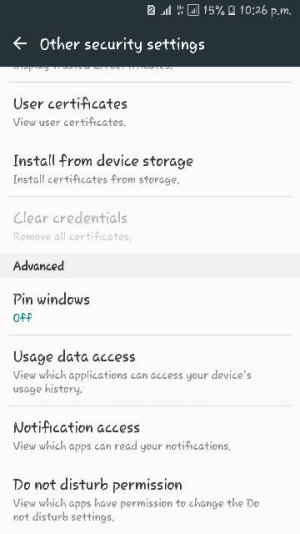A
AC Question
When I try and set my lock screen to anything besides swipe to unlock, it will not register it. For example, I set up for pin & Once I lock my phone, it can be unlocked with just a swipe. I've tried the other lock options like the pasword and pattern but I have the same outcome. I've update my J5 from lolipop to marshmallow recently.
Please help. Thanks.
Please help. Thanks.