Phone boots to Grey screen and won't turn off unless I remove the battery. I can get into factory reset but it still boots to gray screen after. All I did was change the product information such as phone type, make, etc
Factory reset won't fix phone
- Thread starter Kazuya Mishima
- Start date
You are using an out of date browser. It may not display this or other websites correctly.
You should upgrade or use an alternative browser.
You should upgrade or use an alternative browser.
Welcome to the forums. You may have to reflash the stock images to get the device running again.
How did you make your changes?
How did you make your changes?
Welcome to the forums. You may have to reflash the stock images to get the device running again.
How did you make your changes?
How to reflash stock image? Phone is lgl15g Android kit Kat 4.4.
It's rooted I changed the values in build.prop such as ro.product.model=lgl15G
Lodingi
Q&A Team
It can matter. I couldn't find any info on flashing custom roms. Here is how I flashed back to stock on the LG G2 when I owned the device.
Hopefully you are using Windows on your home pc.
1. Go here and download the LG Mobile Support Tool for Windows.
2. Install the software.
3. Run the software and you should see this window.

4. If you don't have the usb drivers installed, install them now.

5. Click the options tab and choose upgrade recovery.
6. You'll need to enter the device name and serial number, or IMEI #.
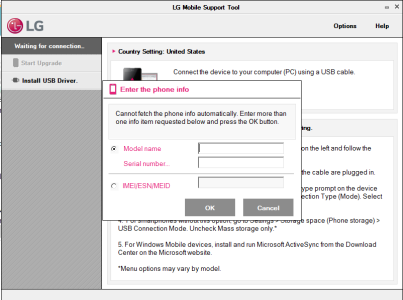
7. Follow the prompts from here. I do not have an LG device, so I can't go farther. Once all the information is complete, the software will download the necessary file and install it. Once complete, you should have a factory new device. Good luck and keep us posted.
Hopefully you are using Windows on your home pc.
1. Go here and download the LG Mobile Support Tool for Windows.
2. Install the software.
3. Run the software and you should see this window.

4. If you don't have the usb drivers installed, install them now.

5. Click the options tab and choose upgrade recovery.
6. You'll need to enter the device name and serial number, or IMEI #.
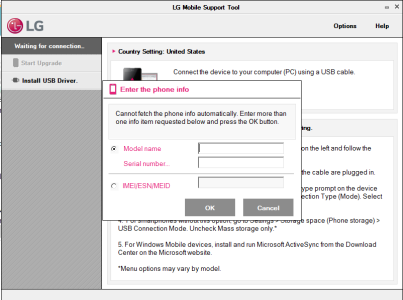
7. Follow the prompts from here. I do not have an LG device, so I can't go farther. Once all the information is complete, the software will download the necessary file and install it. Once complete, you should have a factory new device. Good luck and keep us posted.
Similar threads
- Question
- Replies
- 5
- Views
- 478
- Question
- Replies
- 1
- Views
- 630
- Question
- Replies
- 4
- Views
- 305
- Replies
- 10
- Views
- 2K
Members online
Total: 2,076 (members: 12, guests: 2,064)
Trending Posts
-
[Chatter] "Where everybody knows your name ..."
- Started by zero neck
- Replies: 53K
-
-
News Play Store 'Cubes' spotted early, teased as the 'one place' for shops and shows
- Started by AC News
- Replies: 0
-
News The Ayaneo Pocket S is incredibly powerful and incredibly expensive
- Started by AC News
- Replies: 0
-
Forum statistics

Android Central is part of Future plc, an international media group and leading digital publisher. Visit our corporate site.
© Future Publishing Limited Quay House, The Ambury, Bath BA1 1UA. All rights reserved. England and Wales company registration number 2008885.

