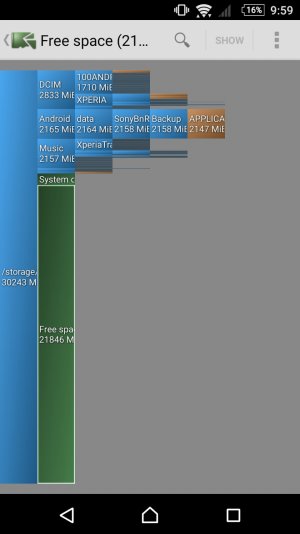A
AC Question
I have a Sony Xperia Z5 running Android 6.0.1 with 32GB of internal storage as well as a 30GB SD card, both of which I wanted so that I would never have to worry about storage space on my phone. Recently, however, I got the notification that internal storage was almost full (all files that could be transferred to the SD Card already were).
When I checked to see what was taking up so much space, the Internal Storage summary said that Apps were taking up a whopping 19.14GB of memory! The problem is that when I checked to see which apps were big so that I could uninstall them, the only app greater than 400MB was my music app at 1.6GB. When I added up all the app sizes, all the way down to the ones that were less than 50MB, I found that they should sum to only about 6GB. Does anyone know how this 13GB discrepancy could have come about, and if there's any way I can solve it?
Thanks in advance!
When I checked to see what was taking up so much space, the Internal Storage summary said that Apps were taking up a whopping 19.14GB of memory! The problem is that when I checked to see which apps were big so that I could uninstall them, the only app greater than 400MB was my music app at 1.6GB. When I added up all the app sizes, all the way down to the ones that were less than 50MB, I found that they should sum to only about 6GB. Does anyone know how this 13GB discrepancy could have come about, and if there's any way I can solve it?
Thanks in advance!