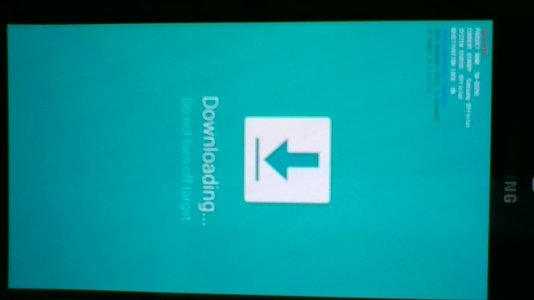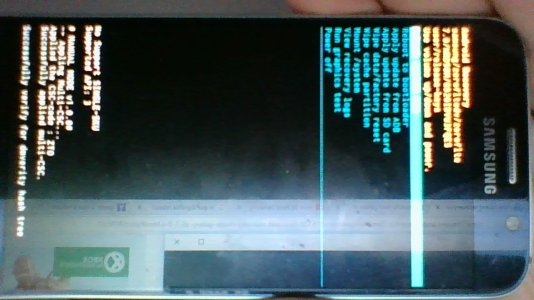A
AC Question
Hello guys
I'm having a huge problem..
By mistake i have accessed the recovery mode on my Galaxy S6 (7.0 Nougat) and i can't get out of it..
I tried to search in Google but, everything i try doesen't work..
Can anyone please help?
Thank's in advance!
I'm having a huge problem..
By mistake i have accessed the recovery mode on my Galaxy S6 (7.0 Nougat) and i can't get out of it..
I tried to search in Google but, everything i try doesen't work..
Can anyone please help?
Thank's in advance!