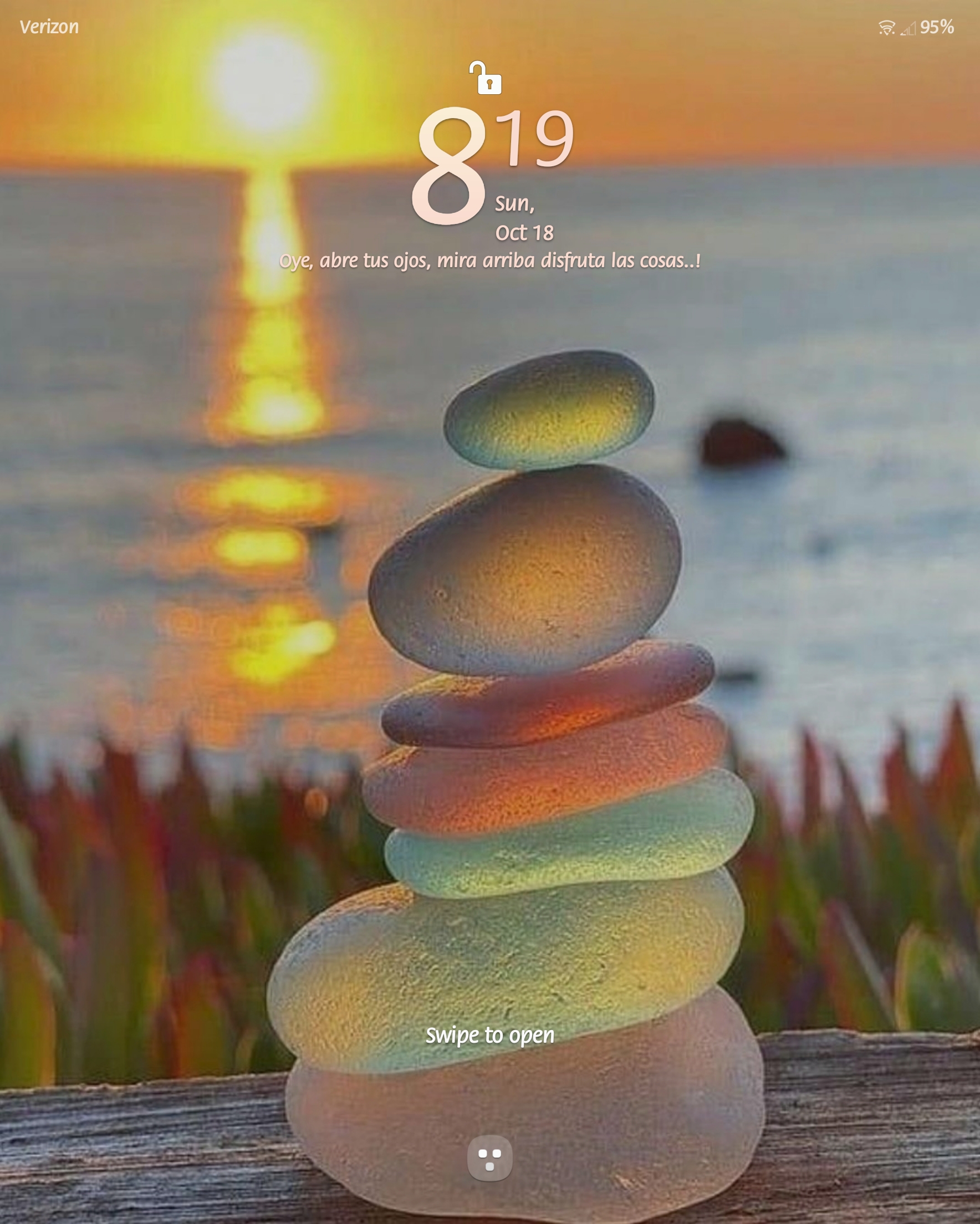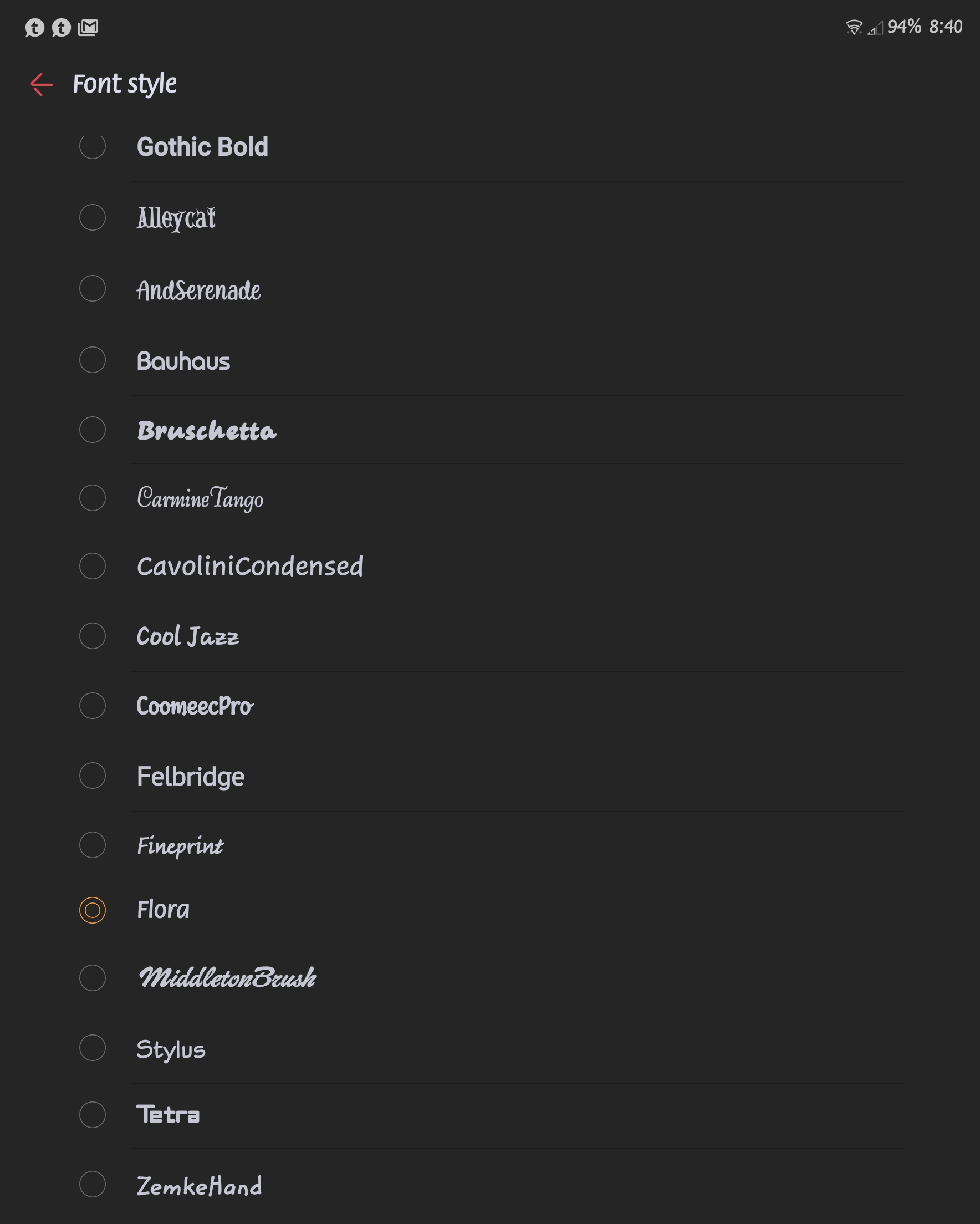Kizzy Catwoman
Ambassador
I have never seen that option in nova. Just choosing a pack for global change of icons.Is there any setting in Nova which allows you to have different icons for homescreen, drawer and folders ? I have a number of icon packs in my library but since I prefer stock icons in the drawer I hardly use my icon packs. Do you change your homescreen icons individually to icons from your icon packs ? I never feel up to changing them all individually .