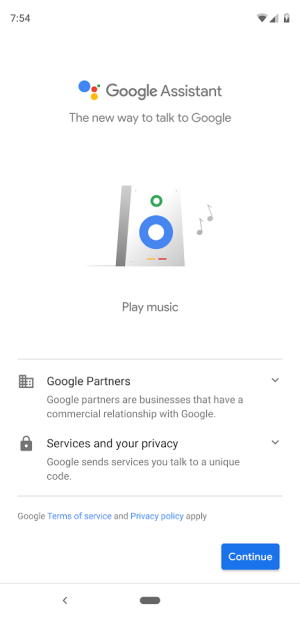chezm
Trusted Member
- Sep 19, 2014
- 1,495
- 0
- 0
This is what my Pixel 3 XL does when on the stand...
View attachment 292833
The ambient info doesn't move around nor does the slideshow begin. No matter what I do...there isn't even an option to turn this off unless the screen is dark.
Wow that’s disappointing, for a product they showcased and are charging top $ for you’d think it would work for its basic publicized functions. I will get one part of my preorder for free but guess won’t use until the issue resolved