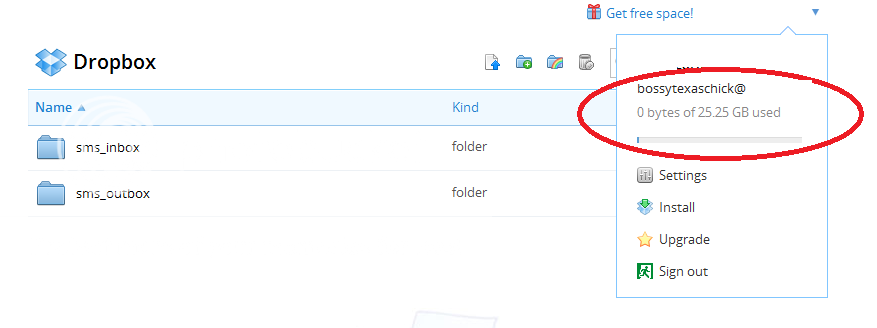So, I had to chat with a Sprint rep to actually activate my phone and the first time I turned it on was to make the test phone call and I skipped through all of the setup steps. In those steps was the offer for 25GB of free storage with Dropbox if I connected my account.
Was that my only chance to get this bonus? I have since logged in to Dropbox with my existing account now that the phone is activated and I don't see an additional 25GB of storage.
Anyone else get this working?
Was that my only chance to get this bonus? I have since logged in to Dropbox with my existing account now that the phone is activated and I don't see an additional 25GB of storage.
Anyone else get this working?