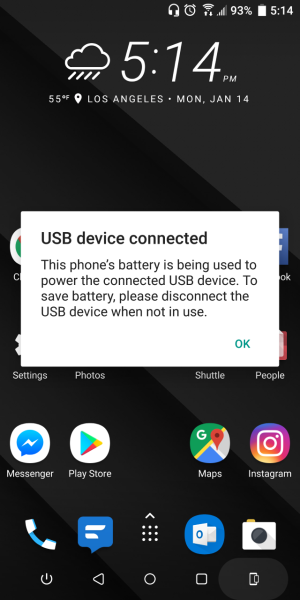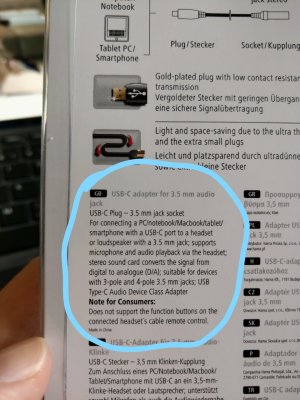Ok, firstly
and baring in mind my phone is like a few weeks old, i've noticed light bleed at the bottom of the screen when the always on display is on. The brightness of the screen fluctuates (which i don't know if that's normal). This issue arises when it's at its brightest, when the brightness goes down (which then means you can barely see the time on the display) the bleeding isn't happening.
Secondly, which i annoyingly discovered after returning from a concert; the audio whilst recording. All of my videos i recorded were distorted. Unusable. Now all my previous phone have handled this perfectly (M7, M9, HTC 10) Why is this phone with 4 mics (!) an issue. Of course HTC tell me to do a factory reset but i wanna avoid that just for now. Has anyone experienced this? I'm wondering if there's an issue with the phone or if HTC cheaped out and all 4 mics are just crap.
and lastly, and it's obviously linked to the previous issue, when i record and send voice msgs via FB messenger and Whatsapp the result is a muffled mess. Yet when i record voice with the built in voice recorder it sounds great.
Appreciate any feedback.
and baring in mind my phone is like a few weeks old, i've noticed light bleed at the bottom of the screen when the always on display is on. The brightness of the screen fluctuates (which i don't know if that's normal). This issue arises when it's at its brightest, when the brightness goes down (which then means you can barely see the time on the display) the bleeding isn't happening.
Secondly, which i annoyingly discovered after returning from a concert; the audio whilst recording. All of my videos i recorded were distorted. Unusable. Now all my previous phone have handled this perfectly (M7, M9, HTC 10) Why is this phone with 4 mics (!) an issue. Of course HTC tell me to do a factory reset but i wanna avoid that just for now. Has anyone experienced this? I'm wondering if there's an issue with the phone or if HTC cheaped out and all 4 mics are just crap.
and lastly, and it's obviously linked to the previous issue, when i record and send voice msgs via FB messenger and Whatsapp the result is a muffled mess. Yet when i record voice with the built in voice recorder it sounds great.
Appreciate any feedback.