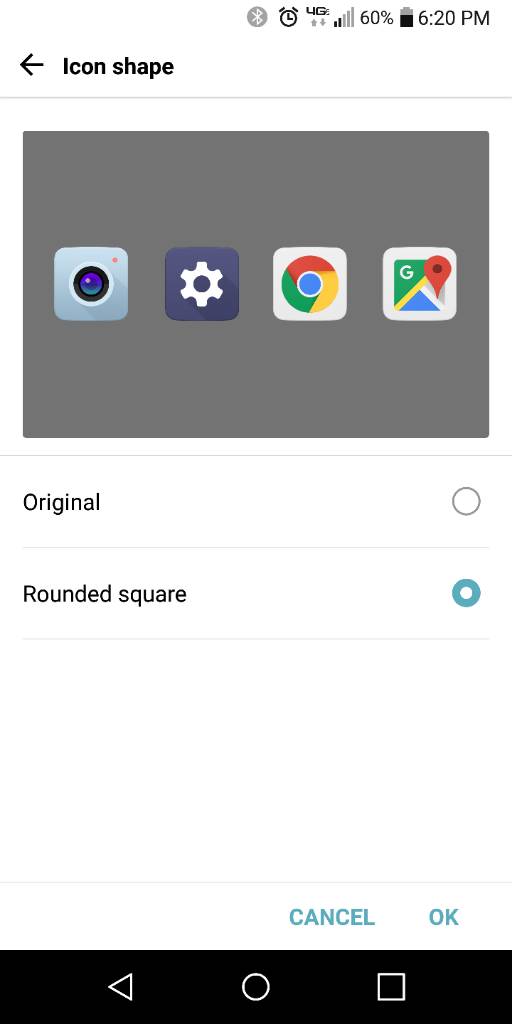One of the biggest problems with being on Verizon is them choosing which features to allow and not to allow. For some reason, in their infinite wisdom, they've turned of "icon shapes" and "Smart Settings". WHY?!?!?!?!?!? Anyone found a way to fix either of these? I tried the trick that used to work on the V20 but apparently they've found a way to block that now.
Dang it verizon!! turned off "icon shapes" and "Smart Settings".
- Thread starter Powerplaygraphix
- Start date
You are using an out of date browser. It may not display this or other websites correctly.
You should upgrade or use an alternative browser.
You should upgrade or use an alternative browser.
bhatech
Trusted Member
Re: Dang it verizon!!!!o
Lol why they keep messing with phone firmware is beyond me.
Lol why they keep messing with phone firmware is beyond me.
Last edited:
Kev_2323
Member
johnnyshinta
Well-known member
Joshua Luther2
Well-known member
Those things don't bother me. I would never use the smart settings. The round icons option is redundant. I always I just use Nova Launcher with icon packs.
frifred
Well-known member
I am on Verizon and cannot find Smart Settings either (damn, that would be handy!). But, Icon Shape is under Settings > Home Screen > Icon Shape.
Re: Dang it verizon!!!!o
I'm talking about the ability to turn the backgrounds OFF on them so they are native icons.
Are you talking about the round icons?
I'm talking about the ability to turn the backgrounds OFF on them so they are native icons.
I am on Verizon and cannot find Smart Settings either (damn, that would be handy!). But, Icon Shape is under Settings > Home Screen > Icon Shape.
It's not in my Home Screen Settings. No Icon Shape option there.
Yrral3215
Well-known member
I dont see that anywhere on my Verizon G6.
I am on Verizon and cannot find Smart Settings either (damn, that would be handy!). But, Icon Shape is under Settings > Home Screen > Icon Shape.
frifred
Well-known member
Odd, I have no idea why yours and mine would be different since both are VZW. On mine, it is under Home Screen right between Screen Swipe Effect and Allow Home Screen Looping.
Yrral3215
Well-known member
Mr Mendelli
Well-known member
You can access these settings, they didn't completly remove the features. All they did for the setting banner was change the dimensions like so:
----------------------------------------------------------------------------
xmlns:app="com.lge.iftttmanager" android:gravity="center_vertical" android:layout_width="0.0dip" android:layout_height="0.0dip" app:dividerPadding="0.0dip" />
----------------------------------------------------------------------------
I will make and post a tutorial on how to access these features at a later time...
----------------------------------------------------------------------------
xmlns:app="com.lge.iftttmanager" android:gravity="center_vertical" android:layout_width="0.0dip" android:layout_height="0.0dip" app:dividerPadding="0.0dip" />
----------------------------------------------------------------------------
I will make and post a tutorial on how to access these features at a later time...
Mr Mendelli
Well-known member
mesocyclone30
Well-known member
Same here. I have Wallpaper and Themes.It's not in my Home Screen Settings. No Icon Shape option there.
sydneycooper1979
Moderator Sergeant at Arms
jtcannonball
Trusted Member
mesocyclone30
Well-known member
I wonder why you have it? I even had to sideload the APK for Smart World so I could download more Themes as Verizon had the download button disabled in the theme settings.//uploads.tapatalk-cdn.com/20170420/77c69f044e6e4618f2b45178a15c4c72.jpg
I'm on Verizon and I have the icon shape option.
Jeremiah Bonds
Trusted Member
duke69111
Member
Re: Dang it verizon!! turned off "icon shapes" and "Smart Settings".
Your link doesn't seem to go anywhere. Is there somewhere else to find the guide? Thanks.
Your link doesn't seem to go anywhere. Is there somewhere else to find the guide? Thanks.
bobdob
Well-known member
AT&T doesn't have the icon shape option either, which is why I am using Nova. I get the idea for the default (makes all the icons have a consistent shape), but I don't like how it shrinks them down.
Similar threads
- Replies
- 8
- Views
- 10K
- Question
- Replies
- 3
- Views
- 365
- Replies
- 14
- Views
- 2K
- Replies
- 5
- Views
- 5K
Members online
Total: 1,963 (members: 8, guests: 1,955)
Trending Posts
-
[Chatter] "Where everybody knows your name ..."
- Started by zero neck
- Replies: 53K
-
News A glaring Android TV security flaw might put your Gmail at risk
- Started by AC News
- Replies: 0
-
-
News How to change and customize Garmin watch faces
- Started by AC News
- Replies: 0
-
Forum statistics

Android Central is part of Future plc, an international media group and leading digital publisher. Visit our corporate site.
© Future Publishing Limited Quay House, The Ambury, Bath BA1 1UA. All rights reserved. England and Wales company registration number 2008885.