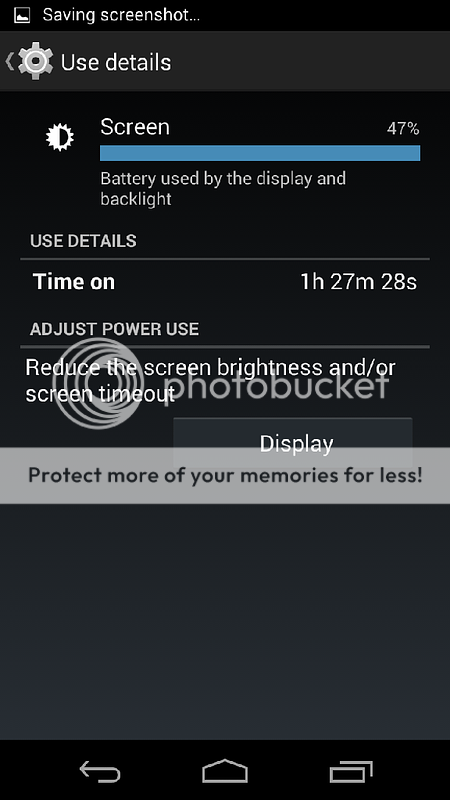I get this problem on car trips, and never thought about network !
With tower hand off and signal strength always changing, it's bound to happen. I stream a lot of content on the road, and its quite the cocktail for turning a device into an energy hog.

Just earlier today I was on 3G with 1 bar running at 1x speeds when I tried to stream TuneIn as I unknowingly was receiving an MMS. Poor data caused the app to freeze, which locked up the device with more lag than my GNex ever had.... for about 20 seconds. That's an app issue facilitated by a clogged network with issues that would make most normal people think their device just sucked.
I don't blame the phone, I blame the OS. I have good service in my area and I am in the same place at the same time throughout my work day. Yesterday, without doing my reboot in the morning after charging I was down 17% in 4 hours with 3 minutes screen on time. My usual day(with a reboot) has me down around 20% in 8-10 hours with 30-45 minutes screen on time. And I know the reboot doesn't work for everyone, but it seems to work for me. I just know something more is going on, wish I had the knowledge to figure out exactly what it is.
But during those crazy drains if you tap on settings, battery, history details, is your device sleeping when the screen is off or is it going nuts? You're right, it's daunting to figure out. For me, I've discovered that turning off haptic feedback, limiting my location to GPS only, turning location reporting/history off and setting apps/widgets to manual refresh eliminates the vast majority of battery drain/sleep problems. If I need those services, I turn them on and use them. Sometimes my battery seems unchanged, sometimes it drains more. However, I prefer consistent battery life over google's location based services, so I'm fine with that decision.
As we all know everything needs to be rebooted at some point. Earlier today my laptop had its cpu revved up for no reason and needed it's first reboot in a few weeks to fix it. Needing it everyday certainly is odd. In the past when I've done the steps I outlined in the other thread I linked to, and still had a pattern of issues, a factory reset has fixed it. I've needed to do that once, and it was on CM Nightlies as a flash-a-holic. Basically the device would not fall into deep sleep and extremely high battery drain after shutting everything off. It was very odd. Since I eliminated settings as being a cause, and apps (Froze then all in bulk) as being a cause, a factory reset was a no brainer.
But I made that call after more than just a day or two. I'm not sure if I mentioned it or not, but the last Google Play update (for the new Boot Animation) left me with higher than normal battery drain and partial wake locks from Motorola Services... for about a day, day and a half. Then it settled out. If I had wiped everything, or fretted over it, I would have been wasting time and energy.
Again, I'm not trying to elude that's the case for people with problems in this thread. I don't believe that at all. I just think it's worth mentioning in the discussion for everyone's benefit.

Posted via Android Central App