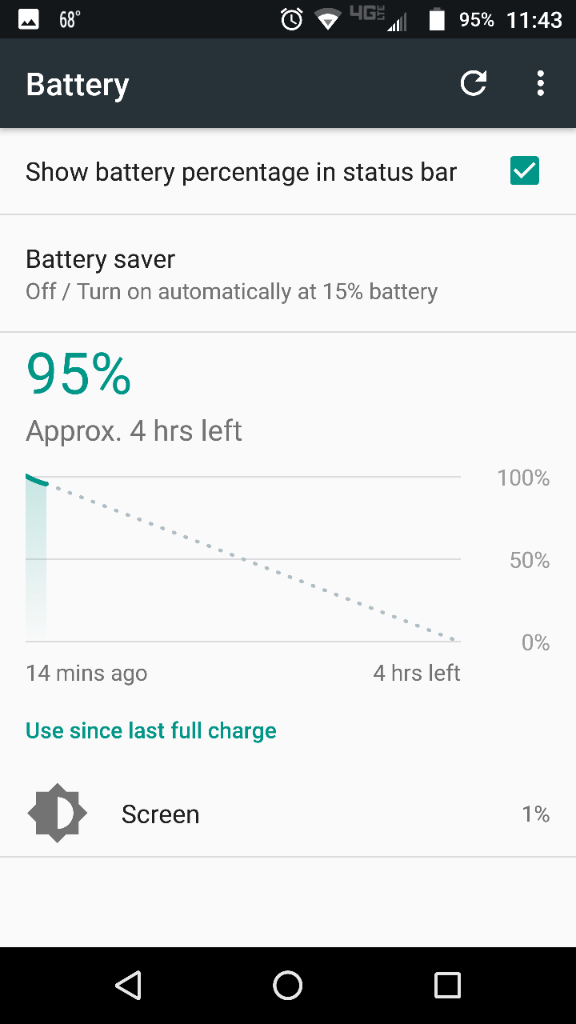Ridiculous battery usage
- Thread starter Sandman333
- Start date
You are using an out of date browser. It may not display this or other websites correctly.
You should upgrade or use an alternative browser.
You should upgrade or use an alternative browser.
Spoke too soon. Phone went back to burning up and burning through the battery. Verizon and Motorola really screwed the pooch on this update. My next phone will not be a Motorola. QC is in the toilet
doogald
Trusted Member
Have you tried my advice in post 32 above? We all know that is not uncommon for Android version updates to require an FDR for some (if not many) people.Spoke too soon. Phone went back to burning up and burning through the battery. Verizon and Motorola really screwed the pooch on this update. My next phone will not be a Motorola. QC is in the toilet
THEPRFCT10
Well-known member
Factory data reset unfortunately did not help me.Have you tried my advice in post 32 above? We all know that is not uncommon for Android version updates to require an FDR for some (if not many) people.
THEPRFCT10
Well-known member
doogald
Trusted Member
You did an FDR and then did not install any third party apps and then waited a couple of days to install them?
The phone always uses a lot of battery after upgrade and FDR to recache apps, rebuild search indexes, etc. Deciding that the battery is bad after 15 minutes is not what I said in my post.
And, again - after a coupe of days without third party apps. If your battery is still bad, it's probably time to think about a new phone. I know I recommend against the Turbo 2 for anybody - I think it was a bad design myself. Many people with battery problems, many people with problems with the USB port, a few people reporting issues with poor Motorola support for repairs and replacement. (Not sure if you recall, but many people tried to repair the phone about a year ago now with problems with ports, battery, and broken displays, and they were waiting weeks/months to get repaired phones back or even replacements.)
All that said, monitoring of the Moto Z, Z Play, and Z Force forums looks like Moto fixed these issues. Those looks like solid phones, based on the forum postings at AC.
The phone always uses a lot of battery after upgrade and FDR to recache apps, rebuild search indexes, etc. Deciding that the battery is bad after 15 minutes is not what I said in my post.
And, again - after a coupe of days without third party apps. If your battery is still bad, it's probably time to think about a new phone. I know I recommend against the Turbo 2 for anybody - I think it was a bad design myself. Many people with battery problems, many people with problems with the USB port, a few people reporting issues with poor Motorola support for repairs and replacement. (Not sure if you recall, but many people tried to repair the phone about a year ago now with problems with ports, battery, and broken displays, and they were waiting weeks/months to get repaired phones back or even replacements.)
All that said, monitoring of the Moto Z, Z Play, and Z Force forums looks like Moto fixed these issues. Those looks like solid phones, based on the forum postings at AC.
newjeffct
Member
I've been having problems as well since the latest software update as well. I had a 30 minute drive to work - didn't touch my phone and it went from 100% to 73%.
Also, a ton of apps keep crashing on me when I open them - especially messenger. If they don't crash, they take forever to open. Even with a phone call, I'll hear the phone ringing, but the calling number/ID doesn't show up for a good 8-10 seconds...
Yes, I have cleared the cache and deleted extra apps. I even downloaded a lot of old pictures & videos to my desktop so my phone would have more space. No luck.
I've also done virus scans that turned up nothing as well.
Also, a ton of apps keep crashing on me when I open them - especially messenger. If they don't crash, they take forever to open. Even with a phone call, I'll hear the phone ringing, but the calling number/ID doesn't show up for a good 8-10 seconds...
Yes, I have cleared the cache and deleted extra apps. I even downloaded a lot of old pictures & videos to my desktop so my phone would have more space. No luck.
I've also done virus scans that turned up nothing as well.
THEPRFCT10
Well-known member
I've been having problems as well since the latest software update as well. I had a 30 minute drive to work - didn't touch my phone and it went from 100% to 73%.
Also, a ton of apps keep crashing on me when I open them - especially messenger. If they don't crash, they take forever to open. Even with a phone call, I'll hear the phone ringing, but the calling number/ID doesn't show up for a good 8-10 seconds...
Yes, I have cleared the cache and deleted extra apps. I even downloaded a lot of old pictures & videos to my desktop so my phone would have more space. No luck.
I've also done virus scans that turned up nothing as well.
I haven't had any apps crashing, but apparently my phone is only good for 4 hours, using it or not. Guess I'm going to have to do a FDR. Great. Notice Android System is once again at the top of the list, no matter what I use my phone for. Motorola screwed up big time.
View attachment 254538

ChuckLIII
Well-known member
I just did the battery app optimization, and found that all the apps I've disabled are reupfgrading and reinstalling them selves and are no longer disabled. I'm going through the apps list now to re-disable them. Still haven't has the battery issues Sandman333 has had.
Douglas Griffis
Well-known member
I am really frustrated with battery life after Nougat- it was crappy enough before the update.
I leave it on a Samsung wireless puck charger on my desk at work - I leave at 5:30 PM with at least 90+ percent, and I am below 50 percent by 8PM...and it isnt usage, mostly in my pocket.
Currently at 81% , 3 hrs off of an overnight charge, with charging in between on the wireless charger. 4 hrs left according to the monitor.
I leave it on a Samsung wireless puck charger on my desk at work - I leave at 5:30 PM with at least 90+ percent, and I am below 50 percent by 8PM...and it isnt usage, mostly in my pocket.
Currently at 81% , 3 hrs off of an overnight charge, with charging in between on the wireless charger. 4 hrs left according to the monitor.
I'm working on a new theory now. For the last two days, I haven't had a battery problem with my phone. Just an hour or so ago, it started heating up and burning through the battery again. Once again Android System was at the top of the battery use list. I had made absolutely no changes to my phone between the time of normal battery operation and hot phone/massive battery drain. I still can find absolutely no reason why this is happening.
However, this time I turned the Bluetooth radio off a few minutes after the phone started heating up. A few minutes later the phone was cooling off and battery usage seemed to have returned to normal.
Can those of you experiencing this same problem try turning off Bluetooth to see if that makes a difference when this happens to your phone?
However, this time I turned the Bluetooth radio off a few minutes after the phone started heating up. A few minutes later the phone was cooling off and battery usage seemed to have returned to normal.
Can those of you experiencing this same problem try turning off Bluetooth to see if that makes a difference when this happens to your phone?
Douglas Griffis
Well-known member
Bluetooth has no effect for me. I have it off during the day at work, since for some reason it interferes with my WiFi connection at work. It still drains ridiculously fast.
As far as my phone goes, I'm fairly confident at this point that the problem is Bluetooth related. If I keep the Bluetooth radio shut off, the phone doesn't get hot and battery usage appears normal. If I leave the Bluetooth radio on all the time, I will eventually experience the hot phone/massive battery drain problem. When it's doing that, if I shut the Bluetooth radio off, the phone cools down and battery usage returns to normal. The weird thing is that I can have the Bluetooth radio on for days without a problem. Also, every time I experience the problem, Android System is at the top of the battery usage list. These factors make me think that this is a software, rather than hardware issue.
this_is_nascar
Well-known member
My Moto Z Play Droid gets terrible battery life when connected to my BT headset.As far as my phone goes, I'm fairly confident at this point that the problem is Bluetooth related. If I keep the Bluetooth radio shut off, the phone doesn't get hot and battery usage appears normal. If I leave the Bluetooth radio on all the time, I will eventually experience the hot phone/massive battery drain problem. When it's doing that, if I shut the Bluetooth radio off, the phone cools down and battery usage returns to normal. The weird thing is that I can have the Bluetooth radio on for days without a problem. Also, every time I experience the problem, Android System is at the top of the battery usage list. These factors make me think that this is a software, rather than hardware issue.
cjp39
Well-known member
If you've done a factory reset and are running a trial of visual voice mail again, that can be causing massive drain. End the trial (settings icon in upper right hand corner) and see if that helps.
Talk about a disastrous roll out.
Talk about a disastrous roll out.
KeithLa
Well-known member
Sandman333 and others, any further luck? I realized in past week that my Nougat DT2 is also exhibiting this *exact* behavior, randomly very hot even in standby, plus very rapid battery depletion (4 hours). Disabling Bluetooth did not help.
Verizon Visual Voicemail is suspect to me, as a week or so ago, I coincidentally enabled its free trial for the first time (due to my third party YouMail voicemail app crashing frequently). I've just disabled the free trial to check if that solves this heat/battery problem. Unfortunately it looks like this VZW app cannot be uninstalled or disabled.
Has anyone else had luck with disabling Visual Voicemail?
Verizon Visual Voicemail is suspect to me, as a week or so ago, I coincidentally enabled its free trial for the first time (due to my third party YouMail voicemail app crashing frequently). I've just disabled the free trial to check if that solves this heat/battery problem. Unfortunately it looks like this VZW app cannot be uninstalled or disabled.
Has anyone else had luck with disabling Visual Voicemail?
I made a practice of turning my Bluetooth radio off when I wasn't using it, and that seemed to have cured the problem for a long time. For several weeks now I've left Bluetooth on all the time and have not had the problem return...
KeithLa
Well-known member
If you've done a factory reset and are running a trial of visual voice mail again, that can be causing massive drain. End the trial (settings icon in upper right hand corner) and see if that helps.
Talk about a disastrous roll out.
Thank you cjp39, this did the trick for me! Phone no longer running hot, and battery life is *way* back up. In fact, battery life seems better than ever now, though that could also be related to calibration cycles I've been doing.
Similar threads
- Replies
- 14
- Views
- 977
- Replies
- 1
- Views
- 1K
- Replies
- 6
- Views
- 1K
- Replies
- 8
- Views
- 13K
Trending Posts
-
[Chatter] "Where everybody knows your name ..."
- Started by zero neck
- Replies: 53K
-
-
-
-
Forum statistics

Android Central is part of Future plc, an international media group and leading digital publisher. Visit our corporate site.
© Future Publishing Limited Quay House, The Ambury, Bath BA1 1UA. All rights reserved. England and Wales company registration number 2008885.