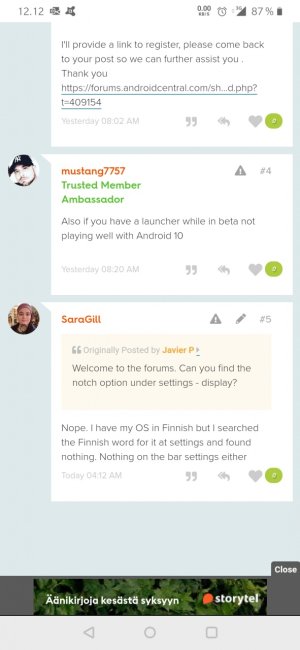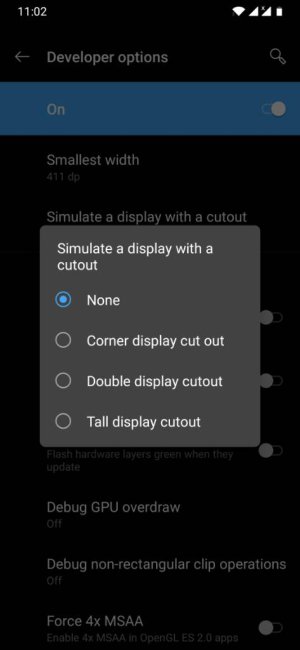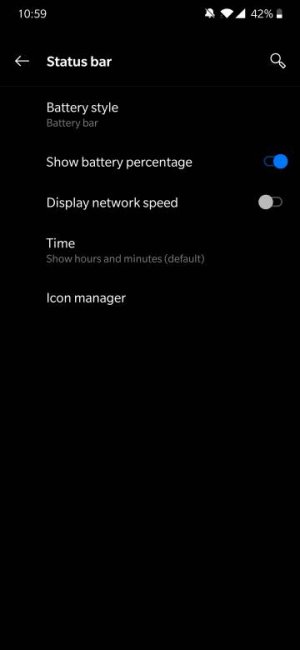A
Android Central Question
Hello. I have OnePlus 7 with Android 10 beta and most of the time the bar which shows battery, clock etc. is hidden. Is this a bug, a setting thing or just very poor design? I have the setting which hid the front camera (did this with Android 9). I tried to find a setting to get it shown but didn't find.