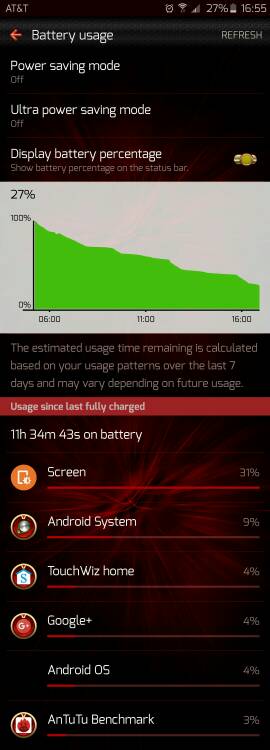burwil
Well-known member
I've never used GSam. Any special settings or is it good straight as is upon install ?
Posted via the Android Central App
Yeah, let 'er rip. It's just gotta be off charger.When you first open it up the graph page is represented in an icon in the lower left of the screen. Click that and then click phone signal. Of course there is all sorts of other useful information it provides.