Love my s24u but battery life compared to the s23u has been sub par so far. Anyone else have this? Usually when I get a new phone battery life sucks the first few days.
Battery life so far...
- Thread starter Blues Fan
- Start date
You are using an out of date browser. It may not display this or other websites correctly.
You should upgrade or use an alternative browser.
You should upgrade or use an alternative browser.
bkeaver
Well-known member
fuzzylumpkin
Well-known member
I'm not getting amazing battery, but I put that down to the fact I've been using it a hell of a lot.
pags11
Well-known member
The battery life on my S24 Ultra compared to my S23 Ultra is definitely better. Will be trying to figure out how much better over the course of the next week, once my phone learns the usage patterns.
Joshua Luther1
Well-known member
Samsung can be pretty aggressive with sleeping apps. I had to turn it off on my S23 ultra because I would open an app after a while and would have to sign back in and my password wouldn't be saved. Some apps need to work in the background but rarely need to be opened. This is how your battery life will improve over time by Samsung putting them into deep sleep. They won't even auto update from the Play store until you actually open the app. Then it will prompt you to update it.
bkeaver
Well-known member
runfar262
Well-known member
jamezr
Trusted Member
Battery life has been good so far for me. I just got the S24U yesterday and it usually takes a few days for things to settle in.
Hugh Jass
Member
Well my first battery test is complete, I charged to 100% last night and left it all night with AOD, and these are my results with everything that can kill it enabled, I was indoors so I used adaptive brightness most of the day. I'm super impressed. I'd have killed my S20 3x over with this kind of usage. For reference this morning I unplugged the S20 at 100% and didn't use it all day, it's at 84% now...with power savings on. I'm beginning to understand why Samsung moved to 7 years of support. The battery has the potential to last far longer with so many fewer charges necessary. This thing is a home run IMO.
Attachments
pags11
Well-known member
Appreciate the detailed report!Well my first battery test is complete, I charged to 100% last night and left it all night with AOD, and these are my results with everything that can kill it enabled, I was indoors so I used adaptive brightness most of the day. I'm super impressed. I'd have killed my S20 3x over with this kind of usage. For reference this morning I unplugged the S20 at 100% and didn't use it all day, it's at 84% now...with power savings on. I'm beginning to understand why Samsung moved to 7 years of support. The battery has the potential to last far longer with so many fewer charges necessary. This thing is a home run IMO.
GibMcFragger
Well-known member
I am averaging 10hrs SoT on mine, which matches my friends.
This thing is a tank. I am getting better battery life than I get on my iPhone 15 Pro Max, and that's saying something.
It did take a couple days to settle and learn before I got this battery life.
This thing is a tank. I am getting better battery life than I get on my iPhone 15 Pro Max, and that's saying something.
It did take a couple days to settle and learn before I got this battery life.
ClintRo
Trusted Member
My battery is pretty good on day 2. Should improve over the next week.
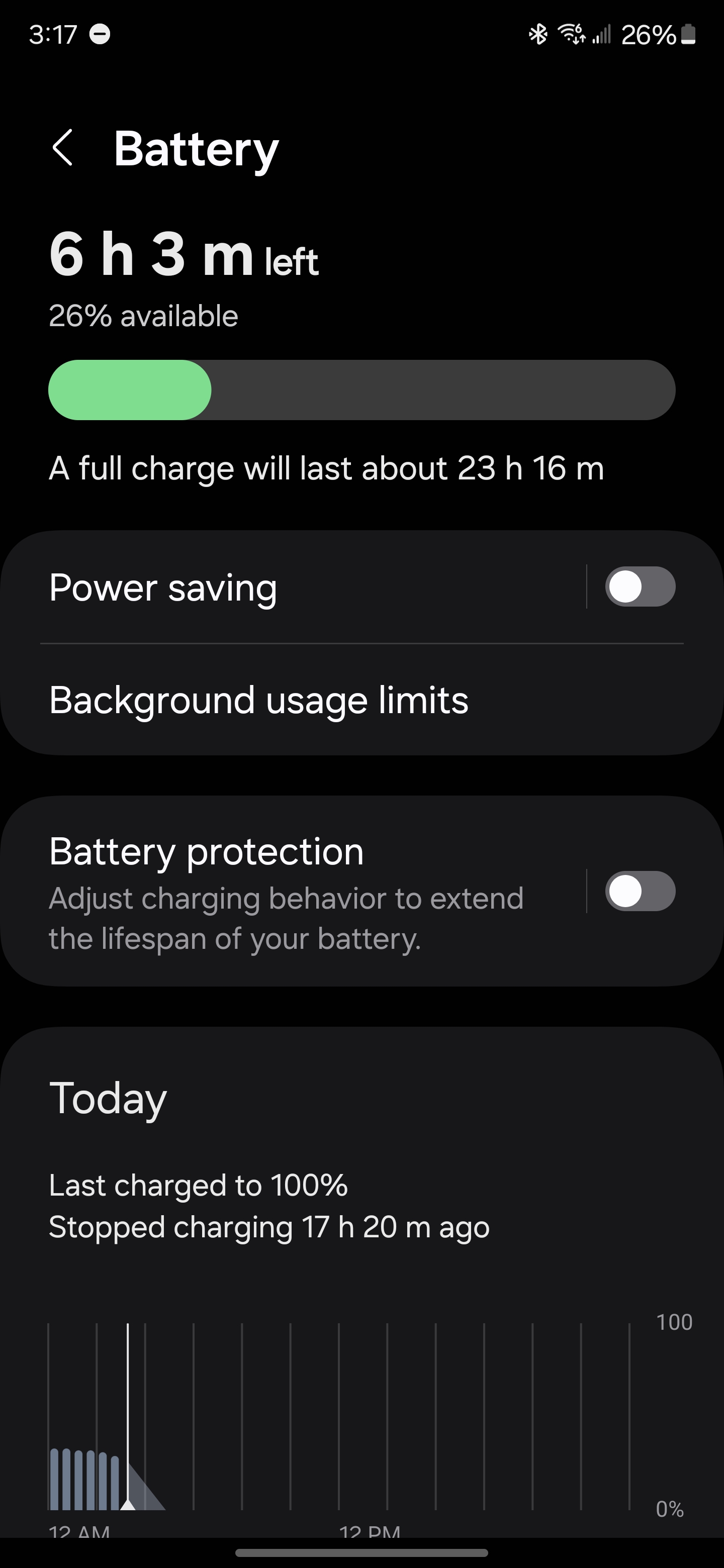
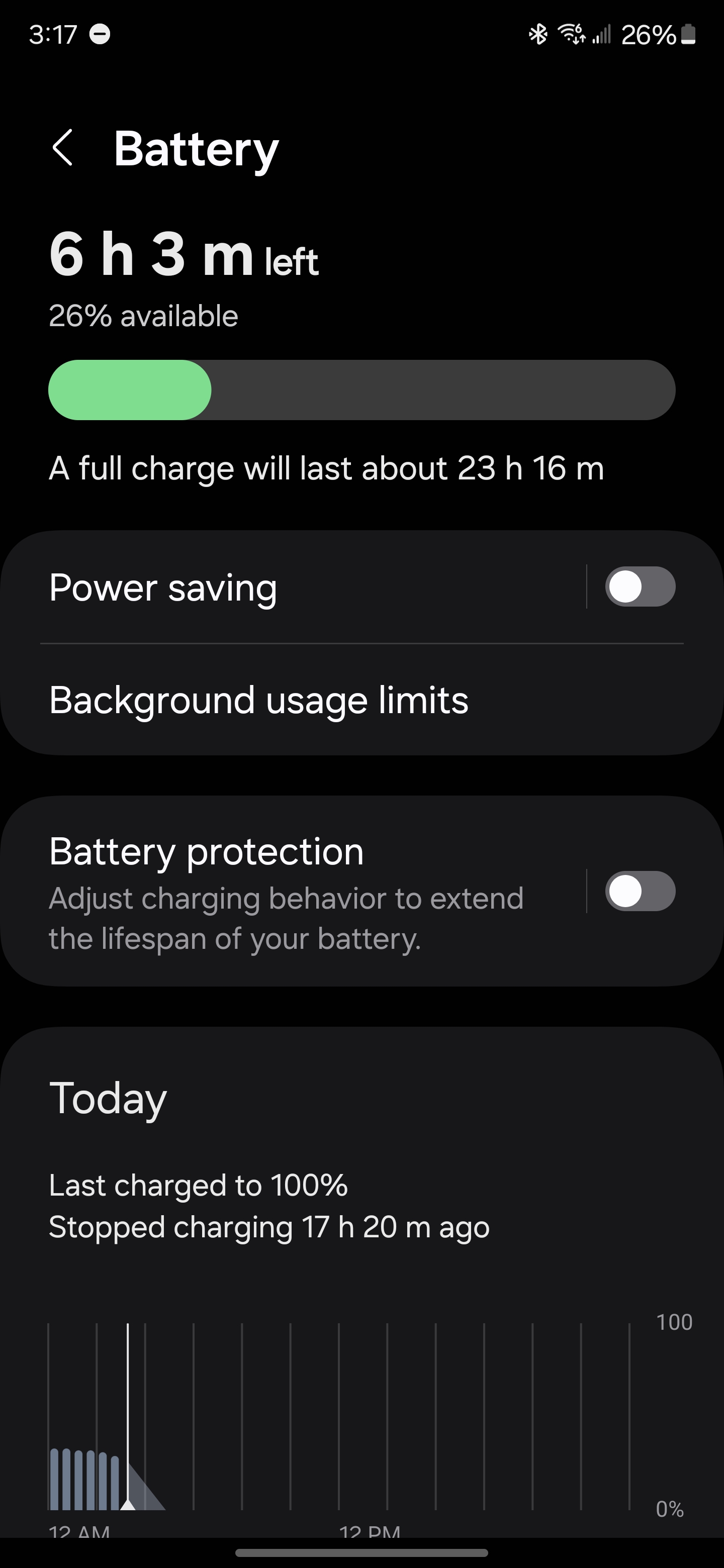
bkeaver
Well-known member
I will say since I went into recovery and wiped the cache, the phone is staying cooler and the battery is doing much better. I had a 2% drop overnight (7hours) and standby seems good. Just waiting for the usage to get dialed in and I'll be happy.
mlblack16
Well-known member
And this drives me crazy because some of the apps I use with less frequency but the last thing I need is for them to glitch due to needing updated. Sometimes the Play Store doesn't refresh quickly and it takes maybe 10 minutes or so before it shows up needing to be updated.Samsung can be pretty aggressive with sleeping apps. I had to turn it off on my S23 ultra because I would open an app after a while and would have to sign back in and my password wouldn't be saved. Some apps need to work in the background but rarely need to be opened. This is how your battery life will improve over time by Samsung putting them into deep sleep. They won't even auto update from the Play store until you actually open the app. Then it will prompt you to update it.
I know you can disable apps from being put to sleep when you get the warning, but that's kind of a pain to scroll through the list, cherry picking which ones I think I will want to use soon.
pags11
Well-known member
Good call on doing that. I do that after every software update.I will say since I went into recovery and wiped the cache, the phone is staying cooler and the battery is doing much better. I had a 2% drop overnight (7hours) and standby seems good. Just waiting for the usage to get dialed in and I'll be happy.
Mine been outstanding 9sot and 1 day in half after charging first day getting it, I'm at 12 percent after writing this so going charge it in a bit lol
fuzzylumpkin
Well-known member
I hit 7 yesterday with my phone at 14%, but I've only been charging to 80%.Mine been outstanding 9sot and 1 day in half after charging first day getting it, I'm at 12 percent after writing this so going charge it in a bit lol
I've been to 100 but using basic new battery protection in device careI hit 7 yesterday with my phone at 14%, but I've only been charging to 80%.
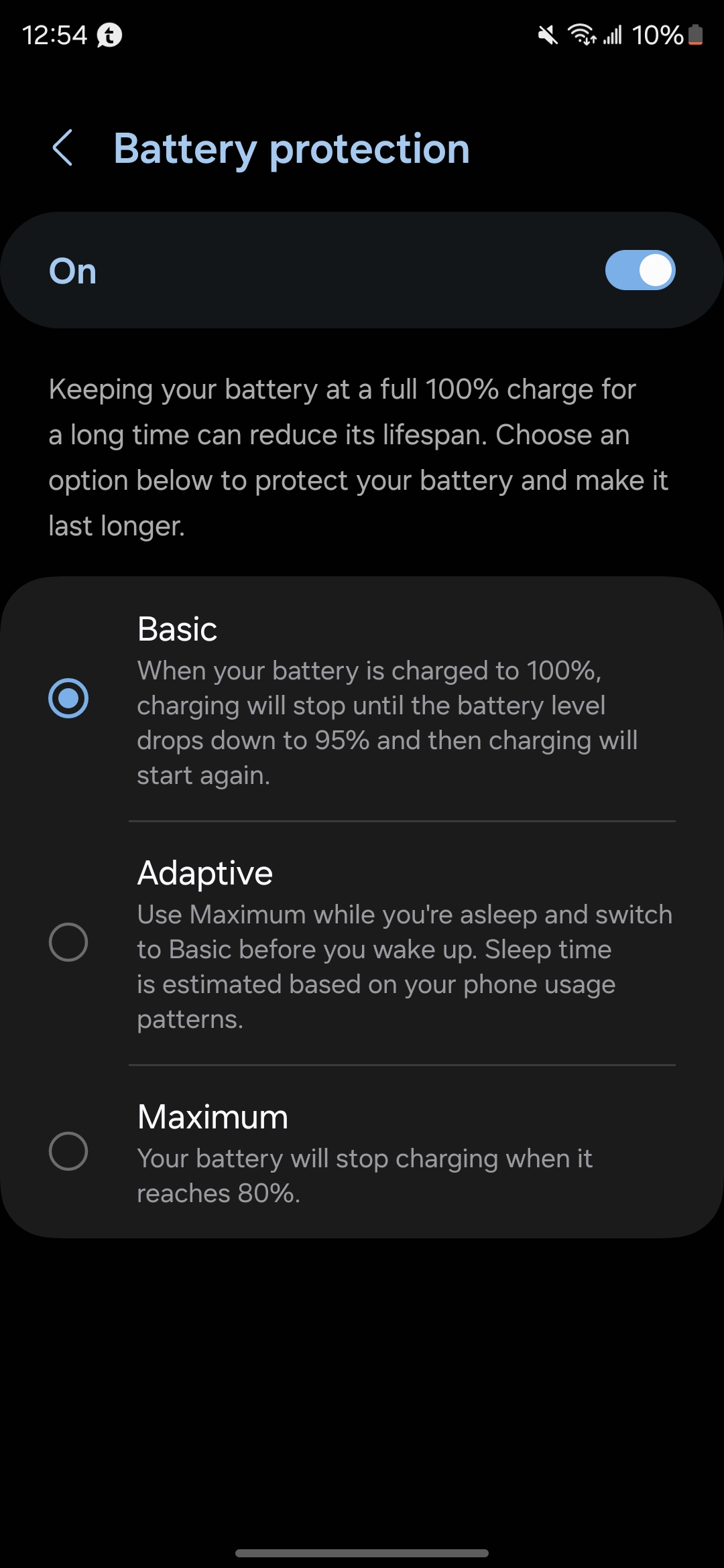
Stanley Kubrick
Well-known member
Mine always stops at 79% - LOL. I wish they would change it to 85%. Or give us a choice at where we want it to stop!
fuzzylumpkin
Well-known member
I'm thinking of trying the medium setting... mostly to see how well it predicts my wake up time seeing as I don't use an alarm, but do wear a Galaxy watch at night.I've been to 100 but using basic new battery protection in device care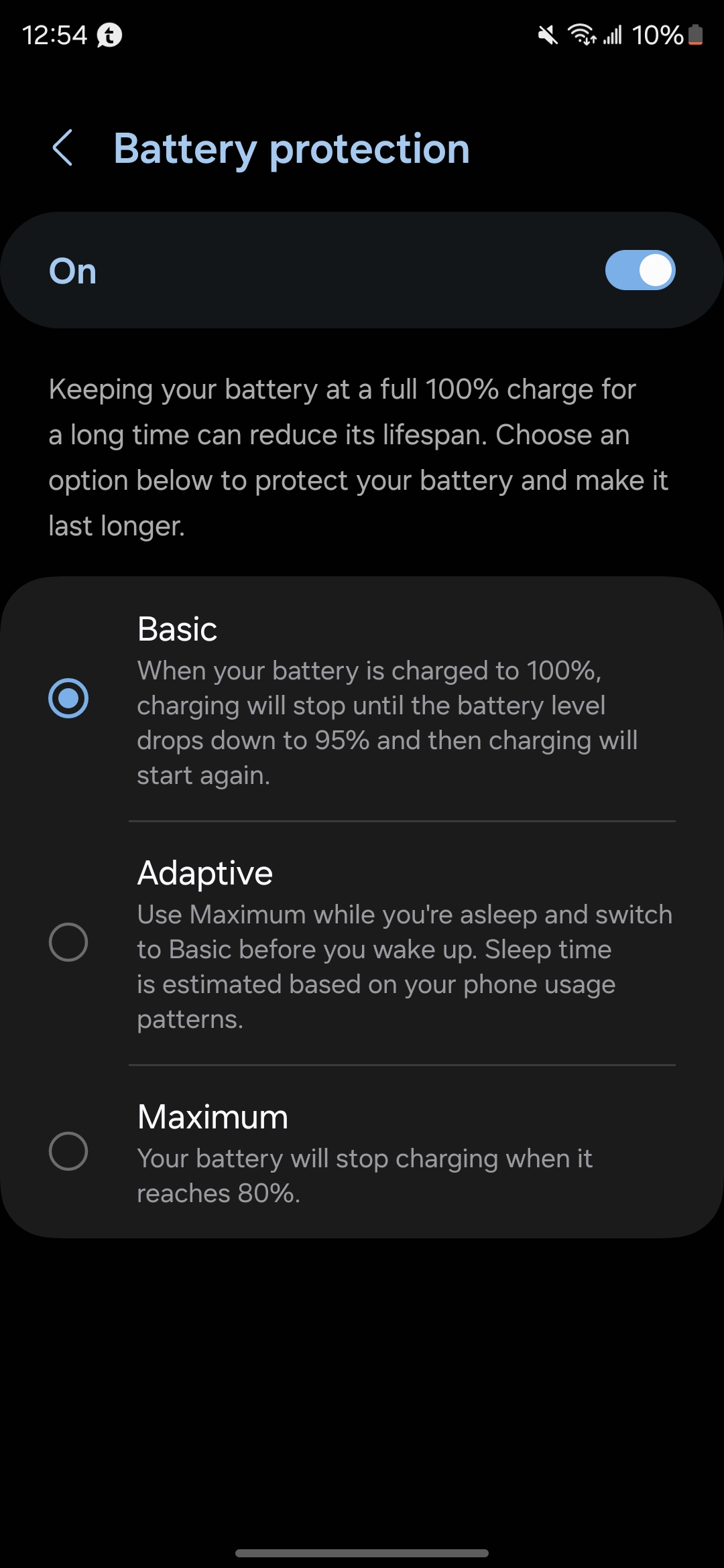
Similar threads
- Replies
- 13
- Views
- 2K
- Replies
- 4
- Views
- 1K
- Replies
- 0
- Views
- 296
- Replies
- 16
- Views
- 3K
- Replies
- 10
- Views
- 619
Members online
Total: 2,059 (members: 8, guests: 2,051)
Trending Posts
-
[Chatter] "Where everybody knows your name ..."
- Started by zero neck
- Replies: 53K
-
News A glaring Android TV security flaw might put your Gmail at risk
- Started by AC News
- Replies: 0
-
-
News How to change and customize Garmin watch faces
- Started by AC News
- Replies: 0
-
Forum statistics

Android Central is part of Future plc, an international media group and leading digital publisher. Visit our corporate site.
© Future Publishing Limited Quay House, The Ambury, Bath BA1 1UA. All rights reserved. England and Wales company registration number 2008885.



