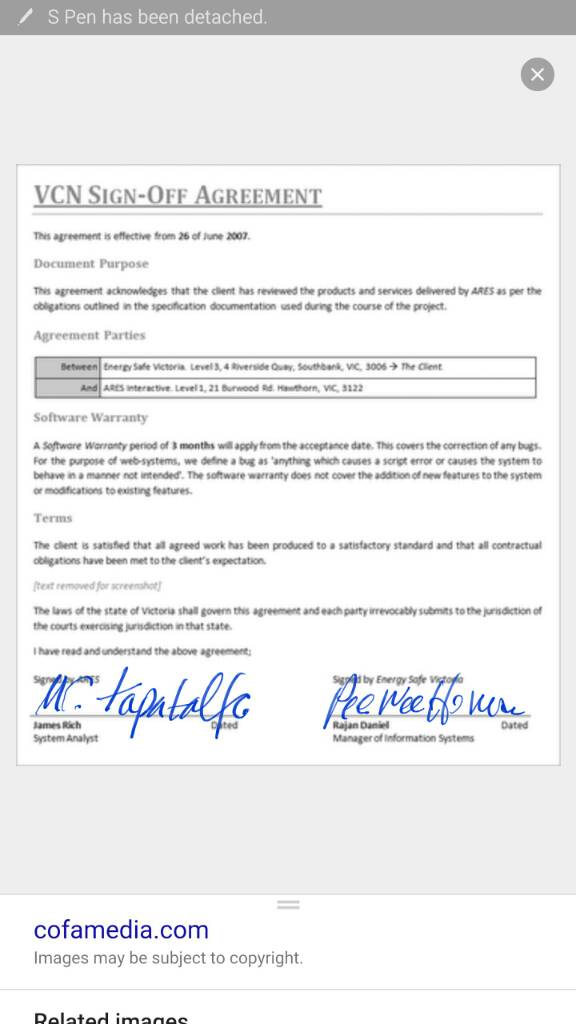Anyone know if there is a way I can sign a word doc (for instance) with the spen?
I have something I need to sign off but have no printer where I am. Then I can just email the doc back.
I have something I need to sign off but have no printer where I am. Then I can just email the doc back.