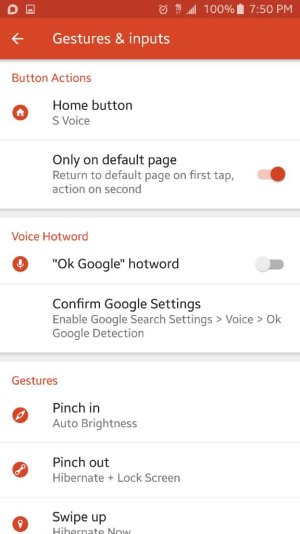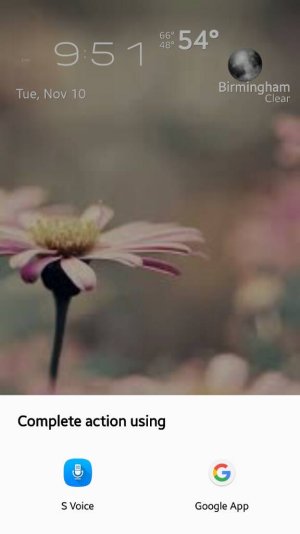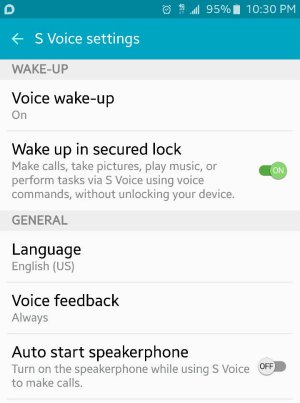if i want to activate the S-Voice by long press home button like the note 4... can i do that ?! and how?
i can't find anything else other then Voice Command which i really hate.... it does not work properly and when i use earphones it does not work at all... just have wake up with voice command. would like to have the old option with long press... is it possible? especially when i'm with earphones i can't seem to have long press work when the screen is locked !! whats if it in my pocket ?? please helppp
i can't find anything else other then Voice Command which i really hate.... it does not work properly and when i use earphones it does not work at all... just have wake up with voice command. would like to have the old option with long press... is it possible? especially when i'm with earphones i can't seem to have long press work when the screen is locked !! whats if it in my pocket ?? please helppp