Anyone else having an issue with slow WiFi? At home my Note 5 gets 180/15, G5 gets 180/15. Note 7 gets 50-55/~11. Same network with all the phones next to each other. Two friends of mine have the same issue. Anyone else notice this?
Slow WiFi
- Thread starter Jerzyiroc
- Start date
You are using an out of date browser. It may not display this or other websites correctly.
You should upgrade or use an alternative browser.
You should upgrade or use an alternative browser.
skatergirl
Retired Moderator
ZeroGPain
Member
I too am having this issue ....my Note 5 [which i have to return to T-mobile ] and Nexus 6P get my full 100/100 on my AC 5G frequency but the Note 7 only gets around half that on both upload and download.
I'm thinking there is some kind of performance limiter that Samsung has in effect to throttle it
I'm thinking there is some kind of performance limiter that Samsung has in effect to throttle it
laestrella
Well-known member
Same issue. Only getting around 56 down when my s7 edge is getting 180 and my tab s2 is also getting around 180. It's driving me nuts trying to figure out the issue.
This is my Note 7
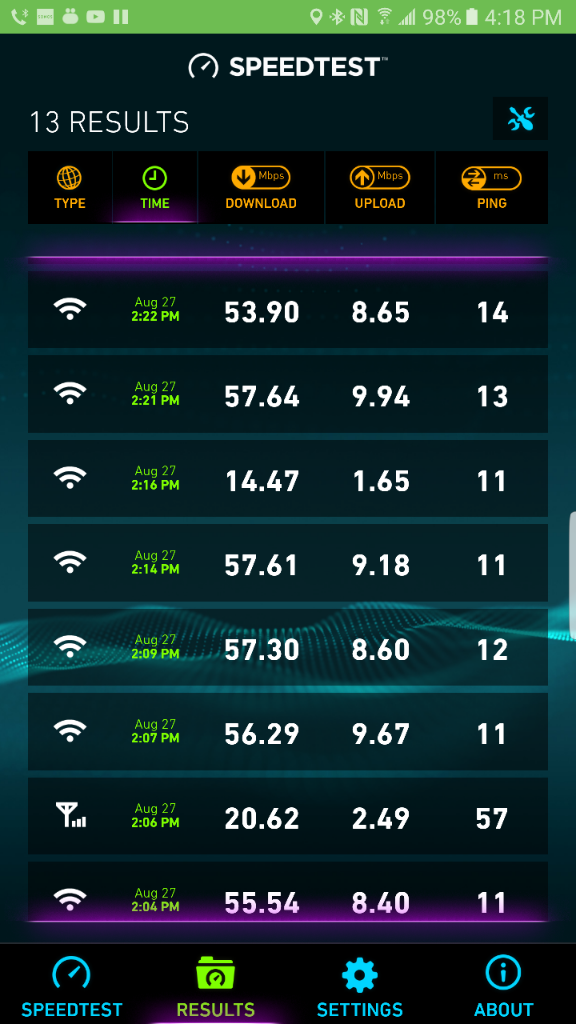
This is my s7 Edge
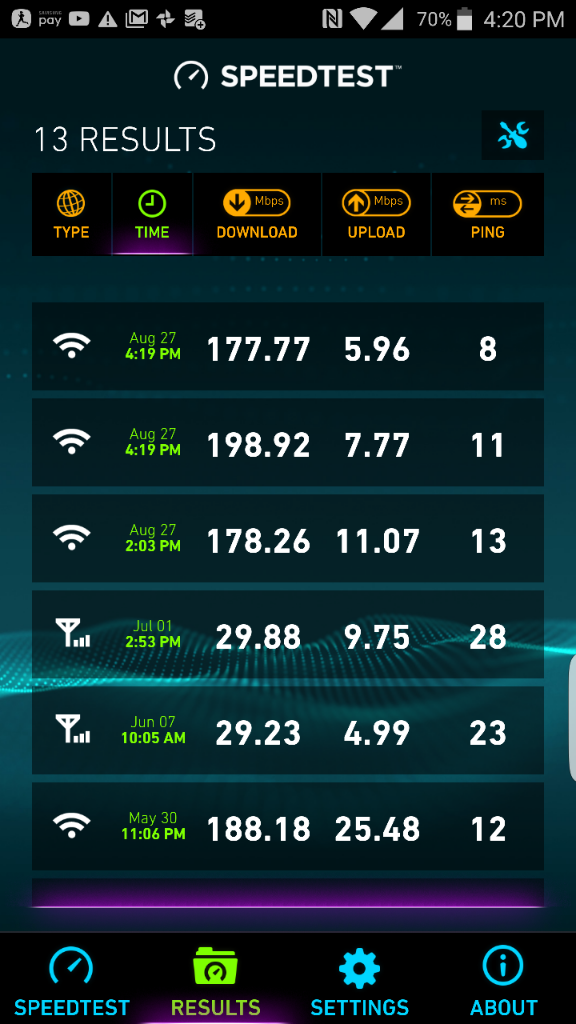
This is my Note 7
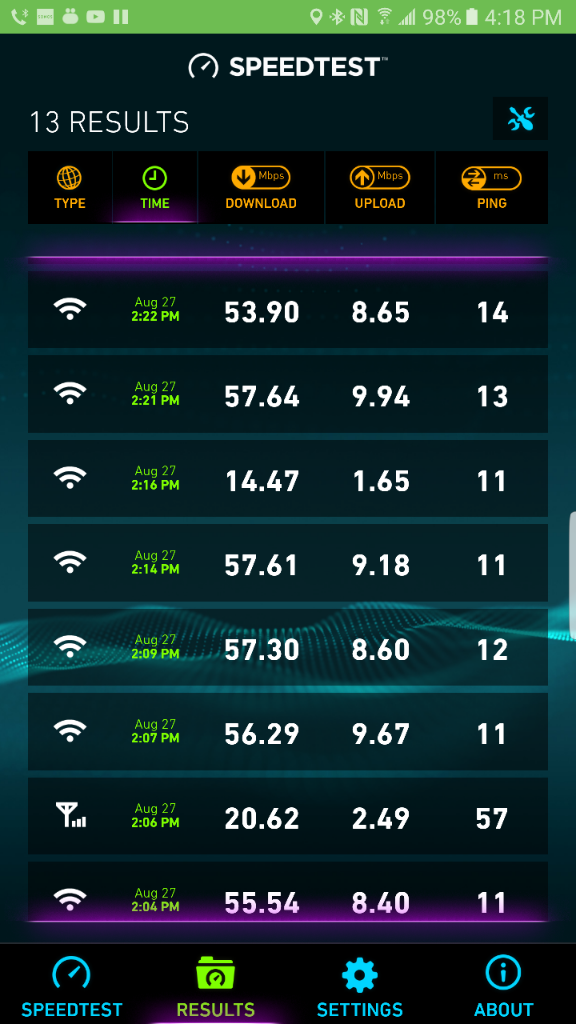
This is my s7 Edge
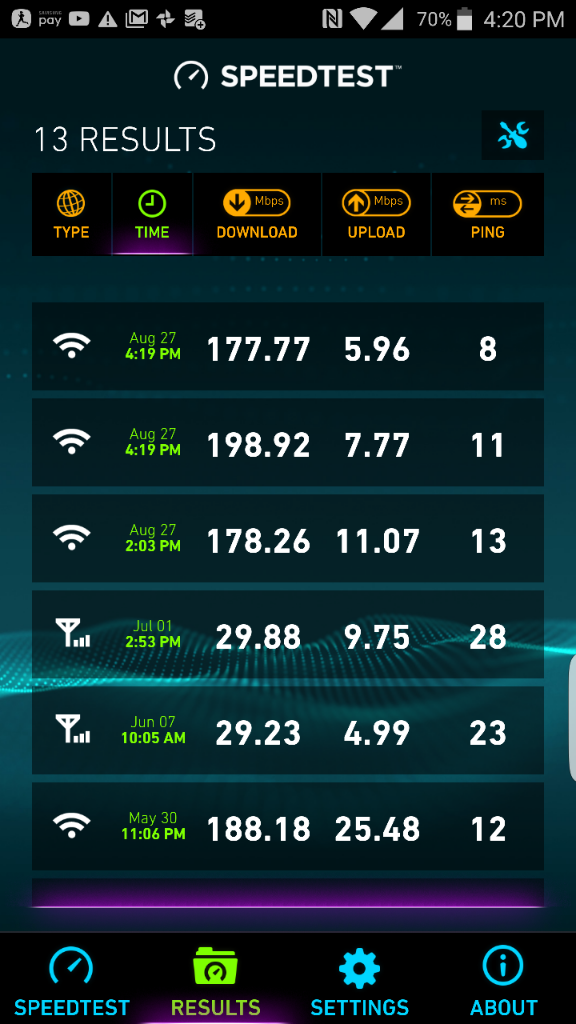
Last edited:
laestrella
Well-known member
What kind of router do you have?View attachment 237427
This is mine. It's near my other devices. In terms of speed. It's on 5 GHz.
atlas9171
Well-known member
Yeah, download speeds are about a third as fast as my 6p. I've done searches for a fix but haven't found anything yet that's worked. Only thing I haven't tried is a factory reset.
This one..What kind of router do you have?
ASUS (RT-AC68U) Wireless-AC1900 Dual-Band Gigabit Router https://www.amazon.com/dp/B00FB45SI...ag=hawk-future-20&ascsubtag=UUacUvbUpU5371969
I'd rather use that versus the U-Verse modem I got. The router pulls 1 Gbps down / up through wired when I do a speed test and wifi is about what you saw here.
laestrella
Well-known member
I woke up this morning to better speeds. But then it went down again. I then did a reboot on the phone and things seem to be better.
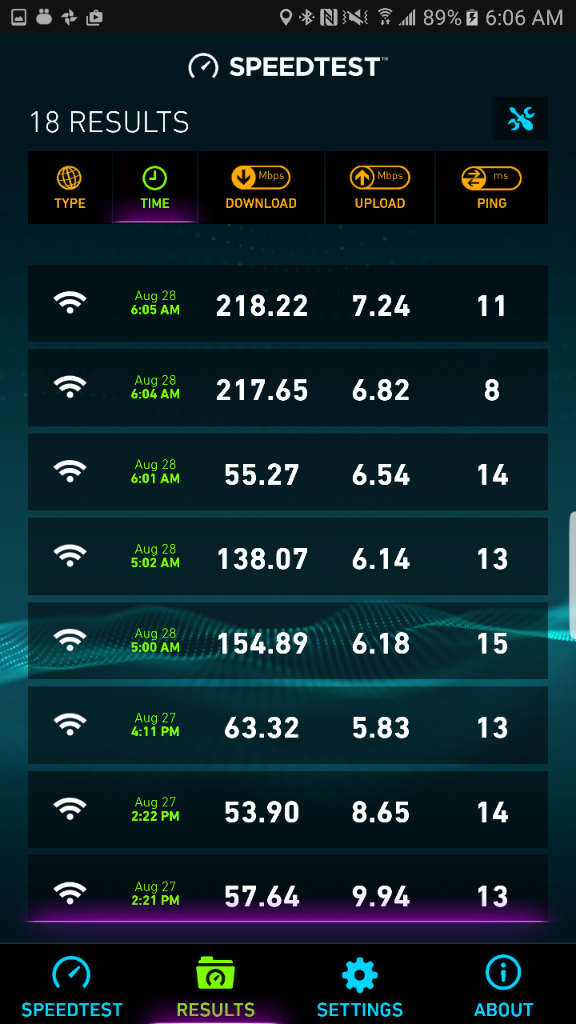
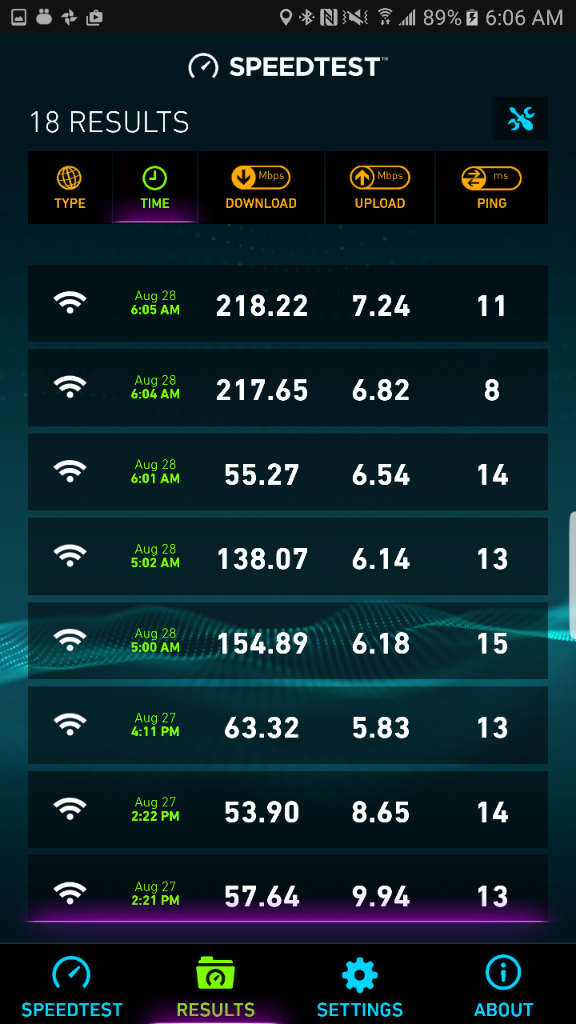
laestrella
Well-known member
By the way, your upload speeds are insane. Haha. My provider gives decent download but crappy uploads.This one..
ASUS (RT-AC68U) Wireless-AC1900 Dual-Band Gigabit Router https://www.amazon.com/dp/B00FB45SI...ag=hawk-future-20&ascsubtag=UUacUvbUpU5372956
I'd rather use that versus the U-Verse modem I got. The router pulls 1 Gbps down / up through wired when I do a speed test and wifi is about what you saw here.
Android Optimizer
Well-known member
My Note 7 is preforming just as fast as my other (good) devices on my WiFi network at home. (Zoom Cable Modem 3.0 and Asus AC1900 Dual Band wireless router).
As is often the case with people using old routers/modems try turning off your modem and router for a few minutes and then turn it back on (modem first, and router a few minutes later) and see if your speeds are rated as higher. Some old modems slow down if they've encountered too many errors. Newer modems with better error correction and compensation don't have those problems.
Why would Samsung do something like that? It wouldn't make since for them to throttle something to make it slow, so that people would complain, contact their support, and want to return the device. Your cable/DSL/Internet provider might choose to throttle your connection for some reason, but there is no reason a device manufacturer would go and limit the performance of their own device. I wouldn't put it past some carrier's to code it so that their software purposely bottlenecks the wifi in order to encourage people to use their non-bottle-necked "mobile data" instead, but I don't think that is the case. If they did, and their customer's found out they were doing something underhanded like that not only would their customers jump ship to a non-throttling carrier, but it would also be a huge PR nightmare for them.I too am having this issue ....my Note 5 [which i have to return to T-mobile ]
I'm thinking there is some kind of performance limiter that Samsung has in effect to throttle it
As is often the case with people using old routers/modems try turning off your modem and router for a few minutes and then turn it back on (modem first, and router a few minutes later) and see if your speeds are rated as higher. Some old modems slow down if they've encountered too many errors. Newer modems with better error correction and compensation don't have those problems.
ZeroGPain
Member
-----UPDATE -----
I Received my 256GB SD Card from Samsung over the weekend and i did a factory reset the same time when I inserted the card. [I didn't have a SD card in the note 7 before this]
After the reset i didn't choose to have my apps restored from a early backup from google...the First app I installed was speed test and then i got my correct speeds...I installed all my apps one at a time and did a speedtest every so often to check if a app was the issue but it was holding up.
I got back all my apps installed and been using it for a couple days since the reset and the wifi is golden, also i was experiencing lag system wide and very bad performance while playing a game called BBtan ..but after the rest everything is pretty quick.
The issue could have been it needed a reset or a SDcard ?!
I don't think it could have been a wifi IP address issue because before the reset it was set to DHCP so it wasn't a IP conflict with my note 5 which i originally restored from.
I hope this helps you guys
ALSO.
My router is a ASUS RT-AC68U
Always has performed like a champ!
I Received my 256GB SD Card from Samsung over the weekend and i did a factory reset the same time when I inserted the card. [I didn't have a SD card in the note 7 before this]
After the reset i didn't choose to have my apps restored from a early backup from google...the First app I installed was speed test and then i got my correct speeds...I installed all my apps one at a time and did a speedtest every so often to check if a app was the issue but it was holding up.
I got back all my apps installed and been using it for a couple days since the reset and the wifi is golden, also i was experiencing lag system wide and very bad performance while playing a game called BBtan ..but after the rest everything is pretty quick.
The issue could have been it needed a reset or a SDcard ?!
I don't think it could have been a wifi IP address issue because before the reset it was set to DHCP so it wasn't a IP conflict with my note 5 which i originally restored from.
I hope this helps you guys
ALSO.
My router is a ASUS RT-AC68U
Always has performed like a champ!
Last edited:
Similar threads
- Replies
- 5
- Views
- 632
- Replies
- 2
- Views
- 511
- Replies
- 32
- Views
- 2K
- Question
- Replies
- 13
- Views
- 441
Members online
Total: 2,102 (members: 11, guests: 2,091)
Trending Posts
-
[Chatter] "Where everybody knows your name ..."
- Started by zero neck
- Replies: 53K
-
-
News We need an iPad Mini running Android
- Started by AC News
- Replies: 0
-
News WhatsApp may soon add a feature that will make it easier to call people
- Started by AC News
- Replies: 0
-
News Android 15 Beta 1.2 rolls out with fixes and stability improvements
- Started by AC News
- Replies: 0
Forum statistics

Android Central is part of Future plc, an international media group and leading digital publisher. Visit our corporate site.
© Future Publishing Limited Quay House, The Ambury, Bath BA1 1UA. All rights reserved. England and Wales company registration number 2008885.



