I know how to use the samsung keyboard and s pen to convert handwriting to text, but is there a way to just write with the S pen and send what you're writing? Basically, is there a way to text a note from within the messaging app, or do you have to save a note, and then send after the fact? This may be a dumb question, but if iOS 10 allows users to text what they're writing with their fingers, I'm assuming the Note allows us to text whatever we're writing without having to save it as a note first. Am I wrong? Thanks!
Texting with S Pen
- Thread starter ScottRx82
- Start date
You are using an out of date browser. It may not display this or other websites correctly.
You should upgrade or use an alternative browser.
You should upgrade or use an alternative browser.
SpookDroid
Ambassador
Yes. If you hover the S-Pen over any text input field (messaging app included) you should see a handwriting option pop up. Just select that, and the handwriting 'keyboard' will appear. Whatever you write there will get converted into text. You can 'summon' that from the stock Samsung keyboard as well (see kelllyjdrummer's response above)
lizardchest
Well-known member
I know how to use the samsung keyboard and s pen to convert handwriting to text
So, I read your post to indicate that you did not want to use the handwriting-to-text conversion.
You can share Screen write without saving, but then you have to find the right background...
kellyjdrummer
Well-known member
Dammit. My post disappeared.
Simple answer; With the keyboard open, touch the text entry field on the page or message app, press and hold the small mic on the keyboard, tap the T with a pen next to it.
Write.
This is an example in S Note, however, any text entry field will substitute for S Note. You get the entry field by pressing and holding the mic, then tap the "T" with a pen next to it.
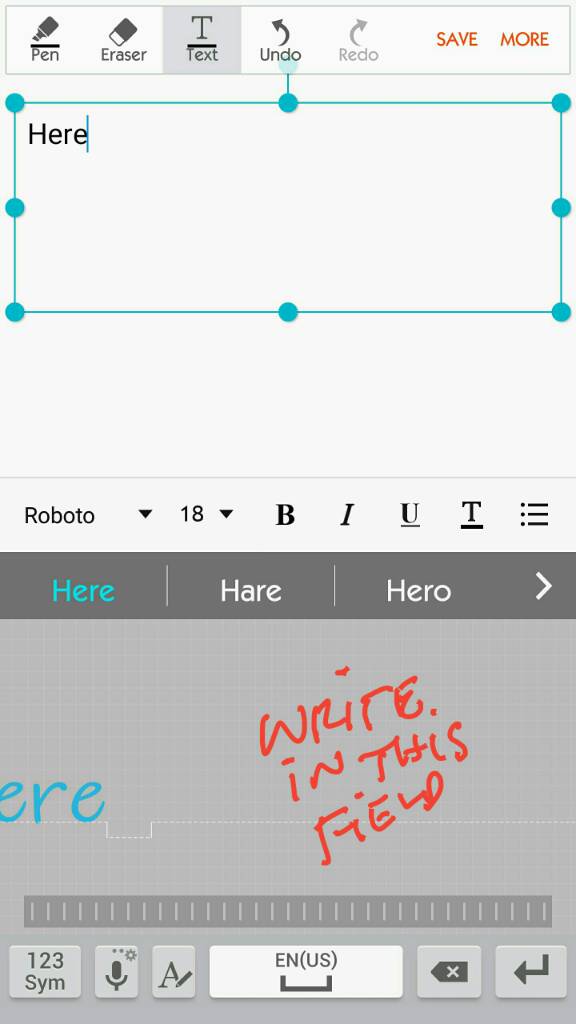
Simple answer; With the keyboard open, touch the text entry field on the page or message app, press and hold the small mic on the keyboard, tap the T with a pen next to it.
Write.
This is an example in S Note, however, any text entry field will substitute for S Note. You get the entry field by pressing and holding the mic, then tap the "T" with a pen next to it.
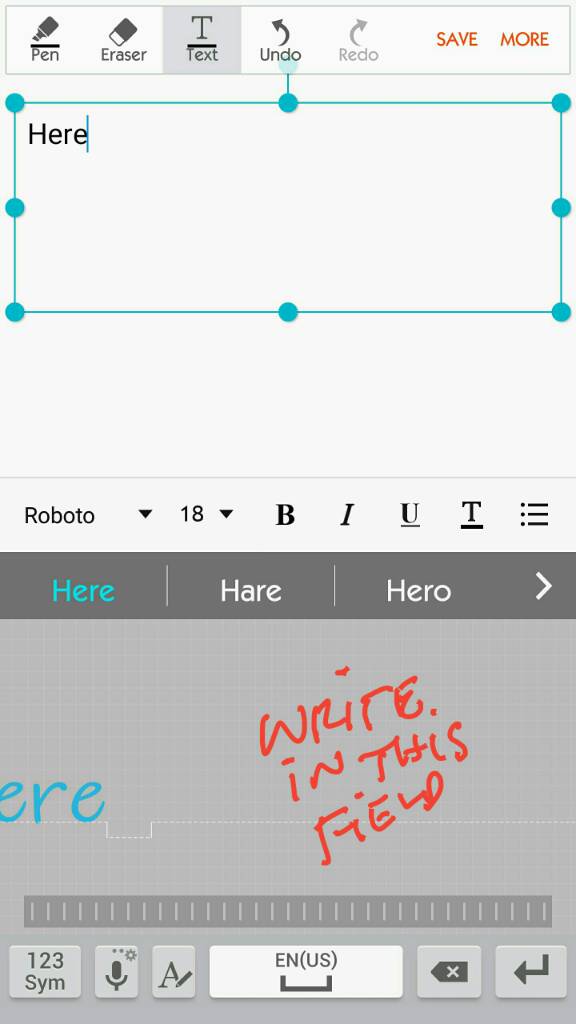
Last edited:
lizardchest
Well-known member
But this still converts the "note" into "text", which the OP already knows how to do (the first line of the post). This option will not leave/send the handwritten note.tap the T with a pen next to it.
kellyjdrummer
Well-known member
I'm using it now. It doesn't have to save first. I meant tap and hold on the mic. Then write.But this still converts the "note" into "text", which the OP already knows how to do (the first line of the post). This option will not leave/send the handwritten note.
lizardchest
Well-known member
But is it sending a handwritten image or typed text?I'm using it now. It doesn't have to save first.
If you read the OP carefully, it seems like they're asking for something similar to iPhone Messaging's ability to send "handwritten" notes, not notes that are handwritten and then converted to text.
kellyjdrummer
Well-known member
Typed, instantly.
Yes, I understood the OP but considered this may be an acceptable substitute since there is no second step to save, then send an image, basically.
Yes, I understood the OP but considered this may be an acceptable substitute since there is no second step to save, then send an image, basically.
kellyjdrummer
Well-known member
lizardchest
Well-known member
kellyjdrummer
Well-known member
You can share Screen write without saving, although the background may be troublesome.
That's new to me. My mistake.
SpookDroid
Ambassador
Dumb me. Sorry, misunderstood your post. Nope, there's no 'easy' or direct way of doing that, I'm afraid. I'm sure someone will come out with a similar 3rd party keyboard now that the feature is on iOS, but as of now, it's not.
You can use the 'Screen Write' option like the above poster suggests, but yeah, that implies an extra step. You can discard the image after sending so you don't have to save it to your gallery.
You can use the 'Screen Write' option like the above poster suggests, but yeah, that implies an extra step. You can discard the image after sending so you don't have to save it to your gallery.
Brian Savoir
Member
Samsung does not have a similar feature like the iOS 10 messaging app which allows you to "write" a text at least not yet.
kellyjdrummer
Well-known member
Dumb me. Sorry, misunderstood your post. Nope, there's no 'easy' or direct way of doing that, I'm afraid. I'm sure someone will come out with a similar 3rd party keyboard now that the feature is on iOS, but as of now, it's not.
You can use the 'Screen Write' option like the above poster suggests, but yeah, that implies an extra step. You can discard the image after sending so you don't have to save it to your gallery.
It seems I missed what exactly was being asked, as well.
I don't know of a solution to this.
But is it sending a handwritten image or typed text?
If you read the OP carefully, it seems like they're asking for something similar to iPhone Messaging's ability to send "handwritten" notes, not notes that are handwritten and then converted to text.
This. From the looks of it, there is no way to replicate that feature of iOS 10. Which is silly considering this is a Note and the S pen is the center of so many of its features. Hopefully Samsung will work on integrating something similar for us Note users. And yes, i will continue to be a Note user until there is another official recall.
stmax
Well-known member
I know this isn't the spirit of what you asked.. . But perhaps handwrite an s-note and then hit share as a sms?
Delirious D
Well-known member
That ios feature thought only works with apple meesenger not the actually texts message. Sorta like the BBM for apple.
Bosbouer
Well-known member
I know how to use the samsung keyboard and s pen to convert handwriting to text, but is there a way to just write with the S pen and send what you're writing? Basically, is there a way to text a note from within the messaging app, or do you have to save a note, and then send after the fact? This may be a dumb question, but if iOS 10 allows users to text what they're writing with their fingers, I'm assuming the Note allows us to text whatever we're writing without having to save it as a note first. Am I wrong? Thanks!
Try fiinotes from the app store.
 . This is from my note 4 But it should work as well on the 7
. This is from my note 4 But it should work as well on the 7Similar threads
- Replies
- 13
- Views
- 2K
- Replies
- 0
- Views
- 211
- Replies
- 5
- Views
- 698
- Replies
- 16
- Views
- 842
Members online
Total: 2,050 (members: 7, guests: 2,043)
Trending Posts
-
[Chatter] "Where everybody knows your name ..."
- Started by zero neck
- Replies: 53K
-
-
News Android 15 Beta 1.2 rolls out with fixes and stability improvements
- Started by AC News
- Replies: 0
-
News FCC votes to restore net neutrality and is set to begin regulating ISPs
- Started by AC News
- Replies: 5
-
Question Help with using a custom layout for a physical keyboard on android
- Started by savery
- Replies: 0
Forum statistics

Android Central is part of Future plc, an international media group and leading digital publisher. Visit our corporate site.
© Future Publishing Limited Quay House, The Ambury, Bath BA1 1UA. All rights reserved. England and Wales company registration number 2008885.

