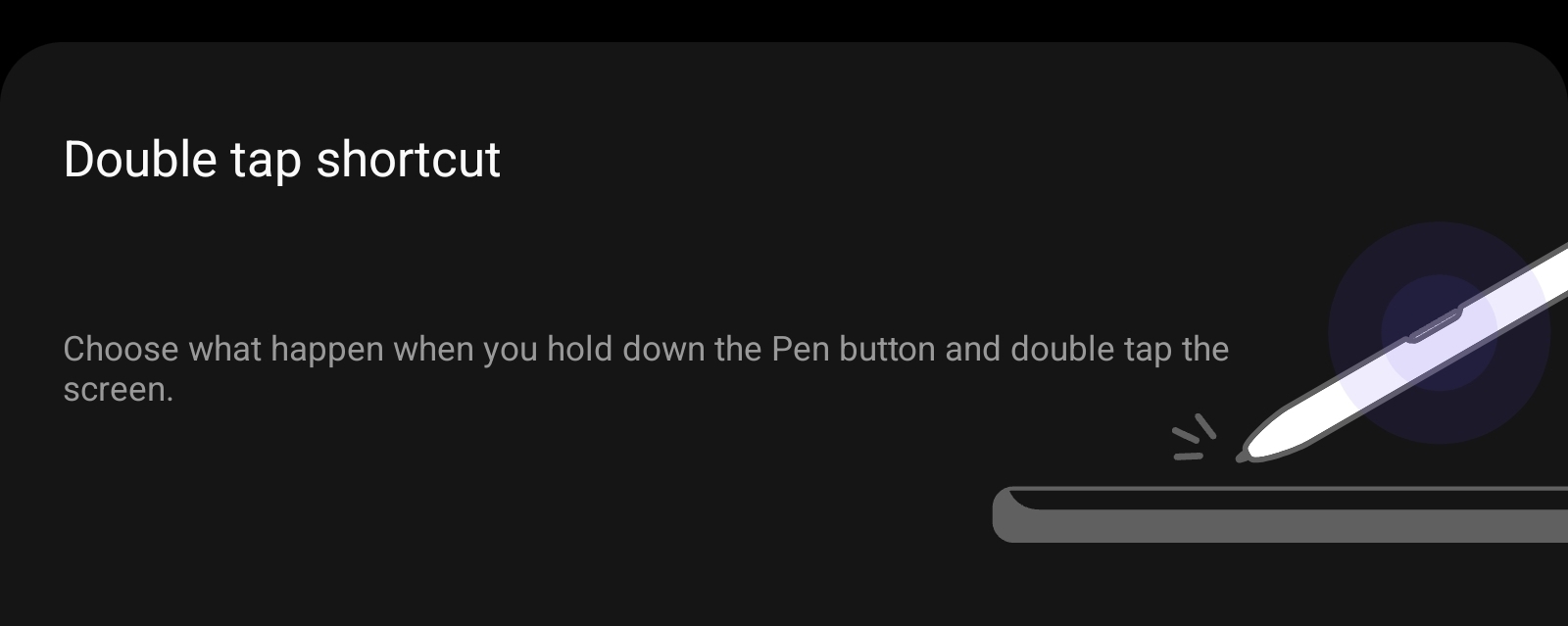I enabled both Sound and vibration when I insert or remove it from the phone. however, i am not getting neither.
another issue, the quick notes (press and hold the Pen button, tapping the screen twice to create a new note' is greyed out. when i do this, it takes a screenshot???
I have reset the S-Pen, but issues remain.
anyone has the same issue?
another issue, the quick notes (press and hold the Pen button, tapping the screen twice to create a new note' is greyed out. when i do this, it takes a screenshot???
I have reset the S-Pen, but issues remain.
anyone has the same issue?
Last edited: