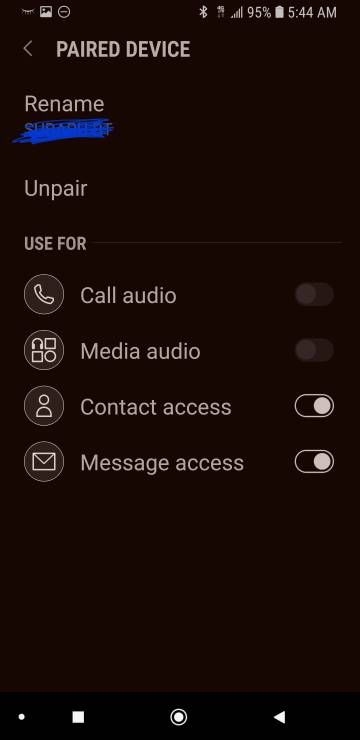I've been using the MPOW bluetooth headset for well over a year and have had great success. Last night I paired it with a laptop and all was good. I was surprised that I could pair and used it with both the laptop and Note 8 at the sametime. Today I noticed that the headset is not working with my phone app on the phone, e.g. I cannot hear the conversation through the headset. When I use the phone app, through the headset I can hear the beeps when dialing but as soon as the party I'm calling starts to ring the sound shifts to the phone speaker. If they answer, still the audio comes through the speaker. I've tried turning off both the phone & headset, rebooting both but still I have the issue. I've also unpaired/paired the headset, still I have the issue. Possibly my attempts were not performed correctly. Any suggestions.
Bluetooth no longer working through the phone app
- Thread starter JGT1942
- Start date
You are using an out of date browser. It may not display this or other websites correctly.
You should upgrade or use an alternative browser.
You should upgrade or use an alternative browser.
SpookDroid
Ambassador
On your phone's BT settings, with the MPOW headset connected, tap the cog icon next to it and make sure that the CALLS option is active.
If so, when on a call, do you see a BT icon on the call screen? If so, does it route the call to your headset if you activate that?
If so, when on a call, do you see a BT icon on the call screen? If so, does it route the call to your headset if you activate that?
On your phone's BT settings, with the MPOW headset connected, tap the cog icon next to it and make sure that the CALLS option is active.
If so, when on a call, do you see a BT icon on the call screen? If so, does it route the call to your headset if you activate that?
OK I'm a bit lost. If I open settings > Connections I see one on/off setting for bluetooth (it is on) and it states that I have one device connected.
If I go to the phone app, make a call, I hear everything in the speaker. On the screen while it is ringing I see the Bluetooth icon, I tapped it, I then see "Available devices", the Mpow Jaws is the only bluetooth listed and it states "Connected for audio". I don't seen any other options on this screen.
I don't see any other setting for the Bluetooth.
AH!!!!! Success
When calling a contact, as the phone is ringing the phone displays the Contact name and their picture if I have it. Under this I see 6 icons (Add Call, Video Call, Bluetooth, Speaker, Mute, and Keypad). I had to tap the third icon (Bluetooth) and it changed to "Mpow Jaws" and then the audio came through the headset. YEA!!!!!!!!! Thanks.
I just testing playing an audiobook, some music, Youtube app to play a video, all sent the audio to the headset.
There appears to be some other Bluetooth settings I'm accidentally changing or things I don't understand about Bluetooth, either are highly likely. As I bounce between the PC and my Note 8 with the Mpow Jaws headset sometimes I have to turn off/on the headset to get it working correctly with my Note 8 or PC.
SpookDroid
Ambassador
It's all about the profile that the device connects to. If the PC connects to the headset with both Audio and Phone (or headset for a PC) profile, then the phone functionality is taken away on the phone. When you disconnect from the PC, your phone probably isn't returning the Phone profile to the phone itself, so you gotta do it manually.
If you don't need the headset/call function on your PC, you can manually turn that profile off on the BT Settings of your computer. Maybe that will help your phone keeping the Phone profile active even if you connect to the PC.
If you don't need the headset/call function on your PC, you can manually turn that profile off on the BT Settings of your computer. Maybe that will help your phone keeping the Phone profile active even if you connect to the PC.
methodman89
Well-known member
It's all about the profile that the device connects to. If the PC connects to the headset with both Audio and Phone (or headset for a PC) profile, then the phone functionality is taken away on the phone. When you disconnect from the PC, your phone probably isn't returning the Phone profile to the phone itself, so you gotta do it manually.
If you don't need the headset/call function on your PC, you can manually turn that profile off on the BT Settings of your computer. Maybe that will help your phone keeping the Phone profile active even if you connect to the PC.
That sounds like the way for me to go. On the android phone (Note 8) I see I can turn off either Calls or Audio Media for the connection but I don't see the same in Windows 10 on the PC. In the settings for Bluetooth I see that the Mpow Jaws have been paired but I don't see how to modify the profile. I guess I need the dummies instructions.
By chance do you have any suggestions for my battery in the Note 8, see my post at https://forums.androidcentral.com/s...tery-experience-after-1-year.html#post6494633 currently it is the last entry.
Similar threads
- Replies
- 3
- Views
- 369
- Replies
- 4
- Views
- 5K
- Replies
- 6
- Views
- 7K
- Replies
- 8
- Views
- 2K
Trending Posts
-
[Chatter] "Where everybody knows your name ..."
- Started by zero neck
- Replies: 53K
-
-
Question Help with using a custom layout for a physical keyboard on android
- Started by savery
- Replies: 0
-
Samsung watch6 or pixel watch 2 to use with pixel phone now that the GW6 is $239?
- Started by jcar302
- Replies: 4
-
Forum statistics

Android Central is part of Future plc, an international media group and leading digital publisher. Visit our corporate site.
© Future Publishing Limited Quay House, The Ambury, Bath BA1 1UA. All rights reserved. England and Wales company registration number 2008885.