pizza_pablo
Well-known member
I've seen a lot of posts in Reddit regarding various issues after upgrading. I'm wondering if maybe it would be good to wait.
How would you stop it?
I've seen a lot of posts in Reddit regarding various issues after upgrading. I'm wondering if maybe it would be good to wait.
With the one touch AOD, is there a way of then dismissing it, ie turning it off again, or do you have to wait 30 secs (or wake then sleep your phone which isn't a good way)?
Yep. Turn off auto download. You'll probably get a fairly persistent notification at some point, but you can ignore it.By not checking for update
Yep, see screenshot. For one touch, it will turn off in 30 secs, you can't terminate before that. Not a huge deal, but I thought it would be cool to be able to toggle on and off your schedule for instance, not keep it on there for a full 30 secs.There was couple settings if I remember correctly on pie build one was tap to see then always on and last was not on at all.
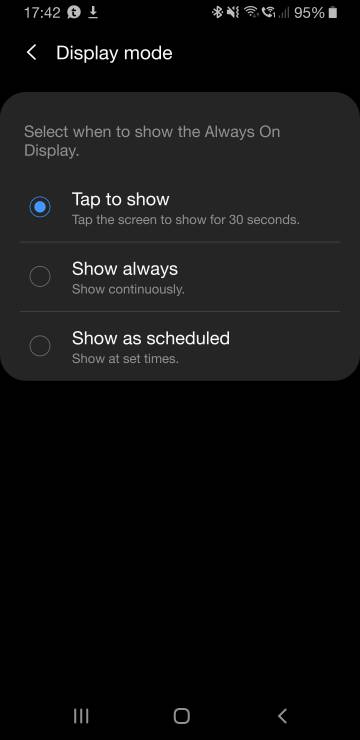
Yep, see screenshot. For one touch, it will turn off in 30 secs, you can't terminate before that. Not a huge deal, but I thought it would be cool to be able to toggle on and off your schedule for instance, not keep it on there for a full 30 secs.//uploads.tapatalk-cdn.com/20190130/ec984d90da4bfb296b069dd5f655d5eb.jpg
By not checking for update
Yep, see screenshot. For one touch, it will turn off in 30 secs, you can't terminate before that. Not a huge deal, but I thought it would be cool to be able to toggle on and off your schedule for instance, not keep it on there for a full 30 secs.//uploads.tapatalk-cdn.com/20190130/ec984d90da4bfb296b069dd5f655d5eb.jpg
Actually, yes, that's what I had on Oreo and I prefer it. Also, as usual, Good Lock is defunct until they bring out a newer versionUntil they bring this configuration option back in recent apps, among other issues I had that I've previously written about, I have no intention of updating.
I see no reason why this option for List View was removed.
View attachment 297463
Until they bring this configuration option back in recent apps, among other issues I had that I've previously written about, I have no intention of updating.
I see no reason why this option for List View was removed.
View attachment 297463
I've seen a lot of posts in Reddit regarding various issues after upgrading. I'm wondering if maybe it would be good to wait.
I haven't upgraded yet. I was on the beta program but went back to Oreo
For an app switcher, list is perfect. Not those huge pdeudo-preview things.AW CRAP! That's waht I use! Much better use of the real estate, especially in landscape.
Are the quick settings icons the blue bubbles?
Can they be changed to previous style?
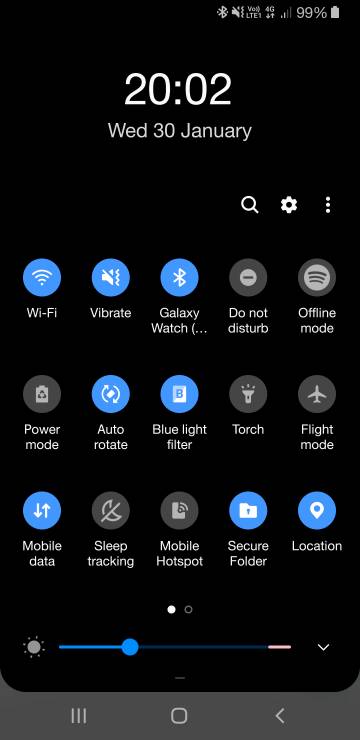
It won't allow me even though I didn't unregister probably means beta is closed and roll out on it's way.. don't mind being back on Oreo though lol


