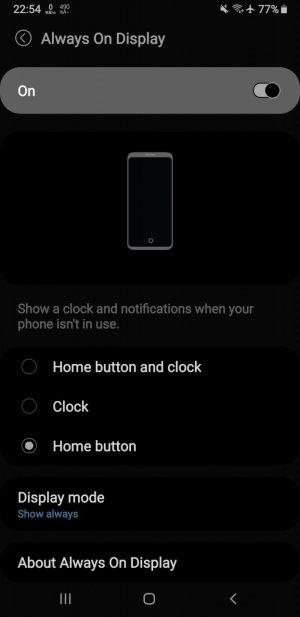A
Android Central Question
With this update my Note 9 developed some problems that no one knows how to fix,
1. System time randomly advances 1 hour, then eventually resets to Central time.
2. When phone screen is off or locked and my alarm goes off I can't tap the Dismiss button, when phone is locked (screen off) and I get a call I can't tap the answer icon to answer the phone. I have to unlock the phone and go to clock and manually turn off the alarm, or the other issue, unlock the phone and attempt to answer the call before the caller hangs up.
Verizon tech did a Full reset to factor settings, and problem still persists. Samsung tech center connected the phone to their computer and forced the latest update, and the problem still persists. I've seen other post on other forums detailing these problems but here we are a month later and no fix from Samsung.
At least the phone hasn't burst into flames. If anyone has any ideas please let me know
1. System time randomly advances 1 hour, then eventually resets to Central time.
2. When phone screen is off or locked and my alarm goes off I can't tap the Dismiss button, when phone is locked (screen off) and I get a call I can't tap the answer icon to answer the phone. I have to unlock the phone and go to clock and manually turn off the alarm, or the other issue, unlock the phone and attempt to answer the call before the caller hangs up.
Verizon tech did a Full reset to factor settings, and problem still persists. Samsung tech center connected the phone to their computer and forced the latest update, and the problem still persists. I've seen other post on other forums detailing these problems but here we are a month later and no fix from Samsung.
At least the phone hasn't burst into flames. If anyone has any ideas please let me know