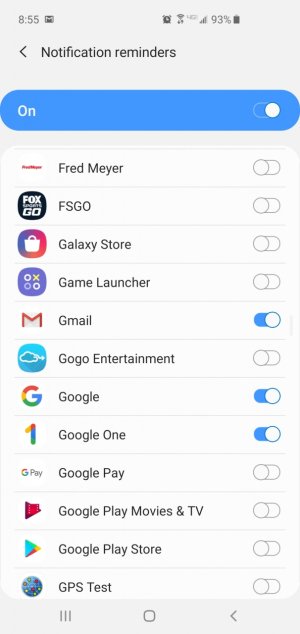A
Android Central Question
I no longer get Gmail notifications on my Galaxy S10. When I first set up my device, they seem to work, then once everything syncs, they no longer appear. I've tried everything in the app from the "label notifications, notify for every message" to battery settings, to wiping my phone. I cannot for the life of me figure this out! Has anyone else run in to this? Any help is appreciated.