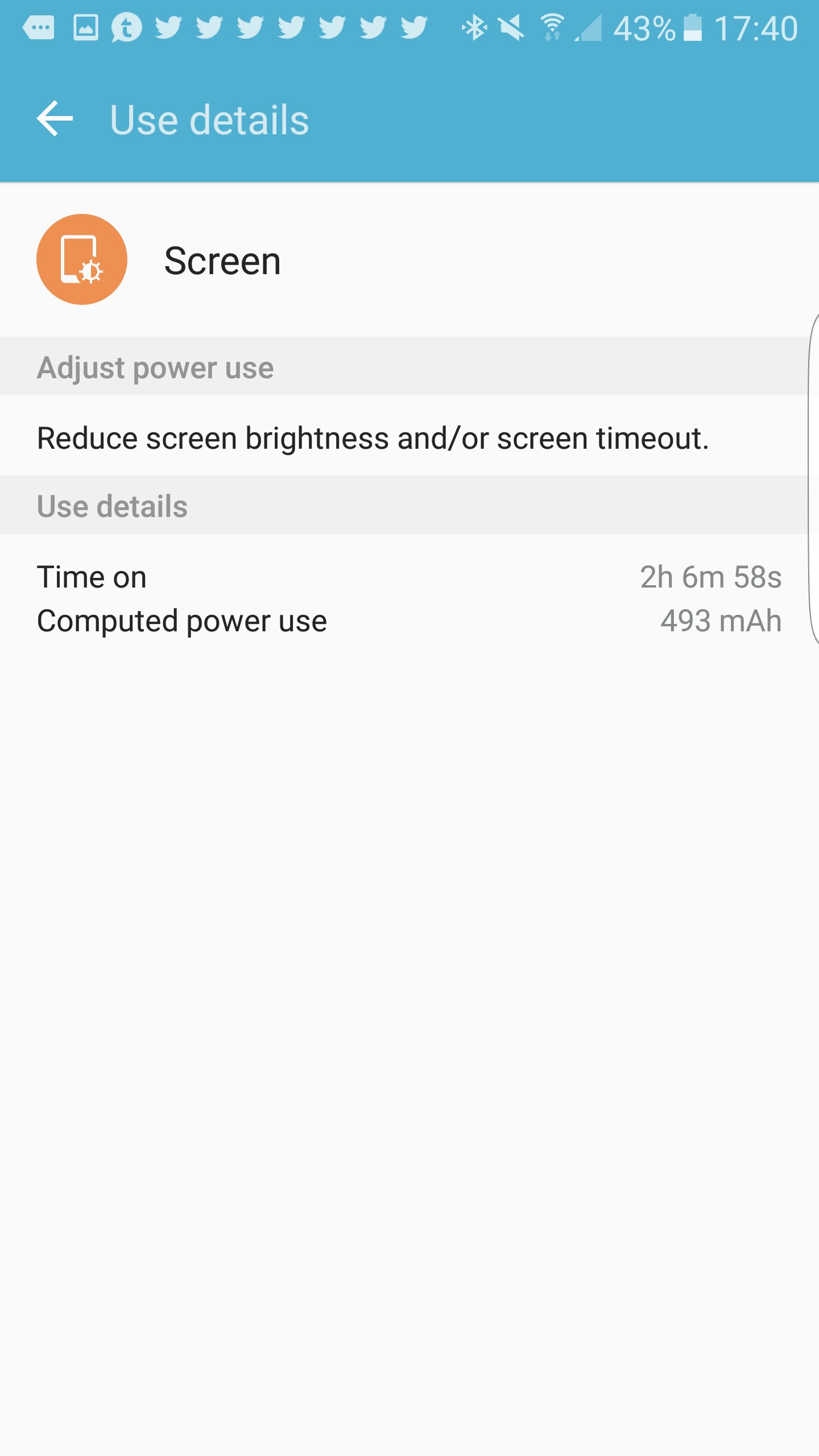One of the reasons why I don't want to do a factory reset and start new is because I like that I was able to transfer my text messages over to my new phone. I wasn't able to do that when I switched from iPhone to the S5 2 years ago, so it feels comforting knowing that I was able to keep the text messages. That's very important to me. I have my pictures on my SD card, which is fine, and the apps I can always re-download myself, but if I were to lose my text messages, I would be disappointed. That's one of the things I didn't like about switching from iPhone to Android - I wasn't able to transfer my text messages over to the new device so I am thrilled that Samsung made a solution for that. I just hope that whatever is draining my battery will fix itself with the next update.