I am coming from an iPhone 6S Plus and so far battery life and not being able to get texts are my two biggest gripes. The texting thing is on going for now but the battery life is not good. I average about 2.5 hours screen on time and am dead by 8pm. About 14 hours total. I listen to music all day at work and text a good amount once I'm off but nothing too heavy. I have a Gear S2 connected all day and Bluetooth headphones as well. On wifi with good signal at work and home. My iPhone would last a full day easily with the same settings, usually with me having about 20% before plugging in at 10pm with way more usage. It routinely got 8-10 hours of screen on time. I understand that iOS is a different beast but I was hoping for at least a full day with 4-5 hours of screen on time after reading these forums. Any help would be appreciated. Thank you.
How are you guys getting good battery?
- Thread starter Jtshurtleff
- Start date
You are using an out of date browser. It may not display this or other websites correctly.
You should upgrade or use an alternative browser.
You should upgrade or use an alternative browser.
How are you determining SOT on the iPhone? Because the iPhone doesn't report SOT. It reports usage but that also includes cpu usage when the screen is off.
Do you have any third party apps installed? How is the signal strength?
Do you have any third party apps installed? How is the signal strength?
Last edited:
SurfnSun
Well-known member
Yesterday was the first time I haven't made it 15+ hours without having to switch on battery saving mode. Have had the phone almost 2 weeks.
LeoRex
Retired Moderator
There are fewer things that are as volatile as battery life. Every phone is different.. has different apps, uses different services, different usage patterns and network conditions. And each of those things has a significant impact on how much you'll get in a charge. Before T-Mobile overhauled their network near my house (and before I got a LTE booster), I'd end up with a fairly high drain while at my house, even with WFC on (that only disables the data connection). After I got the booster, I got a full hour of SOT "back" because of the power savings that came with a strong signal.
I'm pretty pleased with my wife's S7 (non-edge) stats so far.... it's getting an estimated usage of a little over 5 hours of SOT and could go 36 hours between full charges... she doesn't go that long between charges, but scaling that back, she could most likely get close to 6 hours if SOT while only charging it once per day. But YMMV... always.
I'm pretty pleased with my wife's S7 (non-edge) stats so far.... it's getting an estimated usage of a little over 5 hours of SOT and could go 36 hours between full charges... she doesn't go that long between charges, but scaling that back, she could most likely get close to 6 hours if SOT while only charging it once per day. But YMMV... always.
Truman82
Well-known member
Try gsam battery app as it should give more detailed information about battery usage.
On my very first cycle with normal use i got 6h sot and 1d standby. Gonna see tomorrow how it goes.
Only thing disabled is Google location history.
On my very first cycle with normal use i got 6h sot and 1d standby. Gonna see tomorrow how it goes.
Only thing disabled is Google location history.
erasat
Well-known member
I posted this on the Battery life thread, but just in case you haven't read it here it is, you can always try some of the things I have done and always do when I get a new Android phone, and with the same usage and apps I always have with others phone, this one has the best battery life I've ever experienced, by far, averaging between 7-7.5 hours of SoT on my normal usage. What I posted here is not my normal usage, but it gives you an idea of how good it may also be with a lot of Standby time. Check it out;
My usage since the past Friday hasn't been normal, I've been using it a little more lighter than I always do, but even with that in mind, for me is quite impressive what this phone has given me for the past 4 or 5 days, I mean, I charged it to 100% when I went to bed Friday night, I unplugged it at 6:00am Saturday morning, and even before I ate my breakfast I had already 1 hours and 45 minutes of SOT with Non Stop Web browsing including here, reading my magazines on Play NewStand, syncing my 2 Gmail accounts with dozens of pending emails, watching a couple of YouTube videos, etc... After all that I was still at 75%, almost 15 hours later and after syncing with Gear S2 watch for about 5 hours and a lot of other normal Saturday usage for me I went to bed with 50% and over 4 hours of SoT. I wanted to see how far I could take it and I didn't charge it overnight, when I woke up on Sunday morning at around 8am it was still at 48%, so Doze was doing a great job. Forgot to mention that I ran 5K each day using my Gear S2 and the phone using Location in High Accuracy.
I used it a little and decided to put it to my fast charger for a quick charge before I went out again and unplugged it right at 97%, so to give you an idea here are my battery stats on still that Quick Fast Charge I did on Sunday morning. No Power Saving Mode and no Special stuff at all.
If you want to know a detail of what I've done to the phone, you can have an idea of what I always do by looking on one of my previous Battery Tips and tricks on the S5 and S6 forums, but in a quick summary.
1-) Removed Bloat. Most of Samsung apps only left SHealth, Samsung Gear and Milk Music. Disabled ALL T-mobile apps except Visual Voicemail, some Google apps I don't use such as Chrome (using just Samsung browser) and Google Play Music and removed Facebook (just use a Browser bookmark shortcut) and Amazon App.
2-) Turn off unnecessary Google and Samsung Services running by default, I always sync, emails, calendar, apps, people, contacts, drive and photos on my personal account and just calendar and email on the business one, all the others are disabled if I don't use them or simply not sync them so I only use them when I enter the app.
3-) Turned off T-Mobile Wifi Calling and VoLTE, never use or even need them.
4-) Turned off all Improve Accuracy options in Bluetooth Settings.
5-) Turned off Google Location History (biggest battery drainer since Google removed Location reporting and incorporated into the Location History. Location in Power Saving Mode (Wifi and mobile networks only) unless I need to use it for pinpoint locations (when using Maps or SHealth in my 5k runs) in which cases I simply change it to High Accuracy (GPS, Wifi and mobile) and once I finish I set it back to Power Saving mode.
6-) Turned off Nearby Device Scanning under Settings-More connection settings.
7-) Turned off Smart Network switch on Wifi Settings and under Wifi Advance Settings turned off Hotspot 2.0 and just Keep Wifi on During Sleep.
 I've been using less and less the Wifi, sometimes I leave it on but most of the time I have it off, very different approach than all my previous phones, simply because I've been noticing lately, contrary to the old school knowledge, that for some strange reason this latest flagship phones are getting better battery life on cellular data Vs Wifi.
I've been using less and less the Wifi, sometimes I leave it on but most of the time I have it off, very different approach than all my previous phones, simply because I've been noticing lately, contrary to the old school knowledge, that for some strange reason this latest flagship phones are getting better battery life on cellular data Vs Wifi.
9-) I just turned off on Friday the app optimization feature on the Battery settings that I've been using since it was introduced on the S6/S6 Edge. It may be too soon to have a definite conclusion but it seems that my battery got even better after turning it off, like if it's not as useful on Marshmallow as it was useful on Lollipop.
As you will see in my screenshots below there are a couple of thing that I've been doing different with the S7 edge that I never did before such as leaving Bluetooth on all the time and the Screen brightness is in Auto and in about 35-40% all the time, the screen looks so beautiful and the battery is so good that I decided to leave it like that, at least for now. Getting more than 4.5 hours of SoT on over 2.5 days after unplugged, it's simply amazing for me and my usage.

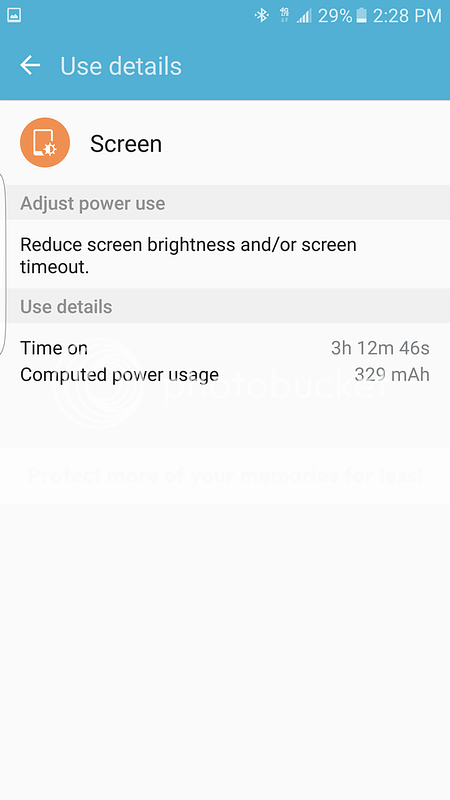
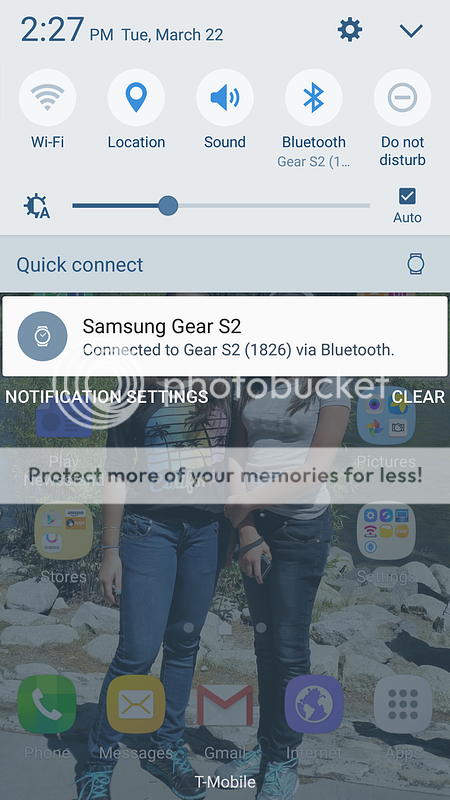
My usage since the past Friday hasn't been normal, I've been using it a little more lighter than I always do, but even with that in mind, for me is quite impressive what this phone has given me for the past 4 or 5 days, I mean, I charged it to 100% when I went to bed Friday night, I unplugged it at 6:00am Saturday morning, and even before I ate my breakfast I had already 1 hours and 45 minutes of SOT with Non Stop Web browsing including here, reading my magazines on Play NewStand, syncing my 2 Gmail accounts with dozens of pending emails, watching a couple of YouTube videos, etc... After all that I was still at 75%, almost 15 hours later and after syncing with Gear S2 watch for about 5 hours and a lot of other normal Saturday usage for me I went to bed with 50% and over 4 hours of SoT. I wanted to see how far I could take it and I didn't charge it overnight, when I woke up on Sunday morning at around 8am it was still at 48%, so Doze was doing a great job. Forgot to mention that I ran 5K each day using my Gear S2 and the phone using Location in High Accuracy.
I used it a little and decided to put it to my fast charger for a quick charge before I went out again and unplugged it right at 97%, so to give you an idea here are my battery stats on still that Quick Fast Charge I did on Sunday morning. No Power Saving Mode and no Special stuff at all.
If you want to know a detail of what I've done to the phone, you can have an idea of what I always do by looking on one of my previous Battery Tips and tricks on the S5 and S6 forums, but in a quick summary.
1-) Removed Bloat. Most of Samsung apps only left SHealth, Samsung Gear and Milk Music. Disabled ALL T-mobile apps except Visual Voicemail, some Google apps I don't use such as Chrome (using just Samsung browser) and Google Play Music and removed Facebook (just use a Browser bookmark shortcut) and Amazon App.
2-) Turn off unnecessary Google and Samsung Services running by default, I always sync, emails, calendar, apps, people, contacts, drive and photos on my personal account and just calendar and email on the business one, all the others are disabled if I don't use them or simply not sync them so I only use them when I enter the app.
3-) Turned off T-Mobile Wifi Calling and VoLTE, never use or even need them.
4-) Turned off all Improve Accuracy options in Bluetooth Settings.
5-) Turned off Google Location History (biggest battery drainer since Google removed Location reporting and incorporated into the Location History. Location in Power Saving Mode (Wifi and mobile networks only) unless I need to use it for pinpoint locations (when using Maps or SHealth in my 5k runs) in which cases I simply change it to High Accuracy (GPS, Wifi and mobile) and once I finish I set it back to Power Saving mode.
6-) Turned off Nearby Device Scanning under Settings-More connection settings.
7-) Turned off Smart Network switch on Wifi Settings and under Wifi Advance Settings turned off Hotspot 2.0 and just Keep Wifi on During Sleep.
9-) I just turned off on Friday the app optimization feature on the Battery settings that I've been using since it was introduced on the S6/S6 Edge. It may be too soon to have a definite conclusion but it seems that my battery got even better after turning it off, like if it's not as useful on Marshmallow as it was useful on Lollipop.
As you will see in my screenshots below there are a couple of thing that I've been doing different with the S7 edge that I never did before such as leaving Bluetooth on all the time and the Screen brightness is in Auto and in about 35-40% all the time, the screen looks so beautiful and the battery is so good that I decided to leave it like that, at least for now. Getting more than 4.5 hours of SoT on over 2.5 days after unplugged, it's simply amazing for me and my usage.

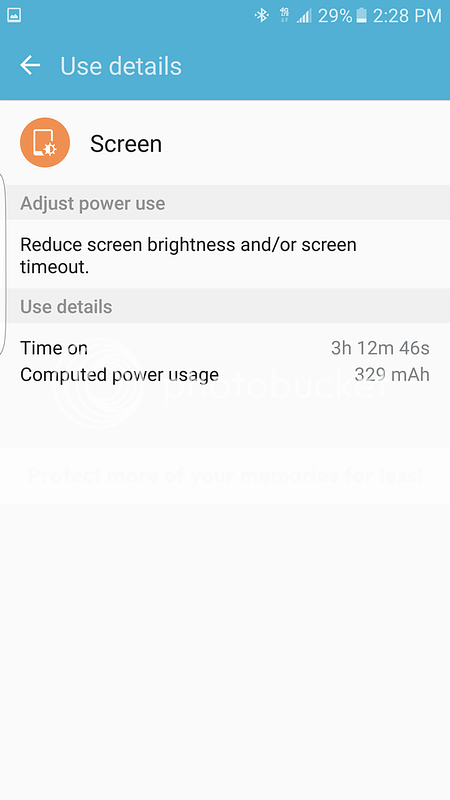
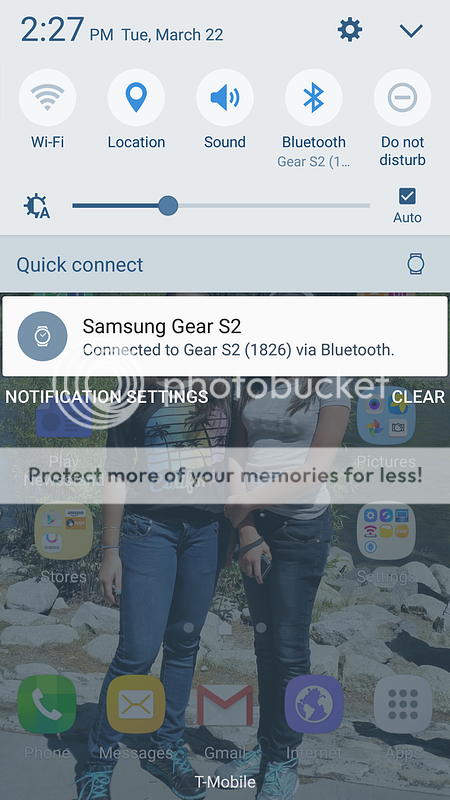
Last edited:
mmohn01
Well-known member
bsteppuhn
Well-known member
erasat!! amazing!!! I've gotten close to 29 hours before. One of the biggest things with me was double checking the app optimization in the battery area. I didn't realize some of them were unchecked. I'm sitting on 11h on battery with 8 hours remaining. That's decent heavy usage plus I'm in a concrete building using wifi. I also enabled all my bloat since I was coming up with an error. So I'm going to slowly come back and debloat one by one and find the culprit!
erasat
Well-known member
erasat!! amazing!!! I've gotten close to 29 hours before. One of the biggest things with me was double checking the app optimization in the battery area. I didn't realize some of them were unchecked. I'm sitting on 11h on battery with 8 hours remaining. That's decent heavy usage plus I'm in a concrete building using wifi. I also enabled all my bloat since I was coming up with an error. So I'm going to slowly come back and debloat one by one and find the culprit!
I'll edit my post because you just reminded me one thing I forgot to mention and is that I just turned off on Friday the app optimization feature that I've been using since it was introduced on the S6/S6 Edge. It may be too soon to have a definite conclusion but it seems that my battery got even better after turning it off, like if it's not as useful on Marshmallow as it was useful on Lollipop.
Lobwedgephil
Trusted Member
Coming from a 6S Plus, you aren't going to get as good of battery life as that phone. Its still really good though.
Techno-guy
Well-known member
How are you determining SOT on the iPhone? Because the iPhone doesn't report SOT. It reports usage but that also includes cpu usage when the screen is off.
Do you have any third party apps installed? How is the signal strength?
It's true that the iPhone doesn't accurately report SOT but I also have a 6s Plus (and had the 6 Plus before that) and they are legitimately 8-10 hour SOT phones with phenomenal standby drain and you don't need to tweak any settings to get that. That said, my S7 edge has pretty close SOT (7-8 hours) but definitely experiences more Standby drain than the iPhones. However, it's the most reasonable (and minimal) Standby drain of any Android I've ever owned at roughly 1-2% per hour during the day (much less overnight when Doze is working).
For all of the extra abilities and customization Android OS gives you, the small extra drain of the S7 over the iPhone is more than worth it and the S7 is my favorite Android I've ever owned by far.
jdfry15
Trusted Member
It's true that the iPhone doesn't accurately report SOT but I also have a 6s Plus (and had the 6 Plus before that) and they are legitimately 8-10 hour SOT phones with phenomenal standby drain and you don't need to tweak any settings to get that. That said, my S7 edge has pretty close SOT (7-8 hours) but definitely experiences more Standby drain than the iPhones. However, it's the most reasonable (and minimal) Standby drain of any Android I've ever owned at roughly 1-2% per hour during the day (much less overnight when Doze is working).
For all of the extra abilities and customization Android OS gives you, the small extra drain of the S7 over the iPhone is more than worth it and the S7 is my favorite Android I've ever owned by far.
Completely agree. The battery and performance of the s7 edge is the closest thing on Android to ios. Finally a phone to get me off my iPhone.
Posted via the Android Central App
I am okay with the battery being slightly worse and I agree that the customization and overall that Android is more fun that iOS so I can deal with that. My issues are turning off services that I use on my iPhone fairly frequently that drain the battery on Android. With my iPhone, my average usage is about 20 hours before I have to charge it. Most nights I go to bed with 20-30% batter left and that includes my late night catch up on everything news related, sports related and media related. Usually I watch about 10-20 minutes of YouTube, read IGN, AC, iMore, TechnoBuffalo, ESPN and either NFL or MLB news (whichever is in season, or in the case of now both because of NFL Free Agency and MLB Spring Training) plus I catch up on Instagram, Twitter and other social media. My work day usually consists of about 3-4 hours of audio books and 2-3 hours of music with some navigation or phone calls during lunch totally an hour or so. I take a ton of pictures after work between 5 and 7 because I have a 17 month old who I feel is probably the cutest kid ever. With this usage on my iPhone I knew I could get through most every day. I have an Apple Watch, Bluetooth headphones, and overall good signal at work (about 3-5 bars) with Wifi as well. With the S7 Edge and its giant battery I figured there may be somewhat of a drop with the same kind of usage, I have the Gear S2 Classic and the same headphones. I listened to audiobooks and music for a few days at work and put it through its paces on the weekend. Weekends were where my iPhone thrives. I rarely have to charge it on Sunday and still end the weekend with 5-10% left. I take a lot of pictures and videos as well as listen to some music when we are cleaning or doing something that might require music but do not use it quite as much. The S7 Edge was used on Saturday and was nearly dead by 8pm with the same use. I just don't understand how some people are saying they get so much use out of it when I didn't really touch mine and it still died before bed. I didn't install too many apps and disabled all AT&T apps except Visual Voicemail and My AT&T and disables all Samsung except the Gear app, Samsung Pay and Galaxy Store. On a side note, I used Samsung Pay and it was very smooth other than me not knowing how to get to it at first and not knowing when to put the phone on the scanner. I believe Apple Pay is still a little faster, but it was negligible and the amount of places you can use Samsung vs. Apple make up for it. The text message thing is very annoying. My iMessage account was deactivated and yet I still didn't get messages. Some texts went through, hours later, but for the most part I didn't know when people were contacting me. AT&T couldn't figure it out, my Apple stuff was deactivated, my phone worked fine on the internet and my IMEI was correct on my account. I decided to return the phone because of this. The battery life likely would have been something I would have figured out but I NEED to be able to contact people when I am at work. Not knowing if I am receiving messages is not acceptable for me as it could be something important like my daughter being sick or my wife with something important. I love the phone and actually liked the watch better than Apple's offering but I could not get around the messaging and, to a smaller extent, the battery life. I may revisit Android later, and likely will, but it will be awhile before I do unless messaging becomes a bit easier to navigate.
Stephanie Miller4
Member
I had the iPhone 6 plus before this and also had awesome battery life for social media, photos, texting - all day! Great for vacations. I just got the edge and love it but I agree, the battery life is less than ideal. I keep a charger at my desk at work even, just to charge it before I go home. I'm not even on it much at work and from when I wake up at 530am to about 2 pm, my battery goes down to about 50% or less usually.  I'm looking for some answers too...
I'm looking for some answers too...
Posted via the Android Central App
Posted via the Android Central App
ClintRo
Trusted Member
It is a shame that basically Apple has you trapped on there ecosystem because of messaging. Surely someone should be able to figure that out. on android it is as simple as pulling the Sim card and transferring it to a new phone. This is the kinda S**t that makes me glad I left Apple long ago. I left when the DRM protected all the music so I couldn't move it to another ecosystem. That has been sorted, but I just don't think it is very customer friendly to do something like that. Make better products so people don't leave, don't try and hold them hostage. Now I wont use Apple out of principal, and that was many years ago more than 10 I believe. I am sure the battery life would work itself out as mine had higher drain for the first 4 or 5 days but settled down after that.
I am okay with the battery being slightly w............mething important. I love the phone and actually liked the watch better than Apple's offering but I could not get around the messaging and, to a smaller extent, the battery life. I may revisit Android later, and likely will, but it will be awhile before I do unless messaging becomes a bit easier to navigate.
anon(5719825)
Retired Moderator
I'm not sure how people aren't getting better battery life. I'm not doing anything special and I have everything running that started running on my phone when I set it up on March 4th. Gmail, bluetooth, brightness set at just below half and my phone lasts just about two days on standby with 4-5 hrs usage.


It is a shame that basically Apple has you trapped on there ecosystem because of messaging. Surely someone should be able to figure that out. on android it is as simple as pulling the Sim card and transferring it to a new phone. This is the kinda S**t that makes me glad I left Apple long ago. I left when the DRM protected all the music so I couldn't move it to another ecosystem. That has been sorted, but I just don't think it is very customer friendly to do something like that. Make better products so people don't leave, don't try and hold them hostage. Now I wont use Apple out of principal, and that was many years ago more than 10 I believe. I am sure the battery life would work itself out as mine had higher drain for the first 4 or 5 days but settled down after that.
I don't really feel like I am trapped or that this is Apple's fault. I feel like AT&T has dropped the ball on this. They initially didn't activate my phone, then when it finally was activated my IMEI wasn't correct. I had to get a new Sim because they rep on the phone messed something up and once that was cleared it still didn't work. When I get a new iPhone I just switch sims like you said above. Works fine. I've had Nexus phones mostly since 2014 when I go to Android and it's the same except I deactivate iMessage when I switch to those and it works great. Idk what the issue is.
pgood4
Well-known member
As noted many times, everyone's batter life will vary depending on their usage patters. However, I did see a rather dramatic improvement in battery life once I used disabler pro to disable all the AT&T junk and the other things I don't use. I believe something I disabled was keeping the phone from going into doze when I wasn't using it. My standby drain has dropped to almost nothing and I can see the phone now goes into doze by the flatline on the drain graph using GSAM Battery Pro.
I still have multiple email accounts, one exchange and one imap, syncing immediately, bluetooth on at all times, a couple edge feeds, etc. so I haven't turned it into a dumb phone. I'm not sure if it's a combination of what I disabled or one or two packages that were causing the problem, but it's a dramatic difference in consumption for my usage pattern. YMMV
I still have multiple email accounts, one exchange and one imap, syncing immediately, bluetooth on at all times, a couple edge feeds, etc. so I haven't turned it into a dumb phone. I'm not sure if it's a combination of what I disabled or one or two packages that were causing the problem, but it's a dramatic difference in consumption for my usage pattern. YMMV
ClintRo
Trusted Member
I know you don't feel trapped... but IMO you are. You went back because you couldn't get a function you needed. There is no reason to have messages looked down like that. Just one of those stupid little things that is done to make it more difficult to leave.
I would support you if you went back because you didn't like it or the S7e didn't meet your needs. But you are going back because your not getting your messages. Sorry I guess all this brings up bad memories...LOL
I wish Apple would get back to innovating and less or this petty trapping customers and litigation. They would win more customers back by getting back to the cutting edge. Apple reminds me of Blackberry back in the day. Status Quo #InnovateInsteadOfLitigate
/Soapbox
/Hijack
I would support you if you went back because you didn't like it or the S7e didn't meet your needs. But you are going back because your not getting your messages. Sorry I guess all this brings up bad memories...LOL
I wish Apple would get back to innovating and less or this petty trapping customers and litigation. They would win more customers back by getting back to the cutting edge. Apple reminds me of Blackberry back in the day. Status Quo #InnovateInsteadOfLitigate
/Soapbox
/Hijack
KPMcClave
Well-known member
I'll echo that we all use our phones differently. Literally, we all use our phones differently. There isnt a single pair of phones in this entire group that has exactly the same apps, usage patterns, location (signal strength), charging schedules, WiFi network and equipment, etc. Even spouses with the same phone, who do nothing extra to it are likely to go to different places of employment, etc. All of that makes comparing battery life directly a losing game. We can, however, get a "sense of things."
That said, I believe the best comparison is to yourself. So, you're on the right track comparing your experiences with an iPhone and the S7E, Jtshurtleff.
Putting those first two paragraphs together, I think that Android has more variables given its open ecosystem. That is certainly going to give you both more options and potentially more things that can go wrong. Watch for rogue apps (unusual battery use from a particular app or Android OS or System). Look for Keep Awake times that are gaudy. That will usually be your battery drain culprit when drainage is an issue.
Finally, Android phones give us all a bunch of crap we don't want. Bloatware is the obvious thing in that category, but there are also genuine features that just don't matter to us. Obviously those features will differ from person to person, but I figure nobody is actually using *every* feature their phone has active out of the box.
So, shut off and deactivate the stuff you don't want. Let me be clear, because some knee jerk responses to this sort of advice snarkily suggest you're "making your smartphone dumb," or disabling "everything that makes your phone what it is." No. Disable ***what you don't want and use***. There's generally going to be quite a bit in that category for any one of us. My stuff will be different than yours, but tweak that sucker to your needs. You shouldn't have to disable features you want.
That said, I believe the best comparison is to yourself. So, you're on the right track comparing your experiences with an iPhone and the S7E, Jtshurtleff.
Putting those first two paragraphs together, I think that Android has more variables given its open ecosystem. That is certainly going to give you both more options and potentially more things that can go wrong. Watch for rogue apps (unusual battery use from a particular app or Android OS or System). Look for Keep Awake times that are gaudy. That will usually be your battery drain culprit when drainage is an issue.
Finally, Android phones give us all a bunch of crap we don't want. Bloatware is the obvious thing in that category, but there are also genuine features that just don't matter to us. Obviously those features will differ from person to person, but I figure nobody is actually using *every* feature their phone has active out of the box.
So, shut off and deactivate the stuff you don't want. Let me be clear, because some knee jerk responses to this sort of advice snarkily suggest you're "making your smartphone dumb," or disabling "everything that makes your phone what it is." No. Disable ***what you don't want and use***. There's generally going to be quite a bit in that category for any one of us. My stuff will be different than yours, but tweak that sucker to your needs. You shouldn't have to disable features you want.
Similar threads
- Replies
- 8
- Views
- 13K
- Replies
- 14
- Views
- 977
- Replies
- 10
- Views
- 617
- Replies
- 4
- Views
- 598
Members online
Total: 3,655 (members: 8, guests: 3,647)
Trending Posts
-
[Chatter] "Where everybody knows your name ..."
- Started by zero neck
- Replies: 53K
-
-
Question Help with using a custom layout for a physical keyboard on android
- Started by savery
- Replies: 0
-
News FCC votes to restore net neutrality and is set to begin regulating ISPs
- Started by AC News
- Replies: 5
-
Forum statistics

Android Central is part of Future plc, an international media group and leading digital publisher. Visit our corporate site.
© Future Publishing Limited Quay House, The Ambury, Bath BA1 1UA. All rights reserved. England and Wales company registration number 2008885.

