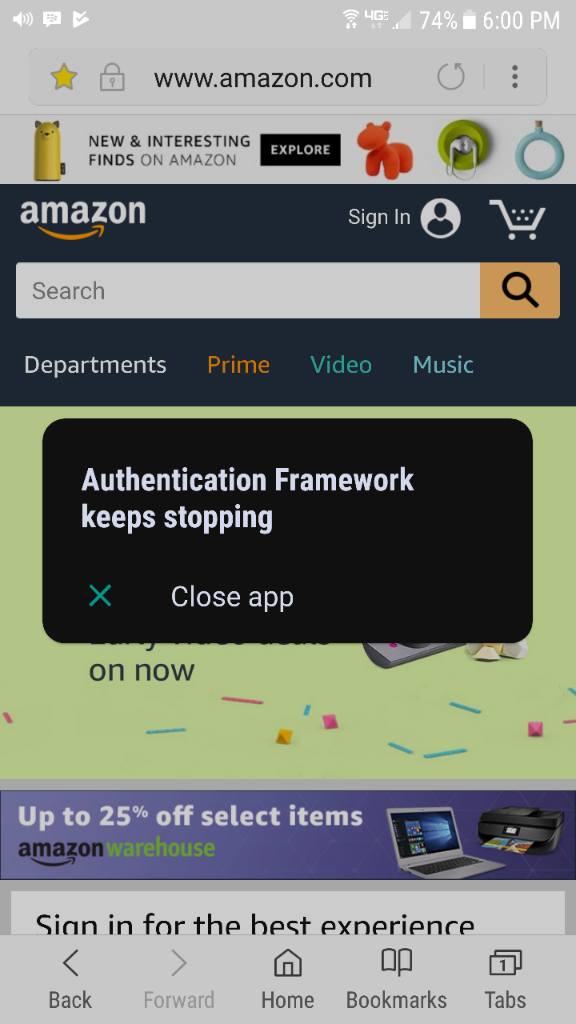Whenever I start the Samsung Internet Browser, it stalls for a few seconds and then throws up error "Athentication Framework Has Stopped". Tried uninstalling and reinstalling the browser. Any other ideas? Can anyone guess what might be throwing this error?
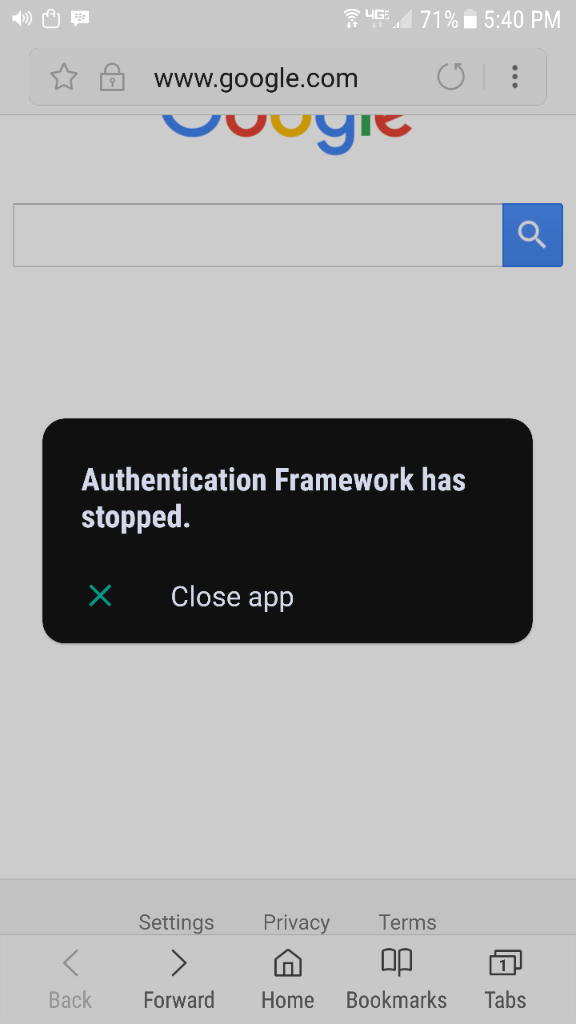
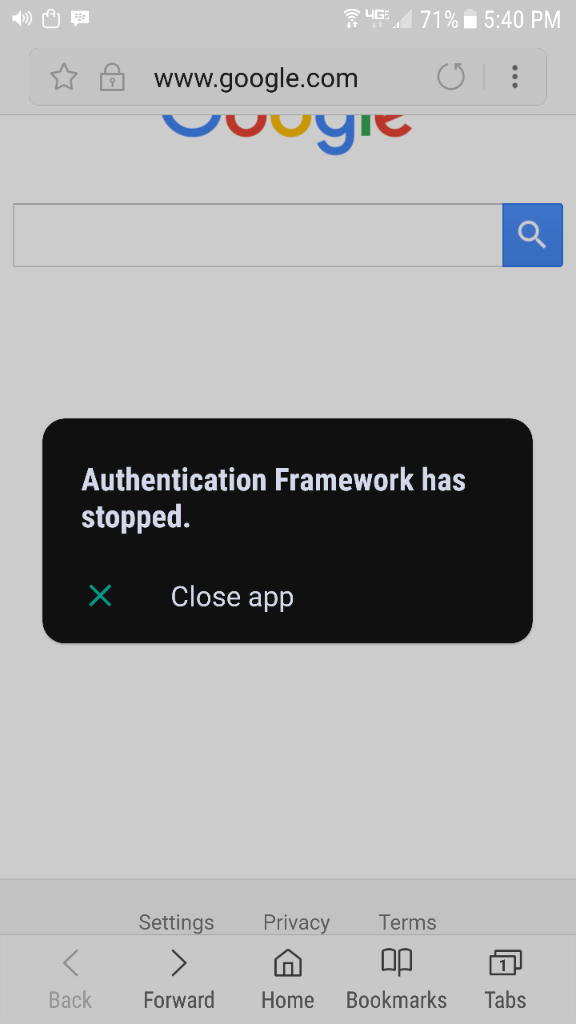
Last edited: