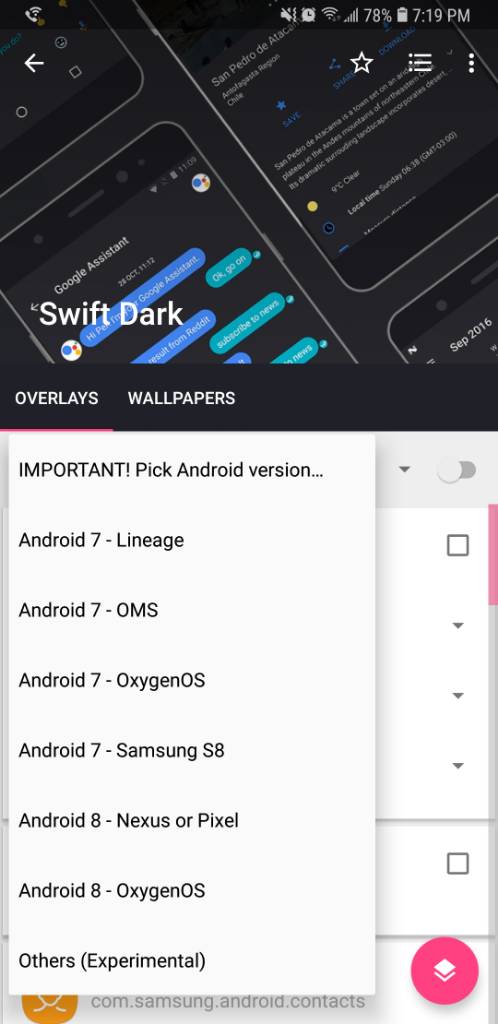I picked "other(experimental)" since the Samsung version no longer works with this Oreo Beta. Had to download the Andromeda app and install the desktop client on my laptop to connect the phone and enable Substratum to work. It worked OK but didn't have as many apps available as the Samsung S8 version had. I used Samsung high contrast black theme for the Samsung apps then applied SwiftBlack to Outlook and my Google apps... Calendar, Play store, Google, Maps, etc, and also SwiftKey. Don't see an overlay for my OneDrive app.
Still can't get the nav bar or notification shade black. May uninstall Samsung theme and do overlays from Substratum for everything.
Wasn't sure about which OS version to pick.
May try the 8.0 for pixel tomorrow but so far the overlays I've applied work fine.
Let me know what you end up doing and if you were successful. And PLEASE, if you know how, tell me how to get rid of the ugly white nav bar and notification shade (quick settings is fine but not the actual notifications) using Substratum