mary beth hale
Well-known member
HDR option is in the camera settings
I'll look again. Thanks
HDR option is in the camera settings
FYI, this does NOT work. So I enrolled in beta and the update had downloaded all the way. I got the screen asking to install the update now, at a specific time, or "later". I chose later hoping it would just stay that way indefinitely. I woke up this morning to find the update had installed overnight and the phone rebooted.
I went to the menu in Samsung+ (as described in quote above) and tapped on the Galaxy Beta Program and it still does nothing. There is another person in this message thread saying he rolled back to Nougat (I'm assuming he did a factory reset) and he is still showing as being enrolled in the beta program.
Really Samsung, give as a frakking way to unenroll! Good lord, sometimes I regret having an Android phone.
I just noticed in Play Store>Settings... My device status says "uncertified". Is this because of the Oreo Beta?
Never noticed before.
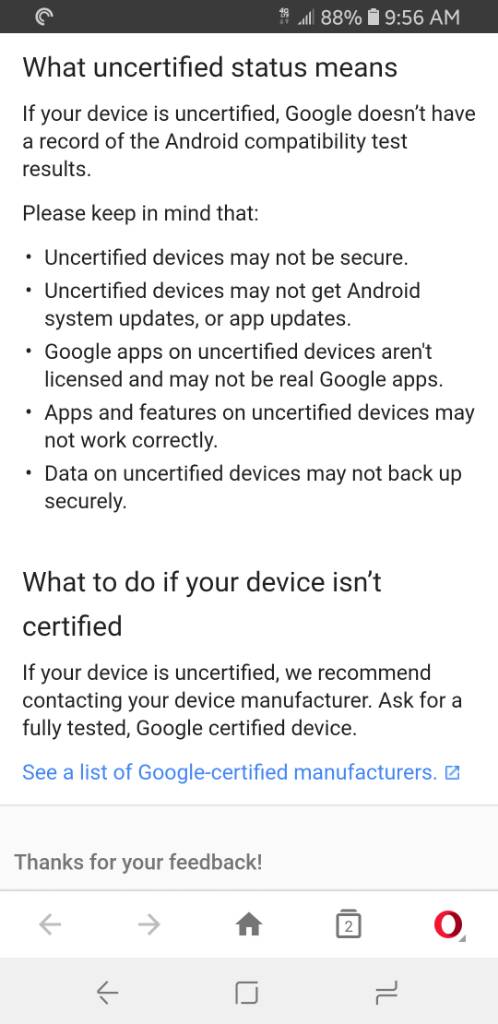
//uploads.tapatalk-cdn.com/20171104/6a49916317c95f85fc09b857b4e08ab9.jpg
I assume we're testing the compatibility during the beta.
From previous experience that issue only causes problems with the likes of Android Pay , banks etc.Thanks for the response. Kind of thought that. Play Store doesn't seem to be giving me trouble, but seeing the uncertified label kind of threw me.
+1 clean install - only way to give a new OS a chance.
Since I appear to be stuck being on beta, my first impressions:
Swifkey wouldn't open so I uninstalled it. The new Samsung keyboard actually appears to be kind of good so I am trying it out.
Android Auto burped and failed when I first plugged in the phone, but seems to be working totally fine on a replug; used Google Assistant voice commands to search for songs and send a text.
Have taken some pictures/video and both seem to be the same.
No problem sending texts using Android Messages.
Notification shade colors the song playing in GPM to match the cover art.
I was going to start clean too but a cache partition wipe did the trick for me. At least reduced the stuttering considerably...hopefully that improves battery life too.+1 clean install - only way to give a new OS a chance.
FYI, this does NOT work. So I enrolled in beta and the update had downloaded all the way. I got the screen asking to install the update now, at a specific time, or "later". I chose later hoping it would just stay that way indefinitely. I woke up this morning to find the update had installed overnight and the phone rebooted.
I went to the menu in Samsung+ (as described in quote above) and tapped on the Galaxy Beta Program and it still does nothing. There is another person in this message thread saying he rolled back to Nougat (I'm assuming he did a factory reset) and he is still showing as being enrolled in the beta program.
Really Samsung, give as a frakking way to unenroll! Good lord, sometimes I regret having an Android phone.
I rolled back to nougat as found a few bugs what we're annoying. however, I've deregistered from the programme now but it's still showing the update coming through in the software update menu. anyone have any ideas how to stop it?
This may have already been answered but I don't see it... Did anyone get the October security patch with the Oreo Beta? Mine is on September patch. Just curious.


